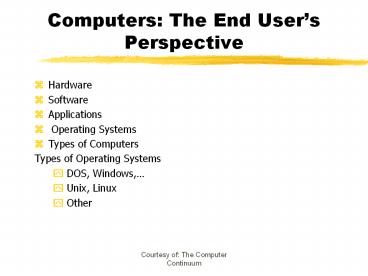Computers: The End User - PowerPoint PPT Presentation
Title:
Computers: The End User
Description:
Title: The Computer Invasion Author: Charles Jones Last modified by: whit Created Date: 3/10/1998 11:04:55 PM Document presentation format: On-screen Show – PowerPoint PPT presentation
Number of Views:19
Avg rating:3.0/5.0
Title: Computers: The End User
1
Computers The End Users Perspective
- Hardware
- Software
- Applications
- Operating Systems
- Types of Computers
- Types of Operating Systems
- DOS, Windows,
- Unix, Linux
- Other
2
What Is a Computer
- Definition
- A computer is a device which takes data in one
form, uses it, and produces a different form of
information which is related to (but not the same
as) the original data.
3
Basic Concepts of Computers
- Minimal configurations of a typical computer
include - input units
- output units
- memory
- central processing unit
4
Basic Concepts of Computers
- Computer Hardware
- The electronics and associated mechanical parts
of the computer. - Computer Software
- Consists of instructions that control the
hardware and cause the desired process to happen
5
The Many Kinds of Computers
- General-purpose Computers
- Were not manufactured to do any one thing.
- Changeable to do any task.
- Special-purpose Computers
- Manufactured to do a predetermined task or set of
tasks.
6
The Many Kinds of Computers
- Digital Computers
- One that functions in discretely varying
quantities. - Produces or gives results that are also
discretely varying. - Analog Computers
- One that functions in continuously varying
quantities. - Produces or gives results that are also
continuously varying.
7
The General-Purpose Digital Computer
- The General-Purpose Digital Computer
- Accepts information of many kinds.
- Changes it in a way that is controlled by humans.
- Presents results in a way usable by humans.
8
The Von Neumann Computer and Beyond
- Microcomputer
Memory
Input Units
Output Units
CPU (Central Processing Unit)
Input Units Keyboard Floppy disk Hard
disk Mouse CD ROM
Output Units Screen Floppy drive Hard
disk Printer Speakers
9
The Von Neumann Computer and Beyond
- Minicomputer
Memory
Input Units
Output Units
CPU (Central Processing Unit)
Input Units Several Keyboards Floppy
disk(s) Hard disk(s) Several Mice CD ROM(s)
Output Units Several Screens Floppy
drive(s) Hard disk(s) Printer(s) Speakers(s)
10
The Von Neumann Computer and Beyond
- Mainframe computer
Memory
Input Units
Output Units
CPU (Central Processing Unit)
Input Units Many Keyboard
(Hundreds?) Massive Hard disk
Output Units Many Screens (Hundreds?) Massive
Hard disk Printer(s)
11
The Von Neumann Computer and Beyond
- Supercomputer
Memory
Input Units
Output Units
CPU (Central Processing Unit)
Input Units Many Keyboard
(Hundreds?) Massive Hard disk
Output Units Many Screens (Hundreds?) Massive
Hard disk Printer(s)
CPUs From many (from 4) To thousands (65,537)
12
What Is an Operating System?
- The operating system
- A collection of programs that help you use the
computer. - Acts as a smart assistant that moves information
around the computer. - Allows use of (partial list!)
- the keyboard
- the mouse
- printing to a printer of your choice
- viewing information on a monitor
- saving or retrieving files
- formatting a disk
- running programs
- controlling any external device attached to the
computer
13
What Is an Operating System?
- Where does the operating system reside?
- ROM (Read Only Memory)
- Contains the skeleton operating system.
- The skeleton operating system allows use of
keyboard and both floppy and hard disk drives. - RAM (Random Access Memory)
- The main part of the operating system is
transferred from a secondary memory source,
usually a hard disk to RAM. - The complete operating system contained in both
ROM and RAM controls the computer.
14
What Is an Operating System?
- Earlier synonyms for the operating system
- monitor, supervisor, executive
- Now, operating systems are referred to by their
commercial names - MS-DOS, Windows 98, MacOS, OS/2, UNIX, Linux,
VMS,