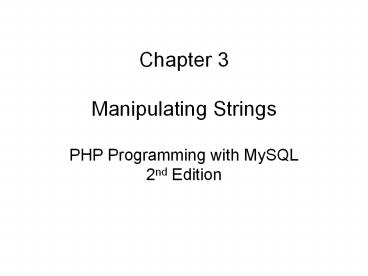Chapter%203%20Manipulating%20Strings%20PHP%20Programming%20with%20MySQL%202nd%20Edition - PowerPoint PPT Presentation
Title:
Chapter%203%20Manipulating%20Strings%20PHP%20Programming%20with%20MySQL%202nd%20Edition
Description:
... 2nd Edition Adding Escape Characters and Sequences An escape character tells the compiler or ... Simple string syntax uses the value of a ... – PowerPoint PPT presentation
Number of Views:173
Avg rating:3.0/5.0
Title: Chapter%203%20Manipulating%20Strings%20PHP%20Programming%20with%20MySQL%202nd%20Edition
1
Chapter 3Manipulating StringsPHP Programming
with MySQL2nd Edition
2
Objectives
- Manipulate strings
- Parse strings
- Compare strings
- Handle form submissions
3
Constructing Text Strings
- A text string contains zero or more characters
surrounded by double or single quotation marks - Text strings can be used as literal values or
assigned to a variable - echo "ltPHP literal text stringlt/pgt"
- StringVariable "ltpgtPHP literal text
stringlt/pgt" - echo StringVariable
- A string must begin and end with a matching
quotation mark (single or double)
4
Constructing Text Strings (continued)
- To include a quoted string within a literal
string surrounded by double quotation marks, you
surround the quoted string with single quotation
marks - To include a quoted string within a literal
string surrounded by single quotation marks, you
surround the quoted string with double quotation
marks
5
Constructing Text Strings (continued)
- LatinQuote 'ltpgt"Et tu, Brute!"lt/pgt'
- echo LatinQuote
Figure 3-2 Output of a text string containing
double quotation marks
6
Working with String Operators
- In PHP, you use two operators to combine strings
- Concatenation operator (.) combines two strings
and assigns the new value to a variable - City "Paris"
- Country "France"
- Destination ltpgt . City . " is in "
- . Country . ".lt/pgt"
- echo Destination
7
Working with String Operators (continued)
- You can also combine strings using the
concatenation assignment operator (.) - Destination "ltpgtParis"
- Destination . "is in France.lt/pgt"
- echo Destination
8
Adding Escape Characters and Sequences
- An escape character tells the compiler or
interpreter that the character that follows it
has a special purpose - In PHP, the escape character is the backslash (\)
- echo 'ltpgtThis code\'s going to worklt/pgt'
- Do not add a backslash before an apostrophe if
you surround the text string with double
quotation marks - echo "ltpgtThis code's going to work.lt/pgt"
9
Adding Escape Characters and Sequences (continued)
- The escape character combined with one or more
other characters is an escape sequence
10
Adding Escape Characters and Sequences (continued)
- Speaker "Julius Caesar"
- echo "ltpgt\"Et tu, Brute!\" exclaimed
Speaker.lt/pgt"
Figure 3-4 Output of literal text containing
double quotation escape sequences
11
Adding Escape Characters and Sequences (continued)
- Why wont this work properly?
- Explorer "Henry M. Stanley"
- echo ltpgt"Dr. Livingstone, I presume? asked
Explorer.lt/pgt - "Dr. Livingstone, I presume?" asked Explorer.
12
Adding Escape Characters and Sequences (continued)
- This approach works
- Explorer "Henry M. Stanley"
- echo ltpgt"Dr. Livingstone, I presume? asked .
Explorer . .lt/pgt - "Dr. Livingstone, I presume?" asked Henry M.
Stanley.
13
Simple and Complex String Syntax
- Simple string syntax uses the value of a variable
within a string by including the variable name
inside a text string with double quotation marks - Vegetable "broccoli"
- echo "ltpgtDo you have any Vegetable?lt/pgt"
- When variables are placed within curly braces
inside of a string, it is called complex string
syntax - Vegetable "carrot"
- echo "ltpgtDo you have any Vegetables?lt/pgt"
14
Working with a Single String
- PHP provides a number of functions for analyzing,
altering, and parsing text strings including - Counting characters and words
- Transposing, converting, and changing the case of
text within a string
15
Counting Characters and Words in a String
- The most commonly used string counting function
is the strlen() function, which returns the total
number of characters in a string - Escape sequences, such as \n, are counted as one
character - BookTitle "The Cask of Amontillado"
- echo "ltpgtThe book title contains " .
strlen(BookTitle) . " characters.lt/pgt"
16
Counting Characters and Words in a String
(continued)
- The str_word_count() function returns the number
of words in a string - Pass the str_word_count() function a literal
string or the name of a string variable whose
words you want to count - BookTitle "The Cask of Amontillado"
- echo "ltpgtThe book title contains " .
str_word_count(BookTitle). " words.lt/pgt"
17
Modifying the Case of a String
- PHP provides several functions to manipulate the
case of a string - The strtoupper()function converts all letters in
a string to uppercase - The strtolower()function converts all letters in
a string to lowercase - The ucfirst()function ensures that the first
character of a word is uppercase - The lcfirst()function ensures that the first
character of a word is lowercase
18
Modifying the Case of a String(continued)
- Functions to manipulate the case of a string
- The ucwords()function changes the first character
of each word - Use the strtolower()function on a string before
using the ucfirst()and ucwords() to ensure that
the remaining characters in a string are in
lowercase - Use the strtoupper()function on a string before
using the ucfirst() and ucwords() to ensure that
the remaining characters in a string are in
uppercase
19
Encoding and Decoding a String
- PHP has several built-in functions to use with
Web pages - Some characters in XHTML have a special meaning
and must be encoded using HTML entities in order
to preserve that meaning - The htmlspecialchars()function converts special
characters to HTML entities - The html_specialcharacters_decode() function
converts HTML character entities into their
equivalent characters
20
Encoding and Decoding a String(continued)
- The characters that are converted with the
htmlspecialchars()function are - '' (ampersand) becomes 'amp'
- '"' (double quote) becomes 'quot' when
ENT_NOQUOTES is disabled. - ''' (single quote) becomes '039' only when
ENT_QUOTES is enabled. - 'lt' (less than) becomes 'lt'
- 'gt' (greater than) becomes 'gt'
21
Encoding and Decoding a String(continued)
- If ENT_QUOTES is enabled in the PHP
configuration, both single and double quotes are
converted - If ENT_QUOTES is disabled in the PHP
configuration, neither single nor double quotes
are converted
22
Encoding and Decoding a String(continued)
- The md5()function uses a strong encryption
algorithm (called the Message-Digest Algorithm)
to create a one-way hash - A one-way hash is a fixed-length string based on
the entered text, from which it is nearly
impossible to determine the original text - The md5() function does not have an equivalent
decode function, which makes it a useful function
for storing passwords in a database
23
Other Ways to Manipulate a String
- PHP provides three functions that remove leading
or trailing spaces in a string - The trim()function will strip (remove) leading or
trailing spaces in a string - The ltrim() function removes only the leading
spaces - The rtrim() function removes only the trailing
spaces
24
substr() Function
- The substr()function returns part of a string
based on the values of the start and length
parameters - The syntax for the substr() function is
- substr(string, start, optional length)
- A positive number in the start parameter
indicates how many character to skip at the
beginning of the string - A negative number in the start parameter
indicates how many characters to count in from
the end of the string
25
substr() Function
- To extract characters from the beginning or
middle of a string, combine the substr() function
with other functions - You pass to the substr() function a text string
along with the starting and ending positions of
the substring you want to extract - Email "president_at_whitehouse.gov"
- NameEnd strpos(Email, "_at_")
- echo "ltpgtThe name portion of the e-mail address
is ' . - substr(Email, 0, NameEnd) . "'.lt/pgt"
- The name portion of the e-mail address is
president
26
Other Ways to Manipulate a String(continued)
- A positive value in the in the length parameter
determines how many characters to return - A negative value in the length parameter skip
that many characters at the end of the string and
returns the middle portion - If the length is omitted or is greater than the
remaining length of the string, the entire
remainder of the string is returned
27
Other Ways to Manipulate a String(continued)
- ExampleString "woodworking project"
- echo substr(ExampleString,4) . "ltbr /gt\n"
- echo substr(ExampleString,4,7) . "ltbr /gt\n"
- echo substr(ExampleString,0,8) . "ltbr /gt\n"
- echo substr(ExampleString,-7) . "ltbr /gt\n"
- echo substr(ExampleString,-12,4) . "ltbr /gt\n"
Figure 3-10 Some examples using the substr()
function
28
Working with Multiple Strings
- Parsing is the act of dividing a string into
logical component substrings or tokens - When programming, parsing refers to the
extraction of information from string literals
and variables
29
Finding and Extracting Characters and Substrings
- There are two types of string search and
extraction functions - Functions that return a numeric position in a
text string - Functions that return a character or substring
- Both functions return a value of FALSE if the
search string is not found
30
strpos() Function
- The strpos() function performs a case-sensitive
search and returns the position of the first
occurrence of one string in another string - Pass two arguments to the strpos() function
- The first argument is the string you want to
search - The second argument contains the characters for
which you want to search - If the search string is not found, the strpos()
function returns a Boolean value of FALSE
31
strpos() Function
- Email president_at_whitehouse.gov"
- echo strpos(Email, _at_) // returns 9
- Email president_at_whitehouse.gov"
- echo strpos(Email, p) // returns 0
- Email president_at_whitehouse.gov"
- if (strpos(Email, _at_) ! FALSE)
- echo Contains _at_ sign
- else
- echo Doesnt contain _at_ sign
32
strchr() and strrchr() Functions
- Pass to the strchr() and the strrchr() functions
the string and the character for which you want
to search - Both functions return a substring from the
specified characters to the end of the string - strchr() function starts searching at the
beginning of a string - strrchr() function starts searching at the end
of a string
33
strchr() and strrchr() Functions
- Email president_at_whitehouse.gov"
- echo The domain is . strchr(Email, .)
- The domain is .gov
- Email president_at_whitehouse.gov"
- echo The domain is . strrchr(Email, .)
- The domain is .gov
- Why do strchr and strrchr generate the same
output in this example?
34
str_replace() and str_ireplace() Functions
- The str_replace() and str_ireplace() functions
both accept three arguments - The string you want to search for
- A replacement string
- The string in which you want to replace
characters - Email "president_at_whitehouse.gov"
- NewEmail str_replace("president",
"vice.president", Email) - echo NewEmail // prints 'vice.president_at_whitehou
se.gov'
35
Dividing Strings into Smaller Pieces
- Use the strtok() function to break a string into
smaller strings, called tokens - The syntax for the strtok() function is
- variable strtok(string, separators)
- The strtok() function returns the entire string
if - An empty string is specified as the second
argument of the strtok() function - The string does not contain any of the separators
specified
36
strtok() Function
- Presidents " George WashingtonJohn Thomas
JeffersonJames MadisonJames Monroe" - President strtok(Presidents, "")
- while (President ! NULL)
- echo "Presidentltbr /gt"
- President strtok("")
Figure 3-15 Output of a script that uses the
strtok() function
37
strtok() Function (continued)
- Presidents " George WashingtonJohn
AdamsThomas JeffersonJames MadisonJames
Monroe" - President strtok(Presidents, " ")
- while (President ! NULL)
- echo "Presidentltbr /gt"
- President strtok(" ")
Figure 3-16 Output of a script with a strtok()
function that uses two separators
38
Converting between Strings and Arrays
- The str_split() and explode() functions split a
string into an indexed array - The str_split() function splits each character in
a string into an array element using the syntax - array str_split(string, length)
- The length argument represents the number of
characters you want assigned to each array
element
39
Converting between Strings and Arrays (continued)
- The explode() function splits a string into an
indexed array at a specified separator - The syntax for the explode() function is
- array explode(separators, string)
- The order of the arguments for the explode()
function is the reverse of the arguments for the
strtok() function
40
Converting between Strings and Arrays (continued)
- Presidents "George WashingtonJohnAdams
Thomas JeffersonJames MadisonJames Monroe" - PresidentArray explode("", Presidents)
- foreach (PresidentArray as President)
- echo "Presidentltbr /gt"
- If the string does not contain the specified
separators, the entire string is assigned to the
first element of the array
41
explode() Function
- Does not separate a string at each character that
is included in the separator argument - Evaluates the characters in the separator
argument as a substring - If you pass to the explode()function an empty
string as the separator argument, the function
returns a Boolean value of FALSE
42
implode() Function
- The implode()function combines an arrays
elements into a single string, separated by
specified characters - The syntax is
- variable implode(separators, array)
43
implode() Function (continued)
- PresidentsArray array("George Washington",
John Adams", - Thomas Jefferson", James Madison", James
Monroe") - Presidents implode(", ", PresidentsArray)
- echo Presidents
Figure 3-18 Output of a string created with the
implode() function
44
Comparing Strings
- Comparison operators compare individual
characters by their position in the American
Standard Code for Information Interchange
(ASCII), which are numeric representations of
English characters - FirstLetter "A"
- SecondLetter "B"
- if (SecondLetter gt FirstLetter)
- echo "ltpgtThe second letter is higher in the
alphabet than the first letter.lt/pgt" - else
- echo "ltpgtThe second letter is lower in the
alphabet than - The first letter.lt/pgt"
45
Comparing Strings (continued)
- American Standard Code for Information
Interchange (ASCII) values range from 0 to 255 - Lowercase letters are represented by the values
97 (a) to 122 (z) - Uppercase letters are represented by the values
65 (A) to 90 (Z)
46
String Comparison Functions
- The strcasecmp() function performs a
case-insensitive comparison of strings - The strcmp() function performs a case-sensitive
comparison of strings - Both functions accept two arguments representing
the strings you want to compare - Most string comparison functions compare strings
based on their ASCII values
47
Determining the Similarity of Two Strings
- The similar_text() and levenshtein() functions
are used to determine the similarity between two
strings - The similar_text() function returns the number of
characters that two strings have in common - The levenshtein() function returns the number of
characters you need to change for two strings to
be the same
48
Determining the Similarity of Two Strings
(continued)
- Both functions accept two string arguments
representing the values you want to compare - FirstName "Don"
- SecondName "Dan"
- echo "ltpgtThe names \"FirstName\ and
\"SecondName\ have . - similar_text(FirstName, SecondName) .
characters in - common.lt/pgt"
- echo "ltpgtYou must change . levenshtein(FirstNam
e, SecondName) - . character(s) to make the names \"FirstName\
and - \"SecondName\ the same.lt/pgt"
49
Determining the Similarity of Two Strings
(continued)
Figure 3-20 Output of a script with the
similar_text() and
levenshtein() functions
50
Determining if Words are Pronounced Similarly
- The soundex() and metaphone() functions
determine whether two strings are pronounced
similarly - Both functions return a value representing how
words sound - The soundex() function returns a value
representing a names phonetic equivalent - The metaphone() function returns a code
representing an English words approximate sound
51
Determining if Words are Pronounced Similarly
(continued)
- FirstName "Gosselin"
- SecondName "Gauselin"
- FirstNameSoundsLike metaphone(FirstName)
- SecondNameSoundsLike metaphone(SecondName)
- if (FirstNameSoundsLike SecondNameSoundsLike)
- echo "ltpgtThe names are pronounced the
same.lt/pgt" - else
- echo "ltpgtThe names are not pronounced the
same.lt/pgt"
52
Handling Form Submissions
- A query string is a set of namevalue pairs
appended to a target URL - Form data is submitted in namevalue pairs, based
on the name and value attributes of each element - A question mark (?) and a query string are
automatically appended to the URL of a
server-side script for any forms that are
submitted with the GET method
53
Handling Form Submissions (continued)
- Each namevalue pair within the query string is
separated with ampersands () - ltform method"get action"ProcessOrder.php"gt
- ltinput type"text name"favorite_books
value"technical /gt - ltinput type"text name"favorite_author
value"Gosselin /gt - lt/formgt
- ProcessOrder.php?favorite_bookstechnicalfavorite
_authorGosselin
54
Validating Submitted Data
- Use the isset() or empty() functions to ensure
that a variable contains a value - Use the is_numeric() function to test whether a
variable contains a numeric string
55
Determining if Form Variables Contain Values
- The isset() function determines whether a
variable has been declared and initialized (or
set) - The empty() function determines whether a
variable is empty - Pass to both functions the name of the variable
you want to check
56
Testing if Form Variables Contain Numeric Values
- if (isset(_GET'height') isset(_GET'weight'
)) - if (is_numeric(_GET'weight')
is_numeric(_GET'height')) - BodyMass _GET'weight' / (_GET'height'
- _GET'height') 703
- printf("ltpgtYour body mass index is d.lt/pgt",
- BodyMass)
- else
- echo "ltpgtYou must enter numeric values!lt/pgt"
57
Summary
- The concatenation operator (.) and the
concatenation assignment operator (.) can be
used to combine two strings - An escape character tells the compiler or
interpreter that the character following the
escape character has a special purpose - The most commonly used string counting function
is the strlen() function, which returns the total
number of characters in a string
58
Summary (continued)
- The str_word_count()function returns the number
of words in a string - The strtoupper(), strtolower(), ucfirst(),
lcfirst(), and ucwords() functions all change the
case of characters in the string - The substr() function returns the specified
portion of a string
59
Summary (continued)
- Use the str_replace(), str_ireplace(), and
substr_replace() functions to replace text in
strings - The strtok() function breaks a string into
smaller strings, called tokens - The str_split() and explode() functions split a
string into an indexed array - The implode() function combines an arrays
elements into a single string, separated by
specified characters
60
Summary (continued)
- The strcasecmp() function performs a
case-insensitive comparison of strings, whereas
the strcmp() function performs a case-sensitive
comparison of strings - The similar_text() and levenshtein() functions
are used to determine the similarity of two
strings - The soundex() and metaphone() functions determine
whether two strings are pronounced similarly