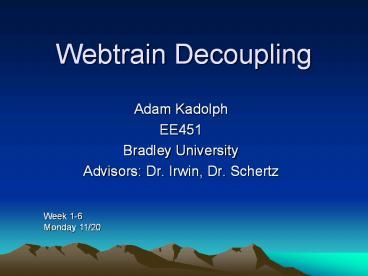Webtrain Decoupling - PowerPoint PPT Presentation
Title:
Webtrain Decoupling
Description:
Webtrain Decoupling Adam Kadolph EE451 Bradley University Advisors: Dr. Irwin, Dr. Schertz Week 1-6 Monday 11/20 Outline Project Goals Introduction System Operation ... – PowerPoint PPT presentation
Number of Views:79
Avg rating:3.0/5.0
Title: Webtrain Decoupling
1
Webtrain Decoupling
- Adam Kadolph
- EE451
- Bradley University
- Advisors Dr. Irwin, Dr. Schertz
Week 1-6 Monday 11/20
2
Outline
- Project Goals
- Introduction
- System Operation
- Week 1-6 Progress
- Timeline of Events
- Review Sensors
- Where is the Project Going?
3
Project Goals
- The goal of the project is to design a system to
automatically decouple cars from the webtrain. - The system will be able to decouple a specific
car upon request. - A sensor to detect train position
4
Introduction
- The Webtrain is an N-Gauge Scale model train.
- The train is controlled through the Digital
Command Control (DCC) System - Packets of data sent to train
- Each locomotive has a special receiver circuit
built in - The locomotive can decode DCC Signal sent
- Several trains running at various speeds in
different direction at once
5
Introduction
- The Webtrain Decoupling System is a 4th
Generation project for the webtrain. - 2002 Webtrain Built
- 2003 Web Interface
- 2005 DCC System and Current Sensing
- 2006 Decoupling System
6
System Operation
- Two modes of decoupling
- Manual Mode
- User Commands
- Foreward
- Backward
- Stop
- Automatic Mode
- User Commands
- Car select for decoupling
7
Week 1 Progress
- Understand Webtrain System
- DCC System
- Decoupling
- Wrote first draft of functional description
- Start Website
8
Timeline Week 1
9
Week 2 Progress
- Worked on getting DCC system running
- Continued work on Website
- Turned in first draft of functional description
10
Timeline Week 2
11
Week 3 Progress
- Train running through DCC system
- Mounted decouple magnet on bypass track
- Successfully decoupled several cars from the
train using DCC system
12
Timeline Week 3
13
Week 4 Progress
- Spent Morning understanding previous years code
- Added plenty of comments in code
- Afternoon spent working on my own coding
- Implemented new menus
- Added corresponding function to menus
14
Timeline Week 4
15
Week 5 Progress
- Remounted decoupling magnet on bypass lane
- Finished coding of manual decoupling aspect of
project - Accomplished several decoupling runs
- Added weights to trains for improvements
16
Timeline Week 5
17
Week 6 Progress
- Took measurements of track, train, and decoupler
to determine sensor limitation - Researched Optical Sensors
- Ambient Light Photo Sensor
- Reflective Photo Sensor
- Phototransistor
- Website Update
18
Timeline - Week 6
19
Sensors
- Ambient Light Photosensor
- Detection of three levels of ambient light
- Analog adjustable gain for levels
- Digital Output
- Dimensions (4.0mm x 3.2mm x 1.1mm)
- Reflective Photosensor
- Emitter and Detector in one package
- Dimensions (3.4mm x 2.7mm x 1.5mm)
- Phototransistor
- Fall back sensor
- Mounted below track
20
Where is the project going?
- Decoupling System
- Collision Avoidance
- RFID tags
21
Questions? Comments.
- END