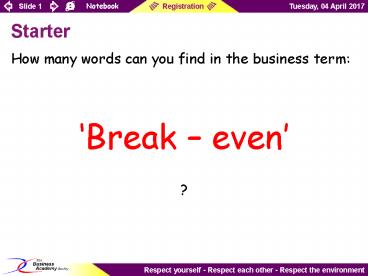Starter - PowerPoint PPT Presentation
1 / 18
Title:
Starter
Description:
* The VAK Input is designed to improve the degree of student engagement around your subject matter. ... ALC PowerPoint Master Subject: Lesson Planning Author: – PowerPoint PPT presentation
Number of Views:76
Avg rating:3.0/5.0
Title: Starter
1
Starter
- How many words can you find in the business term
- Break even
- ?
2
The Big Picture
- Our lesson objective is
- To learn how to draw break even charts
- By the end of this lesson
- All students can differentiate between fixed and
variable costs - Most students can show costs on a diagram
- Some students can calculate break even point
3
Break even...
- Firms spend money making their products. These
are called costs. - Variable costs Change depending on output
- Fixed costs remain the same no matter how much
is produced
4
Cost sort!
Advertising
- Fixed or variable costs?
Electricity costs
Rent
Interest payments on loans
Raw materials
Managers salaries
Maintenance of machinery
Overtime pay
5
Starter
- Fixed costs
Variable costs
Rent
Electricity costs
Advertising
Overtime pay
Interest payments on loans
Raw materials
Maintenance of machinery
Managers salaries
6
Sales revenue
- Firms get money from selling their products. This
is called sales revenue...
7
Break even...
- Break even is the point at which the sales are
exactly the same as the costs. - Total costs Fixed costs variable costs
- Sales revenue Selling price x number of units
sold - Profit Sales revenue total costs
8
Evans Cricket Bats Ltd
- Stage 1 Complete this table...
Output (No of cricket bats) Fixed costs Variable costs Total costs Sales revenue
1,000 40,000
2,000 40,000
3,000 100,000
4,000 140,000
9
Evans Cricket Bats Ltd
- Check your answers...
Output (No of cricket bats) Fixed costs Variable costs Total costs Sales revenue
1,000 40,000 20,000 60,000 35,000
2,000 40,000 40,000 80,000 70,000
3,000 40,000 60,000 100,000 105,000
4,000 40,000 80,000 120,000 140,000
10
Stage 2 Showing costs on a graph...
- Turn your paper so it is LANDSCAPE and copy
this...
Costs ()
1000
2000
3000
4000
Output (No of cricket bats)
11
Showing costs on a graph...
- Insert fixed costs
Costs ()
1000
2000
3000
4000
Output (No of cricket bats)
12
Showing costs on a graph...
- Add in variable costs...
Costs ()
1000
2000
3000
4000
Output (No of cricket bats)
13
Showing costs on a graph...
- Calculate total costs...
Fixed costs
Variable costs
Costs ()
Total costs
1000
2000
3000
4000
Output (No of cricket bats)
14
Showing revenue on a graph
- Now add revenue to your graph....
Fixed costs
Variable costs
Costs ()
Total costs
1000
2000
3000
4000
Output (No of cricket bats)
15
Showing revenue on a graph
- Now add revenue to your graph....
Fixed costs
Costs and sales revenue ()
Variable costs
Total costs
Sales revenue
1000
2000
3000
4000
Output (No of cricket bats)
16
Break even tasks...
- Now have a go at the break even exercise
sheets...
17
Check your work
- How did you get on?
No. sold Sales Revenue Fixed Costs Variable Costs Total Costs Profit/ Loss
0 0 200 0 200 (200)
10 80 200 20 220 (140)
20 160 200 40 240 (80)
30 240 200 60 260 (20)
40 320 200 80 280 40
18
Review
- What have you learnt today?