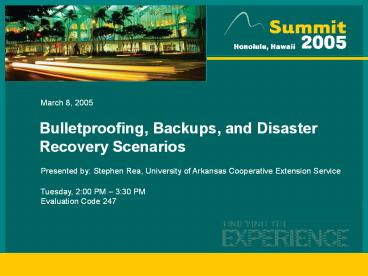Bulletproofing, Backups, and Disaster Recovery Scenarios - PowerPoint PPT Presentation
1 / 66
Title:
Bulletproofing, Backups, and Disaster Recovery Scenarios
Description:
Bulletproofing, Backups, and Disaster Recovery Scenarios Presented by: Stephen Rea, University of Arkansas Cooperative Extension Service Tuesday, 2:00 PM 3:30 PM – PowerPoint PPT presentation
Number of Views:157
Avg rating:3.0/5.0
Title: Bulletproofing, Backups, and Disaster Recovery Scenarios
1
March 8, 2005
Bulletproofing, Backups, and Disaster Recovery
Scenarios
Presented by Stephen Rea, University of Arkansas
Cooperative Extension Service
Tuesday, 200 PM 330 PM Evaluation Code 247
2
Session Rules of Etiquette
- Please turn off your cell phone/pager
- If you must leave the session early, please do so
as discreetly as possible - Please avoid side conversation during the session
Thank you for your cooperation!
3
Introduction
- Backups? We don NEED no steenkin
- backups! - Famous last words of an ex-DBA
- Stephen Rea - Oracle Database Administrator
- University of ArkansasCooperative Extension
Service
4
Introduction
- This session will show you step-by-step
instructions for - Bulletproofing your database against data loss
- Creating database backups (cold and hot backups)
- Recovering from various disaster scenarios
- Examples shown are for Oracle 9i (and 8i) and AIX
UNIX 5.2 (not using - RMAN here originally developed under Oracle
7.3.4 and AIX UNIX 4.1.5). - Oracle Backup and Recovery Classes (instructor
led training) - Enterprise DBA Part 1B Backup and Recovery (8i)
- Oracle9i Database Administration Fundamentals II
- 4-5 days
- 2,000-2,500 registration
- ???? transportation, hotel, meals, etc.
5
Benefits of Attending
- After this session you will be able to
- Minimize the potential for loss of your data.
- Recognize Oracle problems that you may encounter.
- Know step-by-step how to recover from those
problems. - Gain confidence in your disaster recovery
ability. - Increase your worth as a DBA.
- And, youve saved a bundle of money (2,000) as
well as several days of your valuable time.
6
Topics of Discussion
- Bulletproofing against data loss
- Creating backups (cold and hot)
- Recovering from disaster scenarios
7
Bulletproofing
- To lessen the possibility of data loss, you can
- Enable archivelog mode (to reapply the changes
during recovery required by most disaster
recovery scenarios) - Separate the archive logs from the redo logs
(allocate to separate drives likewise for the
following items) - Separate the redo logs and archive logs from the
datafiles - Multiplex (mirror) the redo log groups and
members - Multiplex (mirror) the control file
- Multiplex (mirror) the archive log files
- Oracle 9i Database Administrator's Guide
(chapters 6 - 8, 12)
8
The Basics - Shutting Down Your Database
- Position to the correct database (setting the
Oracle SID) - For example, in UNIX Or, in NT
- . oraenv c\gt set ORACLE_SIDPROD
- PROD c\gt set ORACLE_HOMEd\oracle\v9
204 - Connect as sysdba (from a dba group user login,
such as oracle) - Oracle 8.1.5 and above Prior to Oracle 9i, use
Server Manager - sqlplus / as sysdba svrmgrl
- (SQLgt connect / as sysdba) SVRMGRgt
connect internal - Shut down the database (connected as sysdba)
- SQLgt shutdown immediate (kills sessions,
rolls back pending changes) - If shutdown immediate fails or hangs (do this
in another session) - SQLgt shutdown abort
- SQLgt startup
- SQLgt shutdown immediate
9
The Basics - Starting Up Your Database in Various
Stages
- Database Startup Sequence (from shutdown state
connected - as sysdba in sqlplus)
- nomount reads initltSIDgt.ora (or spfile),
allocates SGA memory, starts background processes
(such as pmon - process monitor) SQLgt
startup nomount (from shutdown state) - mount opens control files SQLgt startup
mount (from shutdown state, or, ) SQLgt
alter database mount (from nomount state) - open opens datafiles and online redo logs,
performs crashrecovery SQLgt startup open
(from shutdown state, or, ) SQLgt alter
database open (from nomount or mount state) - Note The pfileinitltSIDgt.ora option on the
startup command can be - used to specify the databases init.ora file
pathname.
10
Enabling Archiving (to recover database changes)
- Steps Update init.ora, create archive log
directory, - shutdown, mount, set archivelog mode, open
- Edit the init.ora file to add the archive log
parameters - vi ORACLE_HOME/dbs/initPROD.ora
- log_archive_dest /u01/oradata/PROD/archive
logs/ - log_archive_format arch_PROD_S.arc
- log_archive_start true
- mkdir /u01/oradata/PROD/archivelogs
- From the mount state after shutdown, start up
archiving - and open the database
- SQLgt alter database archivelog
- SQLgt alter database open
- SQLgt archive log list (or select from
vdatabase)
11
Moving Datafiles (with shutdown)
- Steps Shutdown, move files, mount, rename files,
open - After shutdown, use an O/S command to move the
datafile (done - from within the unix sqlplus session here ! is
the host command - for unix is the host command for NT)
- SQLgt !mv /u03/oradata/PROD/devl_PROD_01.dbf
- /u04/oradata/PROD
- From the mount state, rename the datafile that
you moved - SQLgt alter database rename file
- '/u03/oradata/PROD/devl_PROD_01.dbf' to
- '/u04/oradata/PROD/devl_PROD_01.dbf'
- Then, open the database and look at the change
made - SQLgt alter database open
- SQLgt select from vdatafile
12
Moving Datafiles (without shutdown)
- Steps Offline tablespace, move files, rename
files, online - tablespace
- sqlplus "/ as sysdba"
- SQLgt alter tablespace development offline
- SQLgt !mv /u03/oradata/PROD/devl_PROD_01.dbf
- /u04/oradata/PROD
- SQLgt alter database rename file
- '/u03/oradata/PROD/devl_PROD_01.dbf' to
- '/u04/oradata/PROD/devl_PROD_01.dbf'
- SQLgt alter tablespace development online
- SQLgt select from vdatafile
13
Moving Datafiles (using control file)
- Steps Create textual control file, shutdown,
move files, - update datafile pathnames in control file, run
control file - sqlplus "/ as sysdba"
- SQLgt alter database backup controlfile to trace
- SQLgt show parameter user_dump
- SQLgt shutdown immediate
- SQLgt exit
- mv /u03/oradata/PROD/PROD.dbf
- /u04/oradata/PROD
- (continued )
14
Moving Datafiles (using control file)
- cd /u00/oracle/admin/PROD/udump
- ls -ltr .trc
- vi prod_ora_16060.trc (or similar name, like
ora_16060.trc) - Delete the lines before the STARTUP NOMOUNT line
- Rename the datafiles (g/DATAFILE/,//s/u03/u04/)
- RECOVER (comment out the RECOVER line)
- Execute the edited control file, which starts up
the database - sqlplus / as sysdba
- SQLgt _at_prod_ora_16060.trc
- SQLgt select from vdatafile
15
Adding Redo Log Members (mirror across drives)
- Steps Add member file to given group
- SQLgt alter database add logfile member
- '/u04/oradata/PROD/log_PROD_1C.rdo
- to group 1
- SQLgt select from vlogfile
16
Increasing Maximum Number of Members (to add)
- Steps Create textual control file, update
maxlogmembers, - shutdown, run control file
- sqlplus "/ as sysdba"
- SQLgt alter database backup controlfile to trace
- SQLgt !ls -ltr /u00/oracle/admin/PROD/udump
- SQLgt !vi /u00/oracle/admin/PROD/udump/prod_ora_16
060.trc - Delete the lines before the STARTUP NOMOUNT
line - Edit maxlogmembers value (such as changing
from 2 to 3) - RECOVER (comment out the RECOVER line)
- SQLgt shutdown immediate
- SQLgt _at_/u00/oracle/admin/PROD/udump/prod_ora_16060
.trc
17
Adding Redo Log Groups (to limit log switch waits)
- Steps Add group with member files of given size
- SQLgt alter database add logfile group 4
- ('/u00/oradata/PROD/log_PROD_4A.rdo',
- '/u01/oradata/PROD/log_PROD_4B.rdo')
- size 500K
- SQLgt select from vlogfile
18
Multiplexing Control Files (to mirror across
drives)
- Steps Shutdown, make control file copies, update
init.ora, - startup
- sqlplus "/ as sysdba"
- SQLgt shutdown immediate
- SQLgt !cp -p /u03/oradata/PROD/ctrl_PROD_01.ctl
- /u01/oradata/PROD/ctrl_PROD_02.ctl
- SQLgt !vi ORACLE_HOME/dbs/initPROD.ora
- control_files (/u03/oradata/PROD/ctrl_PROD
_01.ctl, - /u01/oradata/PROD/ctrl_PROD_02.ctl)
- SQLgt startup
- SQLgt select from vcontrolfile
19
Topics of Discussion
- Bulletproofing against data loss
- Creating backups (cold and hot)
- Recovering from disaster scenarios
20
What To Back Up
- Files to back up during one backup cycle
- Datafiles (for all tablespaces)
- Control Files (binary and textual versions)
- Redo Log Files (cold backups only, not hot
backups) - Archive Log Files (archived redo logs, if
archivelog mode is enabled) - Parameter File (init.ora (and/or spfile)
init.ora is not inthe database like
ORACLE_HOME/dbs/initPROD.ora) - Password File (if used it is not in the
database namedlike ORACLE_HOME/dbs/orapwdPROD) - Oracle9i User-Managed Backup and Recovery Guide
(chapter 2)
21
What To Back Up (DB-based SQL)
- Getting names of datafiles, temp files, control
files, and - redo log files
- SQLgt select name from vdatafile
- SQLgt select name from vtempfile
- SQLgt select name from vcontrolfile
- SQLgt select member from vlogfile
- Getting names of datafile and temp file
tablespaces - SQLgt select tablespace_name,file_name from
- dba_data_files order by tablespace_name
- SQLgt select tablespace_name,file_name from
- dba_temp_files
22
What To Back Up (DB-based SQL)
- Getting locations of archive logs and archive
parameters - SQLgt select name,value from vparameter
- where name in ('log_archive_dest',
- 'log_archive_format','log_archive_start')
- SQLgt show parameter archive
- SQLgt archive log list
- For just the most recent archive log file names
- SQLgt select name from varchived_log
- where trunc(completion_time) gt
trunc(sysdate)-5
23
What To Back Up (SID-based - preferred)
- Getting files using SID-based standard naming
- convention (preferred)
- find / -name 'PROD' ! -type d
- 2gt/dev/null gtbackemup.dat
- Scripts for getting the list of backup files
- backup_list.shl (SID-based best for script)
- backup_list.sql (DB-based - but, dont use this
in - an actual backup script for cold backups)
24
Cold Backups (with database down)
- Cold Backup Requirements
- Database is shut down (shutdown immediate)
- Complete backup from same point in time
- Database not available for queries or updates
- Either archivelog mode or noarchivelog mode
- All associated files are backed up
- ? Datafiles ? Control Files
- ? Redo Log Files ? Archive Log Files
- ? Parameter File ? Password File
25
Cold Backups - Getting the files to back up
- Create the textual control file (then, shutdown)
- sqlplus "/ as sysdba"
- SQLgt alter database backup controlfile to trace
- SQLgt shutdown immediate
- SQLgt exit
- ls -ltr /u00/oracle/admin/PROD/udump/ tail
-1 - sed 's/. \//\//' gtgtbackemup.dat
- Get the SID-based file list with archivelogs at
end of list - find / -name 'PROD' ! -type d 2gt/dev/null
grep -v 'arc' grep -v 'gz' gtgtbackemup.dat - ls /u01/oradata/PROD/archivelogs/.arc.gz
gtgtbackemup.dat ls /u01/oradata/PROD/archivelogs/
.arc gtgtbackemup.dat
26
Cold Backups - File Backup Options
- Copy the files to a staging (backup) directory
- cat backemup.dat sed 's/\(.\)\/\(.\)/
- cp -p \1\/\2 \/u03\/backups\/prod1\/\2/'
sh - Or, compress (zip) the files to a staging
directory - cat backemup.dat sed 's/\(.\)\/\(.\)/
- gzip -cv1 \1\/\2 \/u03\/backups\/prod1\/\2.g
z - touch -r \1\/\2 \/u03\/backups\/prod1\/\2.gz
/' sh - Then, start the database and back up the staging
directory - SQLgt startup
- ls /u03/backups/prod1/ cpio -ovC64
gt/dev/rmt0 - Or just copy the files directly to tape (no
staging directory) - cat backemup.dat cpio -ovC64 gt/dev/rmt0
27
Hot Backups (with database up)
- Hot Backup Requirements
- Database is up (tablespace begin/end backup)
- Backup of datafiles per tablespace over time
- Database is available for queries and updates
- Archivelog mode required
- Special backup processing required for files
- ? Datafiles (by ts) ? BACKUP Control
Files - ? NO Redo Logs ? Archive Logs (switch)
- ? Parameter File ? Password File
28
Hot Backups of Tablespaces
- Steps For each tablespace begin tablespace
backup, - copy (or zip) datafiles to a staging (backup)
directory, - end tablespace backup
- SQLgt alter tablespace development begin backup
- SQLgt !cp -p /u03/oradata/PROD/devl_PROD_.dbf
- /u03/backups/prod1
- SQLgt alter tablespace development end backup
- Note that no shutdown or startup is needed
29
Hot Backups of Log Files
- Steps Switch logfile, get list of archivelogs,
copy log files - SQLgt alter system switch logfile
- ls /u01/oradata/PROD/archivelogs/.arc.gz
gtlogfile.lst - ls /u01/oradata/PROD/archivelogs/.arc
gtgtlogfile.lst - sleep 5 (for script)
- cat logfile.lst sed "s/\(.\/\)\(\/.\)/
- cp -p \1\2 \/u03\/backups\/prod1\/\2/"
gtlogfile.shl - sh logfile.shl
30
Hot Backups of Control Files
- Steps Create binary and textual control files,
find and copy - textual control (back up the control file last)
- SQLgt alter database backup controlfile to
- '/u03/backups/prod1/controlfile.ctl'
- SQLgt alter database backup controlfile to trace
- ls -ltr /u00/oracle/admin/PROD/udump
- cp -p /u00/oracle/admin/PROD/udump/prod_ora_160
60.trc - /u03/backups/prod1
31
Backing Up the Staging (Backup) Directory
- Steps Change to the staging directory, compress
or zip - the files (optional), copy resulting files to
tape - cd /u03/backups/prod1
- gzip -vN1
- find /u03/backups/prod1 cpio -ovC64
gt/dev/rmt0 - Bonus Compressing while Exporting using UNIX
Pipes - mknod /tmp/exp_pipe p
- gzip -cNf lt/tmp/exp_pipe gtprod.dmp.gz
- exp " '/ as sysdba' " file/tmp/exp_pipe
fully - compressn logprod.dmp.log
- rm -f /tmp/exp_pipe
32
Additional Nightly Processing (optional)
- Create and keep the current copy of your textual
control file - Back up the current copy of your textual init.ora
file (if you are using a server parameter file
(spfile), use the "create pfile from spfile"
command to create it) - Make a full database export for quick table
restores and to check datafile integrity - Generate sql definitions for all of your tables
and indexes (using indexfile option of the import
command) - Gather statistics on datafile and index space
usage and table extent growth for proactive
maintenance (shown on next slide)
33
Other Nightly Processing
- Gathering space usage statistics
- SQLgt select segment_name,segment_type,extents,max_
extents - from sys.dba_segments where extents 5 gt
max_extents or - extents gt 50 order by segment_name,segment_type
desc - SQLgt col "Free" format 9,999,999,999
- SQLgt col "Total Size" format 9,999,999,999
- SQLgt select tablespace_name,sum(bytes) "Total
Size" from - dba_data_files group by tablespace_name
- SQLgt select tablespace_name,sum(bytes) "Free"
from - dba_free_space group by tablespace_name
- For each index, find the number of deleted rows
(may rebuild it) - SQLgt validate index ltindex namegt
- SQLgt select name,del_lf_rows_len from index_stats
34
Topics of Discussion
- Bulletproofing against data loss
- Creating backups (cold and hot)
- Recovering from disaster scenarios
35
Disaster Recovery What Happened?
- Things to check to determine the problem
- Messages from database startup (backup first)
- Alert log in the database's bdump directory
- (/u00/oracle/admin/PROD/bdump/alert_PROD.log)
- Recent bdump and udump trace (.trc) files
- (background_dump_dest, user_dump_dest)
- Oracle processes ( ps -ef grep ora, including
- ora_smon_PROD, pmon, dbwr, lgwr)
- Recent /home/jobsub/.lis and .log files
36
What To Restore (from backup)
- ONLY the affected datafile for full recovery
- ALL datafiles for incomplete recovery
- All archivelog files generated since the datafile
backup was made - DON'T restore control files (unless all of them
are lost) - DON'T restore online redo log files (unless they
are not used during recovery - then must
resetlogs) - SQLgt connect / as sysdba
- SQLgt startup mount
- SQLgt alter database open resetlogs
37
Disaster Recovery Overview
- Backup first, then try startup (shutdown after)
- Primary recovery options
- Recover database (complete or incomplete
recovery) - Recover datafile (one datafile complete recovery
only) - Recover tablespace (all of its datafiles
complete only) - Generic recovery steps
- Shutdown database or offline tablespace or
datafile - Restore datafile(s) (and archivelogs) from backup
- Issue recover command (database, datafile, or
tablespace) - Bring tablespace or datafiles online
- Oracle9i User-Managed Backup and Recovery Guide
38
Basic Recover Database Complete Recovery
- State mount (from shutdown state), datafiles
online - Steps Restore datafile(s), mount, online the
datafile(s) - if needed, recover database, open
- cp -p /u03/backups/prod1/devl_PROD_01.dbf
- /u03/oradata/PROD (restore datafile(s))
- sqlplus "/ as sysdba"
- SQLgt startup mount
- SQLgt select from vdatafile if any
offline, then - SQLgt alter database datafile
- 'ltfull offline datafile pathnamegt' online
- SQLgt set autorecovery on (or recover
automatic below) - SQLgt recover database
- SQLgt alter database open
39
Basic Recover Database Incomplete Recovery
- State mount, datafiles online
- Steps Restore ALL datafiles, mount, online the
datafiles, - recover database until ..., open. Like complete
recovery, - except for "recover database" command (use only
one) - SQLgt recover automatic database until time
- '2005-02-14154500'
- SQLgt recover database until cancel
- (no autorecovery steps through logs until
CANCEL - entered)
- SQLgt recover automatic database until change
43047423 - (SCN (system change number) for archivelogs is
in - varchived_log as first_change and
next_change - 1 - online redo logs is in vlog as
first_change (subtract 1)) - SQLgt alter database open resetlogs (then,
backup)
40
Basic Recover Datafile From Mount State
- State mount, datafile online or offline
- Steps Restore datafile, mount, recover datafile,
online the - datafile if needed, open
- cp -p /u03/backups/prod1/devl_PROD_01.dbf
- /u03/oradata/PROD (restore datafile)
- sqlplus "/ as sysdba"
- SQLgt startup mount
- SQLgt recover automatic datafile
- '/u03/oradata/PROD/devl_PROD_01.dbf'
- SQLgt select from vdatafile if datafile is
offline, then - SQLgt alter database datafile
- '/u03/oradata/PROD/devl_PROD_01.dbf' online
- SQLgt alter database open
41
Basic Recover Datafile From Open State
- State open (with database up), datafile offline
- Steps Offline the datafile, restore datafile,
recover datafile, - online the datafile (not for system datafile)
- sqlplus "/ as sysdba"
- SQLgt alter database datafile
- '/u03/oradata/PROD/devl_PROD_01.dbf'
offline - SQLgt !cp -p /u03/backups/prod1/devl_PROD_01.dbf
- /u03/oradata/PROD (restore datafile)
- SQLgt recover automatic datafile
- '/u03/oradata/PROD/devl_PROD_01.dbf'
- SQLgt alter database datafile
- '/u03/oradata/PROD/devl_PROD_01.dbf' online
42
Basic Recover Datafile From Open After Startup
- State open, datafile offline
- Steps Mount, offline the datafile, open, restore
datafile, - recover datafile, online the datafile (not for
system datafile) - sqlplus "/ as sysdba"
- SQLgt startup mount
- SQLgt alter database datafile
- '/u03/oradata/PROD/devl_PROD_01.dbf'
offline - SQLgt alter database open
- SQLgt !cp -p /u03/backups/prod1/devl_PROD_01.dbf
- /u03/oradata/PROD (restore datafile)
- SQLgt recover automatic datafile
- '/u03/oradata/PROD/devl_PROD_01.dbf'
- SQLgt alter database datafile
- '/u03/oradata/PROD/devl_PROD_01.dbf' online
43
Basic Recover Tablespace From Open State
- State open, tablespace offline
- Steps Offline the tablespace, restore
tablespaces datafiles, - recover tablespace, online the tablespace (not
for system - tablespace)
- sqlplus "/ as sysdba"
- SQLgt alter tablespace development offline
immediate - (immediate rolls back currently pending
transactions) - SQLgt !cp -p /u03/backups/prod1/devl_PROD
- /u03/oradata/PROD (restore datafiles)
- SQLgt recover automatic tablespace development
- SQLgt alter tablespace development online
44
Basic Recover Tablespace From Open After Startup
- State open, tablespace offline
- Steps Mount, offline any bad datafiles, open,
offline the - tablespace,restore tablespaces datafiles,
recover tablespace, - online the tablespace (not for system
tablespace) - sqlplus "/ as sysdba"
- SQLgt startup mount
- SQLgt alter database datafile
- '/u03/oradata/PROD/devl_PROD_01.dbf'
offline - SQLgt alter database open
- SQLgt alter tablespace development offline
- SQLgt !cp -p /u03/backups/prod1/devl_PROD
- /u03/oradata/PROD (restore datafiles)
- SQLgt recover automatic tablespace development
- SQLgt alter tablespace development online
45
Checking Logs and Trace Files
- Checking alert log and trace files for pmon,
lgwr, dbwr, arch - SQLgt select value from vparameter where name
- 'background_dump_dest'
- grep background_dump_dest
- ORACLE_HOME/dbs/initPROD.ora
- cd /u00/oracle/admin/PROD/bdump
- tail -200 alert_PROD.log
- ls -ltr .trc
- (look at latest pmon, lgwr, dbwr, arch trace
files, if any) - cat prod_pmon_13612.trc (process monitor trace)
- cat prod_lgwr_32306.trc (redo log writer
trace) - cat prod_dbwr_43213.trc (database writer
trace) - cat prod_arch_22882.trc (archiver trace)
46
Archivelogs Disk Volume Filled Up
- Symptoms
- Database freezes. No space for archivelogs (df
-k). - Messages
- Users None (sessions freeze).
- Logins ERROR ORA-00257 archiver error.
- connect internal only, until freed.
- Logs
- Alert log ORA-00272 error writing archive log.
- Arch trace ORA-00272 error writing archive
log. - Note Use oerr for error description, such as
oerr ora 257
47
Archivelogs Disk Volume Filled Up
- Steps Free up space on archivelogs volume by
moving files or - older archivelogs off, or, by deleting old
archive log files that have - already been backed up
- File remove_old_logs.shl
- echo "You must be logged in as user Oracle to run
this script," - echo "which removes all archivelog files older
than X days." - echo "Enter number of days to keep \c"
- read DAYS_KP export DAYS_KP
- find /u01/oradata/PROD/archivelogs -name
'.arc.gz' -mtime - DAYS_KP -exec rm \
- find /u01/oradata/PROD/archivelogs -name '.arc'
-mtime - DAYS_KP -exec rm \
- echo "Results after deletions"
- du -k
- df -k
48
Loss of Control Files
- Symptoms
- May be none until shutdown and/or startup.
- Messages
- Shutdown If deleted ORA-00210 cannot open
control - file '/u03/oradata/PROD/ctrl_PROD_01.ctl'. If
overwritten - ORA-00201 control file version incompatible
with - ORACLE version. (May have to shutdown abort.)
- Startup ORA-00205 error in identifying control
file - '/u03/oradata/PROD/ctrl_PROD_01.ctl'. Also, if
- overwritten ORA-07366 sfifi invalid file,
file does not - have valid header block.
49
Loss of Control Files Textual Control File
Recovery
- Steps Edit out header from latest textual
control file you have - available (in udump directory), run control file
(as long as no - datafiles have been added)
- sqlplus "/ as sysdba"
- SQLgt shutdown abort
- SQLgt !ls -ltr /u00/oracle/admin/PROD/udump/.trc
- SQLgt !vi /u00/oracle/admin/PROD/udump/prod_ora_31
494.trc - Delete the lines before the STARTUP NOMOUNT
line - SQLgt _at_/u00/oracle/admin/PROD/udump/prod_ora_31494
.trc
50
Loss of Control Files Backup Control File
Recovery
- Steps Restore ALL datafiles AND control files
(NOT online - redo log files), recover using backup
controlfile - sqlplus "/ as sysdba"
- SQLgt shutdown abort
- At this point, restore ALL datafiles AND control
files from the - last backup, but, NOT the online redo log files.
- SQLgt connect / as sysdba
- SQLgt startup mount
- SQLgt recover automatic database using backup
controlfile - (AUTO on "ORA-00308 cannot open archived
log ...") - SQLgt alter database open resetlogs (then,
backup)
51
Loss of TEMP Datafile
- Symptoms
- Error message on large sorts (select distinct,
order - by, group by, union).
- Messages
- Loss during ORA-01157 cannot identify data
file 3 - file not found.
- Loss before ORA-01116 error in opening
database - file 3.
- Both Followed by ORA-01110 data file 3
- '/u03/oradata/PROD/temp_PROD_01.dbf'.
- Logs
- No alert.log entries or trace files generated.
52
Loss of TEMP Datafile
- State open or mount
- Steps Offline datafile, drop and recreate TEMP
tablespace - (here we are using locally managed temporary
tablespace) - SQLgt alter database datafile
- '/u03/oradata/PROD/temp_PROD_01.dbf' offline
- If from mount state SQLgt alter database open
- SQLgt select file_name,bytes/1024 kbytes from
dba_temp_files - SQLgt select initial_extent/1024 kbytes from
dba_tablespaces - where tablespace_name 'TEMP'
- SQLgt drop tablespace temp
- SQLgt !rm /u03/oradata/PROD/temp_PROD_01.dbf
- SQLgt create temporary tablespace temp
- tempfile '/u03/oradata/PROD/temp_PROD_01.dbf'
- size 40064K extent management local uniform size
640K
53
TEMP Datafile Offline
- Symptoms
- Error message on large sorts (select distinct,
order - by, group by, union). (Like Loss of TEMP
Datafile.) - Messages
- ORA-00376 file 3 cannot be read at this time.
- ORA-01110 data file 3
- '/u03/oradata/PROD/temp_PROD_01.dbf'.
- Steps Recover datafile (DB open), online the
datafile - SQLgt recover automatic datafile
- '/u03/oradata/PROD/temp_PROD_01.dbf'
- SQLgt alter database datafile
- '/u03/oradata/PROD/temp_PROD_01.dbf' online
54
Loss of INACTIVE Online Redo Log Group (Archived)
- Symptoms
- Database crashes switching to lost log group.
- Messages
- Users ORA-01092 ORACLE instance terminated.
- Disconnection forced.
- Logins ERROR ORA-03114 not connected to
ORACLE. - ERROR ORA-00472 PMON process terminated with
error. - Logs
- Alert log No indication.
- Pmon trace ORA-00470 LGWR process terminated
with error. - Lgwr trace ORA-00313 open failed for members
of log - group 3 of thread 1. ORA-00312 online log 3
thread 1 - '/u03/oradata/PROD/log_PROD_3B.rdo'.
55
Loss of INACTIVE Online Redo Log Group (Archived)
- Steps Mount, drop logfile group, add logfile
group, open - sqlplus "/ as sysdba"
- SQLgt startup mount
- If "ORA-01081 cannot start already-running
ORACLE - shut it down first", then "startup force" (or
"shutdown - abort" and "startup mount").
- Shows "Database mounted." and "ORA-00313 open
failed - for members of log group 3 of thread 1".
- SQLgt select bytes/1024 K from vlog where group
3 - SQLgt select member from vlogfile where group
3 - SQLgt alter database drop logfile group 3
- SQLgt alter database add logfile group 3
- ('/u03/oradata/PROD/log_PROD_3A.rdo',
- '/u03/oradata/PROD/log_PROD_3B.rdo') size 500K
- SQLgt alter database open
56
Loss of INACTIVE Online Redo Log Group Member
- Symptoms
- No apparent symptoms.
- Logs
- Alert log ORA-00313 open failed for members of
log - group 3 of thread 1. ORA-00312 online log 3
thread 1 - '/u03/oradata/PROD/log_PROD_3A.rdo'. (Each
switch.) - Steps Drop logfile member, add logfile member to
group - SQLgt select from vlog where group 3
- If status is active or current for group, first
do - SQLgt alter system switch logfile
- SQLgt alter database drop logfile member
- '/u03/oradata/PROD/log_PROD_3A.rdo'
- SQLgt alter database add logfile member
- '/u03/oradata/PROD/log_PROD_3A.rdo' to group 3
57
Loss of CURRENT Online Redo Log Group (Unarchived)
- Symptoms
- Database freezes (after cycling back). Plenty of
space for - archivelogs (df -k).
- Messages
- Users None (sessions freeze).
- Logins ERROR ORA-00257 archiver error.
Connect - internal only, until freed.
- Logs
- Alert log ORA-00286 No members available, or
no - member contains valid data. ORACLE Instance
PROD - Can not allocate log, archival required. Thread
1 cannot - allocate new log, sequence 21. All online logs
needed - archiving.
- Arch trace ORA-00286 No members available, or
no - member contains valid data.
58
Loss of CURRENT Online Redo Log Group (Unarchived)
- Steps Startup to get log group number, then do
an incomplete - recovery (as described earlier) up to the start
time for the lost - log group (Note all changes in all redo log
groups will be lost) - sqlplus "/ as sysdba"
- SQLgt shutdown abort
- SQLgt startup
- Shows ORA-00313 open failed for members of log
- group 2 of thread 1.
- SQLgt shutdown abort
- (continued ) .
59
Loss of CURRENT Online Redo Log Group (Unarchived)
- At this point, restore ALL datafiles AND the lost
online redo - log group's files from the latest backup, but,
NOT the control - files.
- SQLgt connect / as sysdba
- SQLgt startup mount
- SQLgt select sequence, bytes, first_change,
- to_char(first_time, 'DD-MON-YY HH24MISS'),
status - from vlog where group 2
- SQLgt recover automatic database until time
- '2005-02-14125959' (1 second before loss)
- SQLgt alter database open resetlogs (and
backup)
60
Failure During Hot Backup
- Steps Mount, determine datafiles in hot backup
state, - end backup (Oracle 7.2 and above), open
- sqlplus "/ as sysdba"
- SQLgt startup mount
- SQLgt select df.name,bk.time from vdatafile df,
- vbackup bk where df.file bk.file and
bk.status - 'ACTIVE'
- SQLgt alter database datafile
- '/u03/oradata/PROD/devl_PROD_01.dbf' end backup
- SQLgt alter database open
61
Bonus Topic
- The Ultimate Disaster
Photo Courtesy of NOAA
Evaluation Code 247
61
62
Summary
- Bulletproofing against data loss
- Enabling archiving of redo log files
- Separating types of database files
- Moving datafiles
- Adding redo log members
- Mirroring log files and control files
- Creating backups (cold and hot)
- Identifying files to back up
- Performing cold backups (DB down)
- Performing hot backups (DB up)
- Statistics, exports, and other tasks
63
Summary
- Recovering from disaster scenarios
- Determining cause of failure
- Identifying files to restore
- Basic disaster recovery scenarios
- Complete and incomplete
- Database, datafile, tablespace
- Specific file type recovery scenarios
- Step-by-step recovery commands
64
Summary
- Backup, backup, backup
- Practice, practice, practice your
- disaster recovery plans
- Dont Panic! Follow your plan
http//www.uaex.edu/srea/bkupreco.htm
65
Questions and Answers
Whew! Glad Thats Over!Any Questions?
66
Thank You!
- Stephen Rea
- srea_at_uaex.edu
- More Oracle and Banner information can be found
at my Oracle Tips, Tricks, and Scripts web site - http//www.uaex.edu/srea
- Please complete the on-line Evaluation Form
- Evaluation Code 247