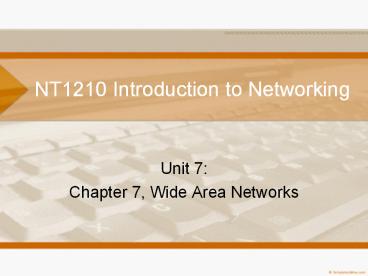NT1210 Introduction to Networking - PowerPoint PPT Presentation
1 / 44
Title: NT1210 Introduction to Networking
1
NT1210 Introduction to Networking
- Unit 7
- Chapter 7, Wide Area Networks
2
Objectives
- Identify the major needs and stakeholders for
computer networks and network applications. - Identify the classifications of networks and how
they are applied to various types of enterprises. - Explain the functionality and use of typical
network protocols. - Analyze network components and their primary
functions in a typical data network from both
logical and physical perspectives.
2
3
Objectives
- Differentiate among major types of LAN and WAN
technologies and specifications and determine how
each is used in a data network. - Explain basic security requirements for networks.
- Use network tools to monitor protocols and
traffic characteristics. - Use preferred techniques and necessary tools to
troubleshoot common network problems. - Differentiate among WAN technologies available
from service providers
3
4
Objectives
- Evaluate how WAN devices function
- Define and describe WAN protocols
- Evaluate troubleshooting techniques for WAN
connections
4
5
Introducing Wide Area Networks Basic Telco
Services
- Telephone, Telcos, and companies that grew from
original Bell System impact how todays WANs work - Telcos built huge networks to support voice
traffic, long before computers could create and
send bits
Figure 7-1
Timeline Comparison of Inventions Compared to
Telephone
5
6
Introducing Wide Area Networks Basic Telco
Services Circuit Switching
Figure 7-2
Early Voice Telco Creates One Analog Electrical
Circuit Between Phones
6
7
Introducing Wide Area Networks Basic Telco
Services Circuit Switching
- Switched Analog Circuits for Data To create
first WAN connections, early computing devices
had to act like telephones - One computer device would make phone call to
other computer, encoding its bits using analog
electrical signals
7
8
Introducing Wide Area Networks Basic Telco
Services Circuit Switching
Figure 7-4
Connecting from a PC to an ISP, Using Modems and
an Analog Telco Circuit
8
9
Introducing Wide Area Networks Basic Telco
Services Circuit Switching
- Beginning mid-20th century Telcos transformed
- Invention and commercialization of computers
Started with few computers being rare and unusual
to world where most companies owned computers - Migration from Telcos as government monopolies to
free-market competition Governments started
removing monopoly status from different parts of
Telcos business so allowed competition - Computerization of Telcos own network
Revolutionized how Telco built its internal
network to create better services at lower cost
9
10
Introducing Wide Area Networks Basic Telco
Services Circuit Switching
- Digital Circuits and Leased Lines Telcos
started offering service that used digital
circuit between customer devices - Endpoints still had circuit between them but
could encode signal as bits with different
electrical signals that followed encoding rules
Figure 7-5
More Modern Routers Using a Digital Leased Line
10
11
Introducing Wide Area Networks Basic Telco
Services Circuit Switching
- Switched Circuits and Circuit Switching When
user calls phone number, various circuit
switches connect circuit on both sides of
switch (see arrowed lines) - Circuit switches create effect of end-to-end
circuit by switching/connecting circuits on
various links
Figure 7-6
Circuit Switching
11
12
Introducing Wide Area Networks Basic Telco
Services Circuit Switching
- Circuit Communication path between two endpoints
- Circuit Switching Logic used by Telco network
and devices called circuit switches that allows
them to switch circuits in and out of different
physical trunks to create end-to-end circuit
through network - Switched Circuit End-to-end circuit through
Telco that changes over time because user calls
number, hangs up, calls another number, and so on - Dedicated Circuit (leased line) Circuit between
two specific devices Telco never takes down
12
13
Introducing Wide Area Networks Basic Telco
Services Packet Switching
- Packet Switching Telcos next started offering
WAN services using packet switching services
Figure 7-7
General Timeline Circuit Switching, Digital
Circuits, and Packet Switching
13
14
Introducing Wide Area Networks Basic Telco
Services Packet Switching
- All customer devices need direct connection to
WAN via circuit to packet switching service - Customers All devices can send data to every
other device connected to packet switched service - Telco (service provider) Must look at meaning of
bits in customers headers and make forwarding
decision per packet
14
15
Introducing Wide Area Networks Basic Telco
Services Packet Switching
- Packet Switching Example
Figure 7-8
Example of Packet Switching Service
15
16
Introducing Wide Area Networks Routers
- Connect LANs to WANs
Figure 7-9
Layer 3 IP Forwarding Logic
16
17
Introducing Wide Area Networks Routers
- LAN might be simple Ethernet-only LAN
- LAN might be simple 802.11 WLAN
- LAN might be more complex campus LAN with both
wired and wireless LANs
Figure 7-10
Example Enterprise Network, With LAN and WAN
Details Revealed
17
18
Introducing Wide Area Networks Routers
- Encapsulation and De-encapsulation
Figure 7-11
Encapsulation that Happens During the IP Packet
Forwarding Process
18
19
Introducing Wide Area Networks Topologies
- Point-to-Point Topology Basic WAN service
- LAN with10BASE-T or 100BASE-T cable has 2-pair 1
pair for sending data in each direction - Both LAN and WAN topologies allow full duplex
operation and can share 1 link
Figure 7-12
Point-to-Point Topologies in WAN and LAN
19
20
Introducing Wide Area Networks Topologies
- Hub and Spoke Topologies
- Reduces number of leased lines
- Provides way for packets to reach all sites
- Connects one router (hub router) to all other
routers using leased lines
Figure 7-13
WAN Hub and Spoke Topology Vs. LAN Star Topology
20
21
Introducing Wide Area Networks Topologies
- Multipoint topologies Hub-and-spoke topology has
some disadvantages - Uses leased lines that might have to run hundreds
or thousands of miles at large expense - Packets that go from one spoke site to another
spoke site have to cross multiple WAN links
Figure 7-14
WAN Multipoint Topology
21
22
Understanding Leased Line WAN Links
- Distance limitations No single circuit extends
entire distance between two routers - Point to point circuits really series of
circuits
Figure 7-16
Leased Line Shorter Electrical Circuits, Knitted
Together
22
23
Understanding Leased Line WAN Links
- Telco installs physical cable between equipment
in CO to customer site - 2-pair cable typically runs underground into
customer buildings terminating near customers
router
Figure 7-18
Cables in a Relatively Short Leased Line
23
24
Understanding Leased Line WAN Links
- Customer needs to plan for cabling at end of
Telcos leased line cable - Example Customers router connects to cable
installed by Telco
Figure 7-19
Components and Responsibilities on One Side of a
Leased Line
24
25
Understanding Leased Line WAN Links
- Leased line has Channel Services Unit/Data
Services Unit (CSU/DSU) function on each side of
line at customer site - Each site uses either internal or external
CSU/DSU - Internal CSU/DSU sits inside router as part of
serial interface card
Figure 7-20
Customer Equipment and Cabling with External
CSU/DSU
25
26
Understanding Leased Line WAN Links
- Example Cisco router with two slots for
removable router interface cards (WICs) where
serial cards are install - Serial card on left has built-in CSU/DSU and
uses RJ-48 connector - Serial card on right does not have CSU/DSU so
relies on external CSU/DSU
1921 router http//www.cisco.com/en/US/prod/colla
teral/voicesw/ps6789/ps7290/ps10589/data_sheet_c78
-598389.html WIC-1CSU http//www.cisco.com/en/US/
prod/collateral/routers/ps221/product_data_sheet09
186a00801a9184.html http//www.cisco.com/en/US/pr
od/collateral/routers/ps5853/data_sheeet_serial_hi
gh_speed_waniInt_cards_for_1861.html
Figure 7-22
Photos of Router and Removable WAN Cards
26
27
Understanding Leased Line WAN Links
- Key steps for installing leased lines
- Order leased line from Telco include specs on
line speed, cable connectors required, and exact
location where cable should be installed
(address, floor, identifying information for
exact room) - Install router and serial interface cards in
router as needed by leased line - If interface card does not have internal CSU/DSU,
choose CSU/DSU and matching cable - Physically connect all cables
- Configure devices (beyond scope of this chapter)
27
28
Break
Take 10
28
29
Understanding Leased Line WAN Links Multiplexing
- Possible solution Telco could install three T1
trunk lines between CO switches
Figure 7-24
Telco Switching Connecting Incoming Customer T1s
to T1 Trunks
29
30
Understanding Leased Line WAN Links Multiplexing
- More efficient solution Time Division
Multiplexing (TDM) uses TDM switches and one T3
trunk - Telco connects cable using T3 card in each TDM
switch to use T3 link (43.736 Mbps28 times T1
speed)
Figure 7-25
CO Switches Multiplexing T1 Bits onto Faster T3
Circuit
30
31
Understanding Leased Line WAN Links
- Customer buys T1 line at each site with full T1
speed (1.536 Mbps) - What happens if customer router can only transmit
at 768 Kbps?
Figure 7-29
Speed Differences on a 768-Kbps Leased Line WAN
31
32
Understanding Leased Line WAN Links
Type of Line Geography Speed Number of Channels
DS0 USA 64 Kbps N/A
DS1 (T1) USA 1.544 Mbps 24 DS0
DS3 (T3) USA 43.736 Mbps 28 DS1
E0 Europe 64 Kbps N/A
E1 Europe 2.048 Mbps 32 E0
E3 Europe 34.368 Mbps 16 E1
J0 Japan 64 Kbps N/A
J1 Japan 1.544 Mbps 24 J0
J3 Japan 32.064 Mbps 20 J1
30 E0 channels are available for customer data
2 E0 channels are for other functions.
Table 7-3
Summary of Carrier TDM Line Standards
32
33
Understanding Packet Switching and Multi-Access
WANs
- With packet switching, link capacity between
switches used to forward packets as needed or
available
33
34
Understanding Packet Switching and Multi-Access
WANs Frame Relay
- Frame Relay Allows any device connected to
network to communicate with any other network and
details of Frame Relay design do not matter
Figure 7-44
Typical Drawing of a Frame Relay Design, One
Customer, Ignoring Details
34
35
Understanding Packet Switching and Multi-Access
WANs Frame Relay
- Frame Relay physical links Edge between customer
site and Frame Relay network - Point of Presence (PoP) Where Telco
devices/cables interface with customer premises - DTE (Data Terminal Equipment) Customer device
(e.g., router) - Frame Relay switch Telco device that forwards
customer frames (also called DCE Data
Communications Equipment) - Access link Physical link between DTE and DCE
- DLCI Data Link Control Identifier, used instead
of IP address
35
36
Understanding Packet Switching and Multi-Access
WANs Frame Relay
- Frame Relay terms
Figure 7-45
One Possible Telco Implementation of the Frame
Relay Network
36
37
Understanding Packet Switching and Multi-Access
WANs
- Packet Switching Services SONET speeds
Name (Rounded) Line Speed (in Mbps)
OC-1 52
OC-3 155
OC-12 622
OC-24 1244
OC-48 2488
OC-96 4976
OC-192 9952
Table 7-5
SONET Optical Carrier (OC) Names and (Rounded)
Line Speeds
37
38
Summary, This Chapter
- Compared switched circuits as used for a typical
home telephone call with two computers sending
data over a similar switched circuit using
modems. - Explained the basic differences between a circuit
switching WAN service and a packet switching WAN
service from the customers perspective. - Illustrated the reasons why IP routers work well
at forwarding data between different types of
LANs and WANs. - Drew common WAN topologies.
38
39
Summary, This Chapter
- Drew and contrasted the different customer-site
cabling for a leased line WAN installed between
two routers. - Listed the types of physical links in the US
T-carrier hierarchy, their approximate speeds,
and the specific number of slowed-speed channels
that fit in the next higher-speed line. - Explained how Telcos use CSU/DSUs to match a
leased line speed to a physical DS1 line, using
an example of a 768 Kbps fractional T1 leased
line between two routers. - Compared and contrast the HDLC and PPP standards.
39
40
Summary, This Chapter
- Explained the differences between packet
switching and circuit switching from the Telco
perspective. - Used an example network, explain how with Frame
Relay, a router can have one physical link
connected to the WAN, but send data to many other
destination routers. - Listed the other WAN packet switching services,
and show whether they were introduced before or
after Frame Relay.
40
41
Questions? Comments?
41
42
Unit 7 Assignment
- Unit 7 Assignment 1 Wide Area Networks Review
- Complete the multiple-choice questions
- Complete the Define Key Terms table and the List
the Words Inside the Acronyms table. - Reading Assignment. Read Chapter 8
43
Unit 7 Lab
- Complete all Labs in Chapter 7 of the lab book.
- Lab should be completed in class.
- Uncompleted Lab must be submitted in the next
class.
44
Research Project
- Unit 7 Research Project 1 Chapter 8 Mind Maps
(NT1210 Graded Assignments)