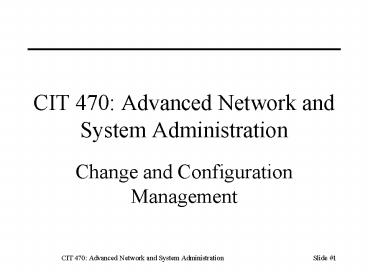Change and Configuration Management - PowerPoint PPT Presentation
1 / 23
Title:
Change and Configuration Management
Description:
... mercurial. Local Version Control. CIT 470: Advanced Network and System Administration. Slide # Centralized Version Control. CIT 470: Advanced Network and System ... – PowerPoint PPT presentation
Number of Views:70
Avg rating:3.0/5.0
Title: Change and Configuration Management
1
CIT 470 Advanced Network and System
Administration
- Change and Configuration Management
2
Topics
- Change Management
- Change Processes
- Revision Control
- Configuration Management
- cfengine
Images from Pro Git
3
Change Management
- Effective planning and implementation of changes
to systems. - Changes should be
- Well documented.
- Have a backout plan.
- Reproducible.
4
Why do we need Change Management?
- March 26-29, 2006 BART trains halted to avoid
running into each other when computer systems
crashed. - Crashes on Monday/Tuesday resulted from software
maintenance upgrades. - Crash on Wednesday resulted from installing a
backup system to avoid future crashes. - Thousands of passengers stranded for several
hours each time.
5
Change Management
- Plan change.
- Test change on single system.
- Test change on multiple systems.
- File a change request.
- Change committee approves request.
- Schedule change.
- Communication with users/admins.
- Change systems at scheduled time.
- Post-event analysis.
6
Testing Changes
- Automated checks.
- Sanity checks like Samba testparm.
- Reboot system.
- Test on one system first.
- Then test on set of systems.
- Dedicated test systems.
- System admin workstations.
- Virtual machines.
7
When do you need a Change Proposal?
- Does the change impact critical services?
- Critical machines/services
- Business critical e-commerce server, etc.
- Essential services routers, DNS, NFS, auth.
- Non-critical machines/services
- Individual desktops
- Internal news web server
8
Change Proposal
- Description of the change.
- Systems impacted by change.
- Why the change is being made.
- Risks presented by the change.
- Test procedure.
- Backout plans.
- How long the change will require.
9
Communication
- Communicate change to impacted people.
- What change is being made (nontechnical.)
- Which services will be unavailable.
- When and how long will they be unavailable.
- What actions do they need to task (if any.)
- Communication issues
- If you send too many notes, theyll be ignored.
- Send notices only to those impacted.
- Push critical notices use pull for non-critical.
10
Scheduling
Scope When Notification Type
Routine Single host or user. Anytime. Personal.
Major Many hosts or users. Off-peak Push.
Sensitive None but major impact on failure. Off-peak. Pull.
11
Change Freezes
- Time when only minor updates can be done.
- End of quarter or year.
- Crunch time for projects.
12
Backing Out
- Decide back-out conditions before downtime
- Avoid the just 5 more minutes problem.
- Be sure that someone is keeping track of time.
- Questions
- How much time is required for back out?
- When is the latest time you can successfully back
out? - Will backing out this change prevent other
changes from being committed?
13
Backing Out How to do it?
- Service-level changes
- Use revision control system to revert config.
- Restart service.
- Machine-level changes
- Soft cutover Old service is still running.
- Hard cutover Power up old server or restore from
backups. - Issues
- Data migration.
- Compatibility.
14
Automatic Checks
- Check integrity of critical files before use.
- Some services provide checks LDAP, SMB.
- Check startup files by rebooting machine.
- Write your own checks for other files.
- Most people only do this after they have a
problem.
15
Revision Control
- Revision control systems provide
- Conflict management prevents multiple people
from modifying file at once and corrupting it. - Change history records who modified the file
when and why the change was made. - Revision control paradigms
- Lock-Modify-Unlock rcs
- Copy-Modify-Merge cvs, subversion, etc.
- Distributed darcs, git, mercurial
16
Local Version Control
17
Centralized Version Control
18
Distributed Version Control
19
Local Git Operations
20
Git File Lifecycle
21
Gitk history visualizer
22
(No Transcript)
23
References
- Mark Burgess, Principles of Network and System
Administration, 2nd edition, Wiley, 2004. - Aeleen Frisch, Essential System Administration,
3rd edition, OReilly, 2002. - Thomas A. Limoncelli and Christine Hogan, The
Practice of System and Network Administration,
Addison-Wesley, 2002. - Evi Nemeth et al, UNIX System Administration
Handbook, 3rd edition, Prentice Hall, 2001. - Todd R. Weiss, IT upgrades slow BART trains in
San Francisco, http//www.computerworld.com/print
this/2006/0,4814,110107,00.html, ComputerWorld,
March 31, 2006.