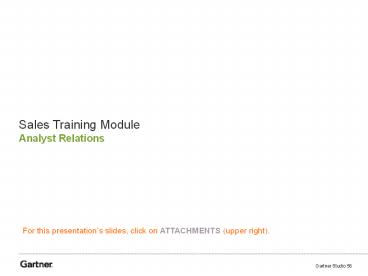Supply Chain Metrics - PowerPoint PPT Presentation
1 / 39
Title: Supply Chain Metrics
1
For this presentations slides, click on
ATTACHMENTS (upper right).
Gartner Studio 56
2
Agenda
- We will Cover
- The Analyst Relations role
- Their job responsibilities and success
measurements - The products value proposition and structure
3
Analyst Relations Professionals
- They serve as a bridge between client and
Analyst community - They nurture relationships with Analysts most
influential with IT buyers in their markets - Strategically, the AR Professional
- Lead their company to the Analysts whounderstand
the market that theyre targeting - Link their company to the analysts withunique
insight into how theyre positionedamong
competitors - Provides feedback about the Analyst perceptions
to help optimize their go-to-market strategies
4
Analyst Relations Professionals
- Tactically
- Educates and update industry analysts
- Maintain positive, proactive relationships with
key industry analysts - Leads in the strategy, planning and management
of analyst events - Responds to all incoming analyst requests
- Works with product corporate spokespeople to
develop effective communications materials
5
How Analysts Relations Success is Measured
An Analyst Relations professionals success can
be measured in both quantifiable and qualitative
ways
Quantifiable
Qualitative
6
How Analyst Relations Success Measured
Analyst Relations professionals success can be
measured in both quantifiable and qualitative
ways
Quantifiable
Qualitative
- Number of mentions in key Analyst reports
- Number of meetings between senior executives and
key Analysts - Number of mentions in Analyst inquiries
- Placement in Gartner Magic Quadrants
- Frequency of communications to the Analyst
community
7
How Analyst Relations Success Measured
Analyst Relations professionals success can be
measured in both quantifiable and qualitative
ways
Quantifiable
Qualitative
- The tone of what Analyst says Is it positive or
negative? - The quality of relationships with key Analysts
- The resulting credibility and influence
8
Critical Intelligence
All Gartner for Business Leaders offerings start
with critical intelligence about customers,
competitors, markets and technologies
Quantifiable
Qualitative
9
Gartner Insights
10
Gartner Insights
Helps users understandtheir customer
concerns,preferences, and buyingbehaviors
Insight on Customers
Insight on Competitors
Insight on Technologies
Insight on Markets
11
Gartner Insights
Helps users understandofferings and
strategiesof their peers to effectivelyposition
their own companyand products
Insight on Customers
Insight on Competitors
Insight on Technologies
Insight on Markets
12
Gartner Insights
Insight on Customers
Insight on Competitors
Helps users identify marketand growth
opportunities,and prioritize investments
Insight on Technologies
Insight on Markets
13
Gartner Insights
Insight on Customers
Insight on Competitors
Helps user understand thetechnologies that
matter tothem and an awarenessof emerging
technologies
Insight on Technologies
Insight on Markets
14
Insights on Customers
- Clients access critical intelligence on
- IT spending patterns
- Buyer trends and behaviors
- Vendor selection criteria
- Buyer requirements
Insight on Customers
Insight on Competitors
Insight on Technologies
Insight on Markets
15
Insights on Customers
- IT Leaders role portals
- Monthly Analyst Research Picks
- Diagnostic Tools
- IT Leader Toolkits
16
Insights on Customers
- IT Leader Diagnostic tools
- Help clients understand how their company and
positioned to IT buyers
17
Insights on Customers
- Analyst Relations
- Offer vital input into the product development
process - Enhance the value of their offerings
18
Insights on Customers
Inquiry Analytics
Gartner responds to more than 100,000 analyst
inquiries
Search Analytics
4M searches are conducted by end users on
Gartner.com
Readership Analytics
5.5M documents are viewed by IT buyers
19
Insights on Customers
- Gartner collects information on
- Vertical industry
- Enterprise size
- Job role
- Geography
- Gartner offer unique insighton the IT buyer
community
20
Insights on Customers
- Company Dashboard allowsclients to view all
companycoverage in on place. - A client has access to
- How often other End User clientsare search for
them - How often they are referencedin telephone
inquiries - What kind of coverage they arereceiving in
Gartner research - How often End User buyers are searching for the
company name
21
Insights on Customers
- Readership Analytics
- Are available for any document that has been
published for at least 30 days - Inform the AR professional which research is
most read by IT buyers - Reveal the demographics by enterprise size,
geography, vertical industry, and IT buyer role
22
Insights on Competitors
Market Guides
Magic Quadrants
Help client understand how Gartner is advising IT
buyers Provide qualitative insight into a
specific market and the key competitors involved
23
Insights on Competitors
- Vendor Rating provide detail on a companys
- Strategy
- Financial strengths
- Marketing
- Product offerings
- Vendor Ratings are an invaluablesource for
competitive research
24
Insights on Competitors
- SWOT Analysis report explore
- Strengths
- Weakness
- Opportunities
- Threats
- They are written for technology providers
25
Market Intelligence
- Insight on Markets
- Analyzes supply-side trends
- Identifies opportunities
- Emerging Market Analysis
- Provides clients with a high level overview of
opportunities in emerging markets
26
Insights on Technology
- Hype Cycle provides a graphic representation of
technological maturity and adoption - Emerging Technology Analysis
- Looks at the early cusp of the Hype Cycle
- Identifies factors inhibiting or driving
adoption of a technology - Maintain a forward looking view on its market
impact
27
Analyst Access
- Users are entitled to unmeteredAnalyst inquiry
- The client can talk with theAnalysts who are
advising their buyers - This must NEVER to be positioned as a platform
to influence Gartner Analysts - This interaction helps clientsunderstand market
dynamics andhelps them to hone their strategy
28
Professional Development
- Analyst Relations Newsletters and Webinars help
user stay up to date on best practices - Client are given the tools to communicate and can
attend AR Forums at Symposium/IT Expo
29
My Gartner Web Portal
- Personalize Portal
- Features are driven byuser preferences,
activity,and community - Find relevant research
- Leverage Interactive Tool
30
Analyst Relations Company Dashboard
- Access the Company Dashboard to measure the
impact of Gartners client base - Company vs. selected competitors
- Trend relationship
- Understand shifts in the market place
31
AR Announcements
- Access the latestAR Announcement from the
AR Community to in touchwith the latest from
Gartner
32
Technology Areas
- Use Technology Areas to create views
combiningtechnology, industry, and region
33
Research Recommendations
- Leverage the adaptiveResearch
Recommendationfor additional research
34
Industry Add-ons
Industry Advisory Services
Industry Add-ons
Industry Market Strategies
Industry Advisory Services give insight into a
specific verticals IT buyer interests Industry
Market Strategies offers insights into specific
market dynamics including marketshare and market
forecasts
35
Gartner Analytics Add-ons
Search Analytics
Gartner Analytics Add-ons
Inquiry Analytics
Search Analytics measure which terms resonate
most Inquiry Analytics measure a companys
mention and technology topics discussed
36
Workgroup Add-on
- Workgroup Add-on
- Extends Gartner access to additional users
- Has the same research as the parent offering
- Can access up to 30 documents per year
- The client can
- Reverse the document purchase
- Is allowed up to 5 document reversal per year
- Participate in inquiries setup andattended by
the parent seatholder (AR only) - Limitation
- A maximum of 10 workgroup members can be
purchased per parent seat - Has limited access to the online tools that the
parent has access to
37
Prospects
- Gartner for Analyst Relations
- Look for titles with
- Analyst Relations Manager
- Director of Analyst Relations
- Director of Communications
- Marketing Vice President
- Director of Marketing
- Be sure to target job responsibilitiesrather
than job titles
38
Summary
- Your clients can
- Establish and nurture strategic relationships
with primary analysts - Prepare for upcoming research opportunities
- Cultivate relationships with other Analysts to
anticipate shifts in coverage - Stay on top of new topics and their positioning
- Understand the impact of the Analyst
relationships - Incorporate best practices
39
Thank you for participating this training. Please
take a short quiz
Gartner Studio 56