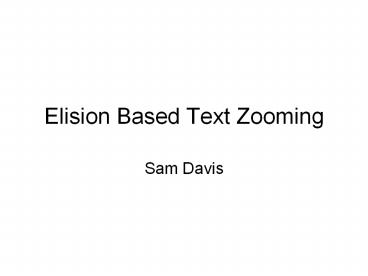Elision Based Text Zooming - PowerPoint PPT Presentation
Title: Elision Based Text Zooming
1
Elision Based Text Zooming
- Sam Davis
2
Basic Idea
- Add zoom control to web browser
- Zoom out to show more of document
- Focused on text, not images
- Instead of shrinking the text, hide pieces of it
- Indicate where things are hidden
- Looks similar to Eclipse but also shows how much
is hidden
3
Never put anything important in the middle of a
paragraph.
4
Quick Demo
5
Other Approaches
- Tie zooming to scrolling
- Shrink text as scroll speed increases
- Multi-Scale Table of Contents
- Replace lowest level text, by increasingly higher
level structure (headings) - Hidden annotations (e.g. definitions,
explanations) that pop out of text - Source code folding
6
Original Idea
- As zoom increases, chop lines off the end of
every block of text (paragraph)
7
Modification
- Line lengths hard to determine
- Rate of zooming too great
- Instead, for each block of text
- Hide words in groups of 6
8
Proportional Zooming
- Paragraph lengths differ greatly
- When hiding text, for each paragraph, rate of
zooming proportional to paragraph length - When showing previously hidden text, rate of
zooming constant for all paragraphs - Sudden jump when zooming all the way in
9
Proportional Zooming Demo
10
Showing Specific Paragraphs
- Clicking a paragraph
- Zooms it in all the way
- Draws a permanent box around it to make finding
it again easier - Moving mouse over indicators temporarily pops up
paragraph in gold box, reduced font - To improve continuity, first hidden word
highlighted
11
Screenshots
12
Mouseover
13
Click
14
What to Show While Zooming
- When zooming, relative position of elements in
page changes - Undesired, uncontrollable scrolling
- Solution fix position of element vertically
closest to location initially clicked - If element becomes hidden, find closest element
that is still visible - Zooming widget draws eyes to fixed location,
changes appear smoother
15
Scrolling
- Originally intended to combine zooming with
scrolling - Result very hard to follow
- Better to zoom and scroll in separate steps
- Perhaps possible to combine effectively, but
- Very complex interaction between zoom level,
scroll position, content under the mouse, users
focus - Not clear what should be hidden/shown
- Might work if zooming restricted to off-screen
elements while scrolling.
16
My Impressions
- Fun to play with
- Useful for getting context when reading
- Zoom out and quickly back in
- Zoom out, scroll, zoom in much easier than just
scrolling - Effective on both structured and plain text
- First conceived as navigation aid, but also
produces useful overview with details on demand - Could use more fine tuning for smoothness
17
Future Work
- Better handle nested structures, e.g. lists, and
lists within lists - For lists of many short items, hide one complete
item at a time - Treat longer list items as paragraphs dont
hide all at once - Combine with traditional zooming (resizing)
- One control for both zooming and scrolling that
prevents doing both at once - Smoothly switch between zooming and scrolling
18
Conclusions
- Zooming by elision is effective
- Smoothness is key
- Should be combined with details on demand
19
Questions?