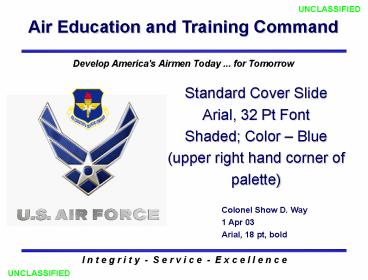CONOPS Elements - PowerPoint PPT Presentation
1 / 8
Title:
CONOPS Elements
Description:
I n t e g r i t y - S e r v i c e ... and line spacing use the ... handle your presentation Colors may not project overhead as well as they do on your computer ... – PowerPoint PPT presentation
Number of Views:146
Avg rating:3.0/5.0
Title: CONOPS Elements
1
UNCLASSIFIED
Air Education and Training Command
Develop America's Airmen Today ... for Tomorrow
Standard Cover SlideArial, 32 Pt FontShaded
Color Blue (upper right hand corner of palette)
Colonel Show D. Way 1 Apr 03 Arial, 18 pt, bold
I n t e g r i t y - S e r v i c e - E x c e l
l e n c e
UNCLASSIFIED
2
Overview
- Standard Slides
- Charts / Graphs
- Classification Markings
- Helpful Hints
Any photos should relate to the text and enhance
the message of the slide. Use a 1.5 point line
around photos
Im OK with Clipart for AFROTC briefings
Do not use Clipart
3
Standard Slides
- This slide is the standard background
- Title Arial, Bold, 40 pt unless too long no
smaller than 32 - Primary bullets Arial, 28 pt
- Secondary Level Arial, 24 pt
- Third Level Arial, 20 pt should be the minimum
size - Use upper and lower case as required for emphasis
and readability - Bold text only for emphasis do not use shadow
- Align bullets under the point in the AF symbol
- Wipe Right is the standard for slide transitions
4
Standard Slides, cont
- Colors
- Title Dark Blue (upper right hand of pallet)
- Body Black
- Bullets and line spacing use the default
setting whenever possible - Bullets 100 of text
- Insert spaces before and after dashes, slashes,
and ellipsis unless you are writing an office
symbol. For example, use pilot / nav and
AU/CC - Most importantly
- Be consistent within your presentation
5
Charts / Graphs
- Keep as simple as possible
- Use the space available ... bigger charts are
easier to read - Colors
- Goal lines are orange
- The primary colors for graphs are orange, green,
and dark blue if additional colors are needed,
ensure they do not detract from the message - Red normally indicates a problem area avoid it
unless its the message you wish to send - Borders, axis values, and gridlines should be
black
6
Line Charts
Good Goal
Fiscal Year
7
Helpful Hints
- Dry run briefings on the equipment you will use
- Ensures computers can handle your presentation
- Colors may not project overhead as well as they
do on your computer screen - Only use graphics if they enhance the message of
the slide
8
Develop America's Airmen Today ... for Tomorrow
I n t e g r i t y - S e r v i c e - E x c e l
l e n c e