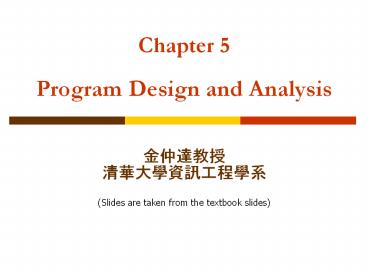Chapter 5 Program Design and Analysis - PowerPoint PPT Presentation
Title: Chapter 5 Program Design and Analysis
1
Chapter 5Program Design and Analysis
- ?????
- ??????????
- (Slides are taken from the textbook slides)
2
Outline
- Program design
- Models of programs
- Assembly and linking
- Basic compilation techniques
- Analysis and optimization of programs
- Program validation and testing
- Design example software modem
3
Software components
- Need to break the design up into pieces to be
able to write the code. - Some component designs come up often.
- A design pattern is a generic description of a
component that can be customized and used in
different circumstances. - Design pattern generalized description of the
design of a certain type of program. - Designer fills in details to customize the
pattern to a particular programming problem.
4
Pattern state machine style
- State machine keeps internal state as a variable,
changes state based on inputs. - State machine is useful in many contexts
- parsing user input
- responding to complex stimuli
- controlling sequential outputs
- for control-dominated code, reactive systems
5
State machine example
no seat/-
idle
no seat/ buzzer off
seat/timer on
no belt and no timer/-
no seat/-
buzzer
seated
Belt/buzzer on
belt/-
design pattern
belt/ buzzer off
State machine
belted
no belt/timer on
state
output step(input)
6
C code structure
- Current state is kept in a variable.
- State table is implemented as a switch.
- Cases define states.
- States can test inputs.
- while (TRUE)
- switch (state)
- case state1
- Switch is repeatedly evaluated in a while loop.
7
C implementation
- define IDLE 0
- define SEATED 1
- define BELTED 2
- define BUZZER 3
- switch (state)
- case IDLE if (seat)
- state SEATED timer_on TRUE
- break
- case SEATED if (belt) state BELTED
- else if (timer) state BUZZER
- break
8
Another example
in11/xa
A
B
r0/out21
r1/out10
in10/xb
C
D
s0/out10
s1/out11
9
C state table
- switch (state)
- case A if (in11) x a state B
- else x b state D
- break
- case B if (r0) out2 1 state B
- else out1 0 state C
- break
- case C if (s0) out1 0 state C
- else out1 1 state D
- break
10
Pattern data stream style
- Commonly used in signal processing
- new data constantly arrives
- each datum has a limited lifetime.
- Use a circular buffer to hold the data stream.
x1
x2
x3
x4
x5
x6
x1
x2
x3
x4
x5
x6
x7
Data stream
Circular buffer
11
Circular buffer pattern
Circular buffer
init() add(data) data head() data element(index)
12
Circular buffers
- Indexes locate currently used data, current input
data
d5
d1
input
use
d2
d2
input
d3
d3
d4
d4
use
time t11
time t1
13
Circular buffer implementation FIR filter
- int circ_bufferN, circ_buffer_head 0
- int cN / coefficients /
- int ibuf, ic
- for (f0, ibuffcirc_buff_head, ic0
- icltN ibuff(ibuffN-1?0ibuff), ic)
- f f ciccirc_bufferibuf
14
Outline
- Program design
- Models of programs
- Assembly and linking
- Basic compilation techniques
- Analysis and optimization of programs
- Program validation and testing
- Design example software modem
15
Models of programs
- Source code is not a good representation for
programs - clumsy
- leaves much information implicit.
- Compilers derive intermediate representations to
manipulate and optimize the program.
16
Data flow graph
- DFG data flow graph.
- Does not represent control.
- Models basic block code with one entry and exit.
- Describes the minimal ordering requirements on
operations.
17
Single assignment form
- x a b
- y c - d
- z x y
- y b d
- original basic block
- x a b
- y c - d
- z x y
- y1 b d
- single assignment form
18
Data flow graph
- x a b
- y c - d
- z x y
- y1 b d
- single assignment form
a
b
c
d
-
y
x
z
y1
DFG
19
DFGs and partial orders
- Partial order
- ab, c-d bd, xy
- Can do pairs of operations in any order.
a
b
c
d
-
y
x
z
y1
20
Control-data flow graph
- CDFG represents control and data.
- Uses data flow graphs as components.
- Two types of nodes
- decision
- data flow.
21
Data flow node
- Encapsulates a data flow graph
- Write operations in basic block form for
simplicity.
x a b y c d
22
Control
cond
T
v1
v4
value
v3
v2
F
Equivalent forms
23
CDFG example
- if (cond1) bb1()
- else bb2()
- bb3()
- switch (test1)
- case c1 bb4() break
- case c2 bb5() break
- case c3 bb6() break
T
cond1
bb1()
F
bb2()
bb3()
c3
test1
c1
c2
bb4()
bb5()
bb6()
24
for loop
- for (i0 iltN i)
- loop_body()
- for loop
- i0
- while (iltN)
- loop_body() i
- equivalent
i0
F
iltN
T
loop_body()
25
Outline
- Program design
- Models of programs
- Assembly and linking
- Basic compilation techniques
- Analysis and optimization of programs
- Program validation and testing
- Design example software modem
26
Assembly and linking
- Last steps in compilation
HLL
compile
assembly
assemble
HLL
assembly
HLL
assembly
link
load
executable
27
Multiple-module programs
- Programs may be composed from several files.
- Addresses become more specific during processing
- relative addresses are measured relative to the
start of a module - absolute addresses are measured relative to the
start of the CPU address space.
28
Assemblers
- Major tasks
- generate binary for symbolic instructions
- translate labels into addresses
- handle pseudo-ops (data, etc.).
- Generally one-to-one translation.
- Assembly labels
- ORG 100
- label1 ADR r4,c
29
Symbol table generation
- Use program location counter (PLC) to determine
address of each location. - Scan program, keeping count of PLC.
- Addresses are generated at assembly time, not
execution time.
30
Symbol table example
- ADD r0,r1,r2
- xx ADD r3,r4,r5
- CMP r0,r3
- yy SUB r5,r6,r7
- assembly code
- xx 0x8
yy 0xa
symbol table
31
Two-pass assembly
- Pass 1
- generate symbol table
- Pass 2
- generate binary instructions
32
Relative address generation
- Some label values may not be known at assembly
time. - Labels within the module may be kept in relative
form. - Must keep track of external labels---cant
generate full binary for instructions that use
external labels.
33
Pseudo-operations
- Pseudo-ops do not generate instructions
- ORG sets program location.
- EQU generates symbol table entry without
advancing PLC. - Data statements define data blocks.
34
Linking
- Combines several object modules into a single
executable module. - Jobs
- put modules in order
- resolve labels across modules.
35
Externals and entry points
- a ADR r4,yyy
- ADD r3,r4,r5
- xxx ADD r1,r2,r3
- B a
- yyy 1
36
Module ordering
- Code modules must be placed in absolute positions
in the memory space. - Load map or linker flags control the order of
modules.
module1
module2
module3
37
Dynamic linking
- Some operating systems link modules dynamically
at run time - shares one copy of library among all executing
programs - allows programs to be updated with new versions
of libraries.
38
Outline
- Program design
- Models of programs
- Assembly and linking
- Basic compilation techniques
- Analysis and optimization of programs
- Program validation and testing
- Design example software modem
39
Compilation
- Compilation strategy (Wirth)
- compilation translation optimization
- Compiler determines quality of code
- use of CPU resources
- memory access scheduling
- code size.
40
Basic compilation phases
HLL
parsing, symbol table
machine-independent optimizations
machine-dependent optimizations
assembly
41
Statement translation and optimization
- Source code is translated into intermediate form
such as CDFG. - CDFG is transformed/optimized.
- CDFG is translated into instructions with
optimization decisions. - Instructions are further optimized.
42
Arithmetic expressions
- ab 5(c-d)
b
a
c
d
-
expression
5
DFG
43
Arithmetic expressions, contd.
- ADR r4,a
- MOV r1,r4
- ADR r4,b
- MOV r2,r4
- MUL r3,r1,r2
b
a
c
d
2
1
-
5
3
ADR r4,c MOV r1,r4 ADR r4,d MOV r5,r4 SUB
r6,r4,r5
4
MUL r7,r6,5
ADD r8,r7,r3
DFG
code
44
Control code generation
- if (ab gt 0)
- x 5
- else
- x 7
abgt0
x5
x7
45
Control code generation, contd.
- ADR r5,a
- LDR r1,r5
- ADR r5,b
- LDR r2,b
- ADD r3,r1,r2
- BLE label3
2
1
abgt0
x5
3
LDR r3,5 ADR r5,x STR r3,r5 B stmtent
x7
label3 LDR r3,7 ADR r5,x STR r3,r5 stmtent
...
46
Procedure linkage
- Need code to
- call and return
- pass parameters and results.
- Parameters and returns are passed on stack.
- Procedures with few parameters may use registers.
47
Procedure stacks
proc1
growth
proc1(int a) proc2(5)
FP frame pointer
proc2
SP stack pointer
48
ARM procedure linkage
- APCS (ARM Procedure Call Standard)
- r0-r3 pass parameters into procedure. Extra
parameters are put on stack frame. - r0 holds return value.
- r4-r7 hold register values.
- r11 is frame pointer, r13 is stack pointer.
- r10 holds limiting address on stack size to check
for stack overflows.
49
Data structures
- Different types of data structures use different
data layouts. - Some offsets into data structure can be computed
at compile time, others must be computed at run
time.
50
One-dimensional arrays
- C array name points to 0th element
a0
a
(a 1)
a1
a2
51
Two-dimensional arrays
- Column-major layout
a0,0
a0,1
...
a1,0
aiMj
a1,1
52
Structures
- Fields within structures are static offsets
aptr
field1
struct int field1 char field2
mystruct struct mystruct a, aptr a
field2
53
Expression simplification
- Constant folding
- 81 9
- Algebraic
- ab ac a(bc)
- Strength reduction
- a2 altlt1
54
Dead code elimination
- Dead code
- define DEBUG 0
- if (DEBUG) dbg(p1)
- Can be eliminated by analysisof control flow,
constant folding
0
0
1
dbg(p1)
55
Procedure inlining
- Eliminates procedure linkage overhead
- int foo(a,b,c) return a b - c
- z foo(w,x,y)
- ð
- z w x y
- May increase code size and extra cache activities
56
Loop transformations
- Goals
- reduce loop overhead
- increase opportunities for pipelining
- improve memory system performance.
57
Loop unrolling
- Reduces loop overhead, enables some other
optimizations. - for (i0 ilt4 i)
- ai bi ci
- ð
- for (i0 ilt2 i)
- ai2 bi2 ci2
- ai21 bi21 ci21
58
Loop fusion and distribution
- Fusion combines two loops into 1
- for (i0 iltN i) ai bi 5
- for (j0 jltN j) wj cj dj
- ð
- for (i0 iltN i)
- ai bi 5
- wi ci di
- Distribution breaks one loop into two.
- Changes optimizations within loop body.
59
Loop tiling
- Changes order of accesses within array.
- Changes cache behavior.
for (i0 iltN i2) for (j0 jltN j2) for
(ii0iiltmin(i2,N)ii) for
(jj0jjltmin(j2,N)jj) cii
aii,jjbii
for (i0 iltN i) for (j0 jltN j) ci
ai,jbi
60
Code motion
- for (i0 iltNM i)
- zi ai bi
i0
N
iltNM
Y
zi ai bi
i i1
61
Induction variable elimination
- Induction variable loop index.
- Consider loop
- for (i0 iltN i)
- for (j0 jltM j)
- zij bij
- Rather than recompute iMj for each array in
each iteration, share induction variable between
arrays, increment at end of loop body.
62
Array conflicts in cache
a00
1024
1024
4099
...
b00
4099
main memory
cache
63
Array conflicts, contd.
- Array elements conflict because they are in the
same line, even if not mapped to same location. - Solutions
- move one array
- pad array.
a0,0
a0,1
a0,2
a0,0
a0,1
a0,2
a0,2
a1,0
a1,1
a1,2
a1,0
a1,1
a1,2
a1,2
before
after
64
Register allocation
- Goals
- choose register to hold each variable
- determine lifespan of variable in the register.
- Basic case within basic block.
65
Register lifetime graph
- w a b
- x c w
- y c d
- a r0
- b r1
- c r2
- d r0
- w r3
- x r0
- y r3
t1
t2
c is live in interval
a
t3
b
c
d
w
x
y
time
1
2
3
- spilling if not enough registers
- graph coloring on conflict graph
- operator rescheduling to improve
66
Instruction scheduling
- Non-pipelined machines do not need instruction
scheduling any order of instructions that
satisfies data dependencies runs equally fast. - In pipelined machines, execution time of one
instruction depends on the nearby instructions
opcode, operands - Key tracking resource utilization over time
67
Reservation table
- A reservation tablerelates instructions/timeto
CPU resources
- Time/instr A B
- instr1 X
- instr2 X X
- instr3 X
- instr4 X
68
Software pipelining
- Schedules instructions across loop iterations.
- Reduces instruction latency in iteration i by
inserting instructions from iteration i-1. - Example on SHARC
- for (i0 iltN i)
- sum aibi
- Combine three iterations
- Fetch array elements a, b for iteration i.
- Multiply a, b for iteration i-1.
- Compute sum for iteration i-2.
69
Software pipelining in SHARC
- / first iteration performed outside loop /
- aia0 bib0 paibi
- / initiate loads used in second iteration
remaining loads will be performed inside loop / - for (i2 iltN-2 i)
- aiai bibi / fetch next cycle multiply
/ - p aibi / multiply for next iterations sum
/ - sum p / sum using p from last iteration /
- sum p paibi sum p
70
Software pipelining timing
aiai bibi
p aibi
aiai bibi
time
sum p
p aibi
aiai bibi
pipe
sum p
p aibi
sum p
iteration i-2
iteration i-1
iteration i
71
Instruction selection
- May be several ways to implement an operation or
sequence of operations. - Template matching represent operations as
graphs, match possible instruction sequences onto
graph (e.g., using dynamic programming)
MUL cost1
ADD cost1
MADD cost1
expression
templates
72
Using your compiler
- Understand various optimization levels (-O1, -O2,
etc.) - Look at mixed compiler/assembler output.
- Modifying compiler output requires care
- correctness
- loss of hand-tweaked code.
73
Interpreters and JIT compilers
- Interpreter translates and executes program
statements on-the-fly. - JIT compiler compiles small sections of code
into instructions during program execution. - Eliminates some translation overhead.
- Often requires more memory.
74
Outline
- Program design
- Models of programs
- Assembly and linking
- Basic compilation techniques
- Analysis and optimization of programs
- for execution time, energy/power, program size
- Program validation and testing
- Design example software modem
75
Motivation
- Embedded systems must often meet deadlines.
- Faster may not be fast enough.
- Need to be able to analyze execution time.
- Worst-case, not typical.
- Need techniques for reliably improving execution
time.
76
Run times will vary
- Program execution times depend on several
factors - Input data values.
- State of the instruction, data caches.
- Pipelining effects.
77
Measuring program speed
- CPU simulator.
- I/O may be hard.
- May not be totally accurate.
- Hardware timer.
- Connected to microprocessor bus to measure timing
of code - Requires board, instrumented program.
- Logic analyzer.
- Limited logic analyzer memory depth.
78
Program performance metrics
- Average-case
- For typical data values, whatever they are.
- Worst-case
- For any possible input set.
- Best-case
- For any possible input set.
- What values create worst/average/best case?
- analysis
- experimentation.
- Concerns
- operations
- program paths.
79
Performance analysis
- Elements of program performance (Shaw)
- execution time program path instruction
timing - Path depends on data values. Choose which case
you are interested in. - Instruction timing depends on pipelining, cache
behavior.
80
Track program paths
- Consider for loop
- for (i0, f0, iltN i)
- f f cixi
- Loop initiation block executed once.
- Loop test executed N1 times.
- Loop body and variable update executed N times.
- For nest-if need to enumerate all paths
i0 f0
N
iltN
Y
f f cixi
i i1
81
Measure instruction timing
- Not all instructions take the same amount of
time. - Hard to get execution time data for instructions.
- Instruction execution times are not independent.
- Execution time may depend on operand values.
82
Trace-driven performance analysis
- Trace a record of the execution path of a
program. - Trace gives execution path for performance
analysis. - A useful trace
- requires proper input values
- is large (gigabytes).
83
Trace generation
- Hardware capture
- logic analyzer
- hardware assist in CPU.
- Software
- PC sampling.
- Instrumentation instructions.
- Simulation.
84
Performance optimization hints
- Use registers efficiently.
- Use page mode memory accesses.
- Analyze cache behavior
- instruction conflicts can be handled by rewriting
code, rescheudling - conflicting scalar data can easily be moved
- conflicting array data can be moved, padded.
85
Energy/power optimization
- Energy ability to do work.
- Most important in battery-powered systems.
- Power energy per unit time.
- Important even in wall-plug systems---power
becomes heat.
86
Measuring energy consumption
- Execute a small loop, measure current
I
while (TRUE) a()
CPU
87
Sources of energy consumption
- Relative energy per operation (Catthoor et al)
- memory transfer 33
- external I/O 10
- SRAM write 9
- SRAM read 4.4
- multiply 3.6
- add 1
- Focus on memory for energy reduction
88
Cache behavior is important
- Cache (SRAM) uses more power than DRAM
- Energy consumption has a sweet spot as cache size
changes - cache too small program thrashes, burning energy
on external memory accesses - cache too large cache itself burns too much
power. - Need to choose a proper size
89
Optimizing programs for energy
- First-order optimization
- high performance low energy.
- Optimize memory access patterns!
- Use registers efficiently.
- Identify and eliminate cache conflicts.
- Moderate loop unrolling eliminates some loop
overhead instructions. - Eliminate pipeline stalls (e.g., software
pipeline). - Inlining procedures may help reduces linkage,
but may increase cache thrashing.
90
Optimizing for program size
- Goal
- reduce hardware cost of memory
- reduce power consumption of memory units.
- Reduce data size
- Reuse constants, variables, data buffers in
different parts of code. - Requires careful verification of correctness.
- Generate data using instructions.
- Reduce code size
- Avoid function inlining.
- Choose CPU with compact instructions.
- Use specialized instructions where possible.
91
Code compression
- Use statistical compression to reduce code size,
decompress on-the-fly
main memory
table
0101101
decompressor
0101101
cache
LDR r0,r4
CPU
92
Outline
- Program design
- Models of programs
- Assembly and linking
- Basic compilation techniques
- Analysis and optimization of programs
- Program validation and testing
- Design example software modem
93
Goals
- Make sure software works as intended.
- We will concentrate on functional
testing---performance testing is harder. - What tests are required to adequately test the
program? - What is adequate?
94
Testing basics
- Basic procedure
- Provide the program with inputs.
- Execute the program.
- Compare the outputs to expected results.
- Types of software testing
- Black-box tests are generated without knowledge
of program internals. - Clear-box (white-box) tests are generated from
the program structure.
95
Clear-box testing
- Generate tests based on the structure of the
program. - Is a given block of code executed when we think
it should be executed? - Does a variable receive the value we think it
should get?
96
Controllability and observability
- Controllability must be able to cause a
particular internal condition to occur. - Observability must be able to see the effects of
a state from the outside. - for (firout 0.0, j 0 j lt N j)
- firout buffj cj
- if (firout gt 100.0) firout 100.0
- if (firout lt -100.0) firout -100.0
- Controllability to test range checks for firout,
must first load circular buffer with suitable
values - Observability how to observe values of buff,
firout?
97
Choosing tests to perform
- Path-based testing
- Clear-box testing generally tests selected
program paths - control program to exercise a path
- observe program to determine if path was properly
executed. - May look at whether location on path was reached
(control), whether variable on path was set
(data). - Several ways to look at control coverage, to
discussed next ...
98
Example choosing paths
- Two possible criteria for selecting a set of
paths - Execute every statement at least once.
- Execute every direction of a branch at least once.
99
Find basis paths
- How many distinct paths are in a program?
- An undirected graph has a basis set of edges
- a linear combination of basis edges (xor together
sets of edges) gives any possible subset of edges
in the graph. - If we can cover all basis paths, the control flow
is considered adequately covered - CDFG is directed, so basis set is approximation
100
Basis set example
a b c d e a 0 0 1 0 0 b 0 0 1 0 1 c 1 1 0 1
0 d 0 0 1 0 1 e 0 1 0 1 0
a
b
c
incidence matrix
a 1 0 0 0 0 b 0 1 0 0 0 c 0 0 1 0 0 d 0 0 0 1
0 e 0 0 0 0 1
e
d
basis set
101
Cyclomatic complexity
- Provides an upper bound on the control complexity
of a program (size of basis set) - e edges in control graph
- n nodes in control graph
- p graph components.
- Cyclomatic complexity
- M e - n 2p.
- Structured program binary decisions 1.
102
Branch testing strategy
- Exercise the elements of a conditional, not just
one true and one false case. - Devise a test for every simple condition in a
Boolean expression. - Example meant to write
- if (a (b gt c)) printf(OK\n)
- Actually wrote
- if (a (b gt c)) printf(OK\n)
- Branch testing strategy
- One test for aF, (b gt c) T a0, b3, c2.
- Produces different answers.
103
Domain testing
- Concentrates on linear inequalities.
- Example j lt i 1.
- Test two cases on boundary, one outside boundary.
j
i3,j5
i4,j5
i1,j2
correct
incorrect
i
104
Data flow testing
- Def-use analysis match variable definitions
(assignments) and uses. - Example
- x 5
- if (x gt 0) ...
- Does assignment get to the use?
- Choose tests that exercise chosen def-use pairs
- Set value at def and observe use to check the
path (or flow)
105
Loop testing
- Common, specialized structure---specialized tests
can help. - Useful test cases
- skip loop entirely
- one iteration
- two iterations
- mid-range of iterations
- n-1, n, n1 iterations.
106
Black-box testing
- Black-box tests are made from the specifications,
not the code. - Black-box testing complements clear-box.
- May test unusual cases better.
- Types of tests
- Specified inputs/outputs select inputs from
spec, determine required outputs. - Random generate random tests, determine
appropriate output. - Regression tests used in previous versions of
system.
107
Evaluating tests
- How good are your tests?
- Keep track of bugs found, compare to historical
trends. - Error injection add bugs to copy of code, run
tests on modified code.
108
Outline
- Program design
- Models of programs
- Assembly and linking
- Basic compilation techniques
- Analysis and optimization of programs
- Program validation and testing
- Design example software modem
109
Theory of operation
- Frequency-shift keying
- separate frequencies for 0 and 1.
1
0
time
110
FSK encoding
- Generate waveforms based on current bit
bit-controlled waveform generator
0110101
111
FSK decoding
zero filter
detector
0 bit
A/D converter
one filter
detector
1 bit
112
Transmission scheme
- Send data in 8-bit bytes. Arbitrary spacing
between bytes. - Byte starts with 0 start bit.
- Receiver measures length of start bit to
synchronize itself to remaining 8 bits.
start (0)
bit 1
bit 2
bit 3
bit 8
...
113
Requirements
114
Specification
Line-in
Receiver
1
1
input()
sample-in() bit-out()
Transmitter
Line-out
1
1
bit-in() sample-out()
output()
115
System architecture
- Interrupt handlers for samples
- input and output.
- Transmitter.
- Receiver.
116
Transmitter
- Waveform generation by table lookup.
- float sine_waveN_SAMP 0.0, 0.5, 0.866, 1,
0.866, 0.5, 0.0, -0.5, -0.866, -1.0, -0.866,
-0.5, 0
time
117
Receiver
- Filters (FIR for simplicity) use circular buffers
to hold data. - Timer measures bit length.
- State machine recognizes start bits, data bits.
118
Hardware platform
- CPU.
- A/D converter.
- D/A converter.
- Timer.
119
Component design and testing
- Easy to test transmitter and receiver on host.
- Transmitter can be verified with speaker outputs.
- Receiver verification tasks
- start bit recognition
- data bit recognition.
120
System integration and testing
- Use loopback mode to test components against each
other. - Loopback in software or by connecting D/A and A/D
converters.