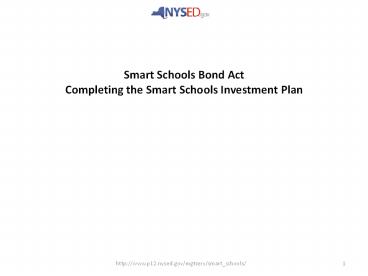Smart%20Schools%20Bond%20Act - PowerPoint PPT Presentation
Title:
Smart%20Schools%20Bond%20Act
Description:
http://www.p12.nysed.gov/mgtserv/smart_schools/ The first page of the Overview asks for basic contact information. All of the Overview questions, except those ... – PowerPoint PPT presentation
Number of Views:126
Avg rating:3.0/5.0
Title: Smart%20Schools%20Bond%20Act
1
Smart Schools Bond Act Completing the Smart
Schools Investment Plan
2
Smart Schools Bond Act Completing the Smart
Schools Investment Plan
Once you have been entitled, the application will
show up here. When you click on it, you will
enter the form.
3
Click on Smart Schools Bond Act View Surveys
4
The Inbox is where you see the status of your
individual or multiple projects.
After reading the Welcome Message, click on the
View button to enter the application.
5
(No Transcript)
6
(No Transcript)
7
(No Transcript)
8
(No Transcript)
9
The SSIP Overview Section - 5
Finally, the SSIP Overview requires a Summary
Budget of all of the sub-allocations included in
this submission. You must include a number under
each Budget Category to enable the automatic
Totals function at the bottom. Please enter a
zero for any Category you are not including in
this plan submission.
10
We will go through this first project category
page-by-page to demonstrate the process. The
others will be similar.
11
(No Transcript)
12
(No Transcript)
13
(No Transcript)
14
Specific Questions or Certifications for Other
Project Types
- Community Connectivity Projects
- Physical location(s) of installations
- Office of Facilities review not required
- Specific educational benefits
- Public (Municipality) ownership
- Other project partners
- Classroom Learning Technology Projects
- Approved Educational Technology Plan
- Compatibility of devices with platform
- Specific instructional goals
- Meeting identified student needs
- Communication with stakeholders
- Regional partnerships
- Professional development plan
- Consultation with teacher prep programs
- Non-public school loan requirements
- Long-term maintenance and inventory plan
- Pre-kindergarten Projects
- Three-year projection of space needs
- Specific space physical requirements
- Sources of operational funds to support new space
- Office of Facilities review and project
- Note No streamlined review available
- Other project partners
The actual survey question format is identical to
that described under the previous School
Connectivity slides. Remember each project
category budget sub-allocations must total the
same as shown in the SSIP Overview budget.
Specific allowable and non-allowable expenditures
under each project area and line item are
detailed in the guidance on the SSBA website.
Only make entries or save the category sections
you are budgeting for in this submission.
15
Specific Questions or Certifications for Other
Project Types
- High-Tech Security Projects
- Physical location(s) of installations
- Office of Facilities review and project
- Streamlined review available
- List licensed architect or engineer
- Transportable Classrooms Projects
- Physical location(s) of installations
- of classrooms and square footage
- Office of Facilities review and project
- Note No streamlined review available
- Other project funding sources/amounts
The actual survey question format is identical to
that described under the previous School
Connectivity slides. Remember each project
category budget sub-allocations must total the
same as shown in the SSIP Overview budget.
Specific allowable and non-allowable expenditures
under each project area and line item are
detailed in the guidance on the SSBA website.
16
Smart Schools Bond Act Submitting the Smart
Schools Investment Plan
- Once you have completed the SSIP Overview and all
of the category sub-allocation pages, your
Superintendent will submit the Plan under their
own Portal account. - They should click on the Save Submit button
at the bottom of any page of the application.
This will submit the entire SSIP. - On the Superintendents Certification page, they
will attest to the accuracy of the information
being submitted and that all of the SSBA
Assurances have been met. - Click on the Submit button.
- The Superintendent will receive an e-mail
confirmation of the submission receipt.
17
Smart Schools Bond Act Submitting the Smart
Schools Investment Plan
Next Steps
- SED Program Offices will review specific
categories for accuracy and that program goals
are addressed and aligned with other plans. - After these reviews are complete, the SSIP will
be forwarded for review and approval by the Smart
Schools Bond Act Review Board. - The Superintendent will receive a final approval
e-mail. - The District will then commence work on the
project and submit for reimbursement.
18
Smart Schools Bond Act Completing the Smart
Schools Investment Plan
QUESTIONS?
Smart Schools Bond Act Website
http//www.p12.nysed.gov/mgtserv/smart_schools/
Smart Schools Bond Act Email Box
smartschools_at_nysed.gov
SED Office of Educational Management Services
(518) 474-6541
19
The Smart Schools Investment Plan (SSIP) District
Process
START