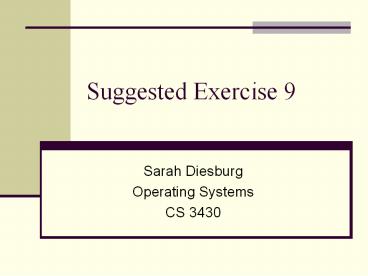Suggested Exercise 9 - PowerPoint PPT Presentation
1 / 18
Title:
Suggested Exercise 9
Description:
Suggested Exercise 9 Sarah Diesburg Operating Systems CS 3430 Hierarchical Name Space To access the data content of /pets/cat.jpg The system needs to perform the ... – PowerPoint PPT presentation
Number of Views:68
Avg rating:3.0/5.0
Title: Suggested Exercise 9
1
Suggested Exercise 9
- Sarah Diesburg
- Operating Systems
- CS 3430
2
Hierarchical Name Space
- To access the data content of /pets/cat.jpg
- The system needs to perform the following disk
I/Os - 1. Read in the file header for the root directory
/ - Stored at a fixed location on disk
3
Hierarchical Name Space
- To access the data content of /pets/cat.jpg
- The system needs to perform the following disk
I/Os - 2. Read the first data block for the root
directory - Lookup the directory entry for pets
pets
4
Hierarchical Name Space
- To access the data content of /pets/cat.jpg
- The system needs to perform the following disk
I/Os - 3. Read the file header for pets
pets
pets
5
Hierarchical Name Space
- To access the data content of /pets/cat.jpg
- The system needs to perform the following disk
I/Os - 4. Read the first data block for the pet
directory - Lookup the directory entry for cat.jpg
pets
pets
cat
6
Hierarchical Name Space
- To access the data content of /pets/cat.jpg
- The system needs to perform the following disk
I/Os - 5. Read the file header for cat.jpg
pets
cat
pets
cat
7
Hierarchical Name Space
- To access the data content of /pets/cat.jpg
- The system needs to perform the following disk
I/Os - 6. Read the data block for cat.jpg
pets
cat
pets
cat
8
Hierarchical Name Space
- So how many disk I/Os do we need to resolve the
path? - Depends what resolving means
- 5 to resolve the path (everything but reading the
file) - 6 if resolving includes reading the first file
data block
9
How would you design your file system differently?
- If you have infinite number of CPUs?
- If you have infinite memory size?
- If you have infinite disk storage?
- If you have infinite network bandwidth?
10
File System Components
- Disk layout
- Naming
- Protection
- Reliability
11
Infinite Number of CPUs
- Some of you forgot to think about disk seek and
data transfer times - These are separate from computational power
- Use naming schemes that take a lot of
computational power - E.g., relational, contextual, content-based
- Hash data block locations
- Maybe encryption for extra security
12
Infinite Memory Size
- Load (cache) all file to data mappings into
memory on boot - Memory-map files to disk
13
Infinite Disk Storage
- Make extra copies for reliability
- Make extra copies for speed
- Contiguous or segment-based allocation
- No longer need to worry about external
fragmentation
14
Infinite Network Bandwidth
- Automatic remote copy (remote RAID 1?)
- Store metadata locally (accessed more often),
store data remotely (accessed less often)
15
How would you design a file system
- for only large files?
- for only small files?
- if memory capacity disk capacity
16
For large files
- Multi-level indexed allocation
- Hash allocation change to one block wont
affect rest
17
For small files
- Indexed allocation
- Small segmented allocation
18
Memory capacity Disk capacity
- Cache all metadata and files as they are being
used