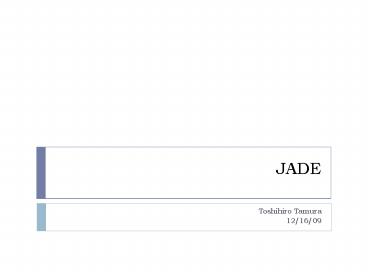JADE - PowerPoint PPT Presentation
1 / 42
Title: JADE
1
JADE
- Toshihiro Tamura
- 12/16/09
2
1.Whats the JADE
- JADE Java Agent DEvelopment framework
- JADE is based on JAVA and developed in Italy in
1998. - JADE is modified FIPA.
3
2.Advantage of using JADE
- We can watch the agents communication easily.
4
2.Advantage of using JADE
- We can create about 1,000 agents in every
container.
5
2.Advantage of using JADE
- We can run JADE agents on the Mobile Devices
- Android(mobile phone) ?
6
3.How to download JADE
- http//jade.tilab.com/ (Latest version is 3.7)
7
3.How to download JADE
- Click New user
8
3.How to download JADE
Input New user registration form If you finish
it, click submit button at the bottom of this
page. Then, a mail will be sent to you.
9
3.How to download JADE
Click continue Button.(?) Then you are back to
the top page. And click JADE3.7 again.(?)
?
?
10
3.How to download JADE
Click continue
11
3.How to download JADE
Read license and click agree
12
3.How to download JADE
Please choose jadeAll.zip
13
4.How to install JADE
- Unzip and confirm these files.
- Bin JADE
- Doc JADEs documentation
- Examples JADEs sample program
- Src JADEs source code
14
4.How to install JADE
- Unzip Jade-bin-3.6.1.zip
15
4.How to install JADE
- There is a folder named jade in unzipped file.
- Move it to the folder that you want to install
JADE. - (In this example, move to C\)
16
4.How to install JADE(Vista)
- Right-click ?????? and choose ?????
17
4.How to install JADE(Vista)
- Click ?????????
18
4.How to install JADE(Vista)
- Click ???? and ????
19
4.How to install JADE
- Click below ??
20
4.How to install JADE
- Input like this
- ???JADE_HOME
- ??? (JADE folders address)\jade
21
4.How to install JADE
- Choose CLASSPATH and click ??
- If there is not CLASSPATH, click ??
22
4.How to install JADE
- Add these sentences in ???
- JADE_HOME\lib\jade.jar
- JADE_HOME\lib\jadeTools.jar
- JADE_HOME\lib\http.jar
- JADE_HOME\lib\iiop.jar
- JADE_HOME\lib\commons-codec\commons-codec-1.3.ja
r - JADE_HOME\classes
- Dont delete initial value!
- After adding, close all windows by choosing OK
23
5.How to run JADE
- Start command prompt
- Input java jade.Boot -gui
24
5.How to run JADE
- Installing is success!
25
EJADE
- Toshihiro Tamura
- 12/16/09
26
6.Whats the EJADE
- EJADE is a plug-in of eclipse.
- We can program JADE on eclipse by using EJADE.
- The version of eclipse recommends since 3.4.
27
7.How to install EJADE
Start eclipse. Click Help -gt Install New
Software This eclipse is ver3.4 and translated
to Japanese sorry
28
7.How to install EJADE
Click Available Software -gt add site
29
7.How to install EJADE
Input http//disi.unitn.it/dnguyen/ejade/update
And click OK
30
7.How to install EJADE
Inputted site is added! Check the site and click
install, then downloading start
31
7.How to install EJADE
Click Next when downloading finish Accept the
license and click finish.
32
7.How to install EJADE
Restart eclipse
33
7.How to install EJADE
If there are these icons, installing is success!
34
8.How to develop on eclipse
Click File-gtSwitch Workspace-gtOther Change to
classes folder set at p22 In this case
C\jade\classes
35
8.How to develop on eclipse
Create Java project Right-click it and click
Toggle JADE/JADEX agent nature
36
8.How to develop on eclipse
Adding the library to develop JADE, we can
develop JADE on eclipse
37
9.How to run on eclipse
Confirm that there is no error and click
EJADE-gtSTART JADE RMA (or click the icon in red
circle)
38
9.How to run on eclipse
JADE is started!
39
9.How to run on eclipse
Right-click Java file and click EJADE-gtDeploy
Agent(s)
40
9.How to run on eclipse
Set these parameter and click finish Agent
name agents name Agent parameter agents
parameter(like argument) Number of clone the
number of this agent
41
9.How to run on eclipse
Created the agent!
42
10.DEMO
- Shop_1.java