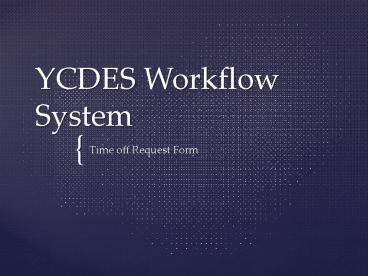YCDES Workflow System - PowerPoint PPT Presentation
YCDES Workflow System
YCDES Workflow System Time off Request Form Provide us with your Position. Select the type of time off you wish to request. List the day(s) you wish to request off. – PowerPoint PPT presentation
Title: YCDES Workflow System
1
YCDES Workflow System
- Time off Request Form
2
Time Off Request Form
- Provide us with your Position.
- Select the type of time off you wish to request.
- List the day(s) you wish to request off. You can
list as many dates as you want, by hitting the
New button to add more dates. - In the details box add any additional information
you think might be important. This box will also
be used for entering custom times. - To request a custom time, select Custom from
the dropdown and then enter the specific time(s)
in the details box.
3
Supervisor Notification Email
4
Supervisor Approval Form
- This is the form that is viewed by the supervisor
of the person who submitted the request. - The Supervisor has the ability to approve or deny
each date requested, individually. - They also have the option to provide reasons to
support their decisions.
5
Submitters Notification Email
6
Secretary Verification Email
7
Secretary Approval Form
- This is the final form in this workflow.
- A secretary views this form so they can see which
days have been approved by the supervisor, and
then update their records accordingly. - There is nothing for the secretary to fill out on
this form, it just displays the information. - When they have updated their records they must
click the Next Step link to finish the process.
8
Any Questions?
PowerShow.com is a leading presentation sharing website. It has millions of presentations already uploaded and available with 1,000s more being uploaded by its users every day. Whatever your area of interest, here you’ll be able to find and view presentations you’ll love and possibly download. And, best of all, it is completely free and easy to use.
You might even have a presentation you’d like to share with others. If so, just upload it to PowerShow.com. We’ll convert it to an HTML5 slideshow that includes all the media types you’ve already added: audio, video, music, pictures, animations and transition effects. Then you can share it with your target audience as well as PowerShow.com’s millions of monthly visitors. And, again, it’s all free.
About the Developers
PowerShow.com is brought to you by CrystalGraphics, the award-winning developer and market-leading publisher of rich-media enhancement products for presentations. Our product offerings include millions of PowerPoint templates, diagrams, animated 3D characters and more.