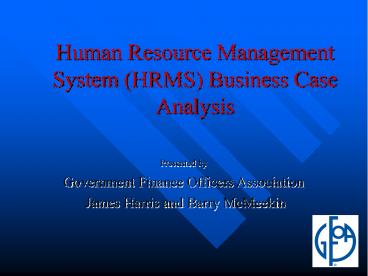Human Resource Management System (HRMS) Business Case Analysis - PowerPoint PPT Presentation
Title:
Human Resource Management System (HRMS) Business Case Analysis
Description:
Human Resource Management System (HRMS) Business Case Analysis Presented by Government Finance Officers Association James Harris and Barry McMeekin – PowerPoint PPT presentation
Number of Views:1980
Avg rating:3.0/5.0
Title: Human Resource Management System (HRMS) Business Case Analysis
1
Human Resource Management System (HRMS) Business
Case Analysis
- Presented by
- Government Finance Officers Association
- James Harris and Barry McMeekin
2
Agenda
- GFOA Background
- City and County of San Francisco Project
- What is an Enterprise System?
- CCSF Visioning
- Questions and Answers
3
Contact Information
- Anne Kinney Project Director
- 312/977-9700
- AKinney_at_gfoa.org
- Barry McMeekin - Project Manager
- 312/977-9700
- BMcmeekin_at_gfoa.org
- James Harris Project Business Analyst
- 312/977-9700
- jamesharris_at_gfoa.org
4
GFOA Background
- The purpose of the Government Finance Officers
Association is to enhance and promote the
professional management of governments for the
public benefit. The GFOA accomplishes this
mission by identifying and developing financial
policies and practices and promoting them through
education, training and leadership.
5
GFOA is the leading association promoting the
professional management of financial resources in
state and local governments in the United States
and Canada.
- GFOA FACTS
- Established in 1906 to promote sound financial
management by encouraging the use of systematic
budgeting and accounting methods - Over 55 professionals in Chicago DC
- Major source of recommended practices in public
finance and budgeting - Celebrating our Centennial this year!!!
- Diverse programs activitiesannual conference,
publications, training, and consulting
6
National Programs
- Awards For Recognition
- Certificate of Achievement of Excellence in
Financial Reporting (CAFR Program) - Distinguished Budget Presentation Award (Budget
Awards Program) - National Training Areas (Examples)
- Accounting Budgeting Best Practices
- Financial Reporting Capital Finance Debt
Admin. - Pensions Benefits ERP Strategies
- Municipal Bond Sales Evaluating Internal
Controls
7
Research Publications
- Government Finance Review- GFOAs Monthly
Periodical - Focuses on the current issues that matter most in
public finance - Financial Best Practices
- HRMS. Payroll, Time and Labor
- Performance Measurement
- Enterprise Resource Planning
- Etc.
8
Technology Publications
9
Research and Consulting Center
- Management Consulting (performance measurement,
financial planning, outsourcing, budget process
reengineering) - Technology Consulting (financial systems, ERP
systems, utility billing, HRMS/Payroll, time and
attendance, Enterprise Asset Management, CRM, and
IT outsourcing) - 18 Professionals focused on consultingbut are
also authors of leading books and Publications - Over 125 technology projects completed for a
broad range of governments
10
A Growing List of Clients
Des Moines WaterWorks, IA Marin Municipal Water
Authority, CA Clark County, NV Union Sanitary
District, CA Cook County, IL Administrative
Office of the Courts, CA Los Angeles County,
CA California Bar Association Milwaukee
Metropolitan Sewer District, WI Marin County,
CA SEPTA (PA)
San Luis Obispo County, CA Sonoma County, CA Wake
County, NC City of Portland, OR City of Burnaby,
BC Boston Water and Sewer Commission, MA Garland
Independent School District, TX Collin County,
TX Lake County, IL Wayne County, NY Rockland
County, NY
11
The GFOA Advantage
- Independent Analysis
- Experience
- We have assisted over 125 governmental entities
in system procurement. - GFOA has negotiated approximately 700 million in
software licenses and implementation services. - Negotiation Leverage Through Our Membership
Network
12
The City and County of San Francisco Project
13
GFOA Analysis Methodology
Detailed Business Requirements Developmen
t
Identify Critical Business Needs
Problem Definition
Evaluation of Criteria and Analysis of Solutions
14
Identify Critical Business Issues and Key
Executive Vision Elements and Business
Requirements Development
- Key Activities
- Strategic Planning/ExecutiveVisioning
- Review of CCSF Documentation of Work to Date
- Identification of Critical Business Drivers
- Inventory of Current Systems
- Business Requirements Development
- Software Evaluation Plan with Criteria for
Software Selection - Software Fit-Gap Analysis
15
Site Visit I Focus Groups
- What are major deficiencies of current system?
- Are problems due to obsolete technology,
ineffective org structure, poor policies and
procedures, or something else? - Is staff properly trained to fully utilize
features? - Are there unmet needs that could be addressed by
new technology? - What are high-level business needs of the
organization?
16
A Good Team
CCSFs expertise
GFOAs experience
CCSFs policies and procedures
GFOAs HRMS market knowledge
17
Deliverables
- Project Plan
- Synopsis of Critical HRMS Business Needs
- Draft Set of HRMS Business Requirements
- Validated Set of HRMS Business Requirements
- Software Evaluation Plan with Criteria for
Selection of Software - Business Requirements Analysis
18
Project Scope
- Human Resources
- Position Control
- Recruitment and Applicant Tracking
- Personnel Administration
- Training
- Performance Measurement
- Benefits Administration
- Payroll
- Time and Attendance
- Payroll Processing
- Statutory Reporting
- E-Government
- Self Service
- E-Recruitment
- Web Reporting
19
Project Timeline
- Key Dates
- Project Kick-Off / First Site Visit
- August 8 10, 2006
- Second Site Visit
- Synopsis of Critical Business Needs Delivered
- Validation Site Visit
- Draft Needs Assessment
- Needs Assessment Finalized
20
What are Enterprise Systems?
21
Enterprise HRMS A Backbone of Digital Government
An integrated business model, enabled by
technology, that improves operational efficiency
and enterprise-wide decision support through
information integration and process improvement.
22
Enterprise Systems and Processes
- Enterprise systems have an important impact on
back-office business processes - Automation
- Re-engineering/Re-design
- Provide access to better information for managing
processes - Integration
23
Enterprise Systems and People
- Enterprise Systems have important implications
for people - The CCSFs best staff must participate heavily in
implementation - HRMS distributes information and access widely,
so staff throughout the organization must be
trained to use the system. - HRMS automates many routine tasks, so many CCSF
staff may need to work in re-defined roles (e.g.,
from data entry to exception analysis).
24
HRMS and Technology
- HRMS most tangible aspect is the software.
Fundamental points are - Enterprise packages that include HRMS are bought
from a wide-ranging number of vendors. - Substantial consulting assistance may be required
to implement the software. - The relationship between the CCSF and the vendor
is on-going - The software and service solution procured must
enable the CCSF to meet both its technology and
business process goals.
25
Goals of an Enterprise HRMS System
- Breakdown department information silos and
promote shared processes - Eliminate redundant departmental systems
- Foster one version of the truth across the
organization - Take advantage of commercially available software
and proven best-practices
26
Benefits of Implementing HRMS
- Improves the CCSFs processes by using best
business practices - Eliminates duplicate data entry and processing
- Automates manual tasks
Improved efficiency and effectiveness
27
Decision Processing Trends
Traditional Focus
New Focus
15
Role Transformation
Decision Support
Reporting
50
25
Decision Support
Control
Process Reengineering
Reporting
30
60
Transaction Processing
Control
20
Transaction Processing
28
Comparison of HRMS to Legacy Systems
- Legacy Systems
- Less able to keep up with advancing technology
- Information fragmentation due to number of
subsystems - Difficulty in accessing data
- IT infrastructure limitations
- Difficult to use as backbone for e-Government
strategy - Ability to support on an on-going basis is
questionable
- HRMS Systems
- Modular/Process integration
- Best Business Practices
- Workflow Capabilities
- Drilldown to Support Data
- Audit Trail Capabilities
- More Advanced and Accessible Reporting
- Web Enablement and Self-Service
29
What is the Payoff for CCSF?
- Legacy Systems
- Delayed reporting
- Lack of confidence in data
- Legions of Shadow Systems to maintain
- Limited Ability to Improve Business and Service
Activities - System Limitations Encourage Inefficiency
- HRMS Systems
- Immediate access to real-time management
information - Data Integrity
- Stronger analysis capabilities to make better
decisions - Enabled to improve service activities
- No further need for shadow systems
30
Development of Business DriversVisioning Session
31
1) Organizational Initiatives/Challenges
- What are the major organizational
initiatives/challenges facing the CCSF? - How are these related to the Enterprise HRMS
System initiative?
32
2) Current System Strengths
- -What are the main strengths of the current
system? - -Is the system stable from a transaction
processing standpoint? - -Is information and transaction history easily
accessible? - -Are there executive information needs that are
being met that you would want to see continued in
a new system? - -Do the current systems meet the management
information needs of the following? - Board of Supervisors
- IT
- Directors/Management
- Program/Operations Staff
- External Parties (e.g., media, customers,
vendors)
33
3) Current System Weaknesses
What are the main weaknesses of the current
system?
34
4) Key Questions
- What management information do you need to run
your organization? - What management tasks are you given that are
difficult to perform today due to your current
system? - Is CCSF ready for the requisite process changes
of possible alternatives? - Will CCSF leadership sponsor changes if deemed
necessary?
35
5) System Scope and Function
- What should the new system be able to do?
- Who should the new system serve?
- How long should the new system last (useful
life)? - What existing functions must the system be
tightly linked/interfaced to?
36
6) Project Vision Statement
- Sample Vision Statement (to generate discussion)
- By 2008, the CCSF will be sustaining an
integrated Human Resource Management System that
supports staff in the efficient delivery of
services.
37
7) Project Goals
- How do we measure efficient delivery of
services?
38
8) High Level Business Process Management
- What are the major business processes of each
area in the project scope?
39
Next Steps
- Written Summary of Session
- Follow-Up Session during Future Site Visit
40
Questions or Comments