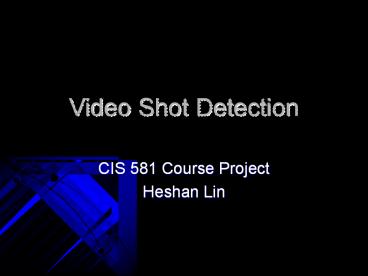Video Shot Detection - PowerPoint PPT Presentation
Title:
Video Shot Detection
Description:
Video Shot Detection CIS 581 Course Project Heshan Lin Agenda What s shot detection? Classification of shot detection Close look to hard cuts detection Experiments ... – PowerPoint PPT presentation
Number of Views:275
Avg rating:3.0/5.0
Title: Video Shot Detection
1
Video Shot Detection
- CIS 581 Course Project
- Heshan Lin
2
Agenda
- Whats shot detection?
- Classification of shot detection
- Close look to hard cuts detection
- Experiments and Results
3
Whats Shot Detection
- Problem definition shot detection given a
video V consisting of n shots, find the beginning
and end of each shot. - Also known as shot boundary detection or
transition detection. - It is fundamental to any kind of video analysis
and video application since it enables
segmentation of a video into its basic
components the shots.
4
Classification
- Hard cuts A cut is an instantaneous transition
from one scene to the next. There are no
transitional frames between 2 shots. - Fades A fade is a gradual transition between a
scene and a constant image (fade-out) or between
a constant image and a scene (fade-in).
5
Fades
- During a fade, images have their intensities
multiplied by some value a. During a fade-in, a
increases from 0 to 1, while during a fade-out a
decreases from 1 to 0.
6
Classification
- Hard cuts A cut is an instantaneous transition
from one scene to the next. - Fades A fade is a gradual transition between a
scene and a constant image (fade-out) or between
a constant image and a scene (fade-in). - Dissolves A dissolve is a gradual transition
from one scene to another, in which the first
scene fades out and the second scene fades in.
7
Dissolves
- Combination of fade-in and fade-out.
8
Classification
- Hard cuts A cut is an instantaneous transition
from one scene to the next. - Fades A fade is a gradual transition between a
scene and a constant image (fade-out) or between
a constant image and a scene (fade-in). - Dissolves A dissolve is a gradual transition
from one scene to another, in which the first
scene fades out and the second scene fades in. - Wipe another common scene break is a wipe, in
which a line moves across the screen, with the
new scene appearing behind the line.
9
Schema of Cut Detection
- Calculate a time series of discontinuity feature
values f(n) for each frame. Suppose we use
function d(x,y) to measure the dissimilarity
between frame x and y. The discontinuity feature
value for frame n is f(n)d(n-1,n). - Pick the cuts position from f(n) based on some
threshold techniques.
10
Example
11
Features to Measure Dissimilarity
- Intensity/color histogram
- Edges/contours Based on edge change ratio (ECR).
Let sn be the number of edge pixels in frame n,
and Xnin and Xn-1out the number of entering and
exiting edge pixels in frames in frames n and
n-1, respectively. The edge change ratio ECRn
between frames n-1 and n is defined as
12
- Edges/contours (cont.)
- How to define the entering and exiting edge
pixels Xnin and Xn-1out? - Suppose we have 2 binary images en-1 and en. The
entering edge pixels Xnin are the fraction of
edge pixels in en which are more than a fixed
distance r from the closest edge pixel in en-1.
Similarly the exiting edge pixels are the
fraction of edge pixels in en-1 which are farther
than r away from the closest edge pixel in en.
Not entering edge
Entering edge
13
- imd1 rgb2gray(im1)
- Imd2 rgb2gray(im2)
- black background image
- bw1 edge(imd1, 'sobel')
- bw2 edge(imd2, 'sobel')
- invert image to white background
- ibw2 1-bw2
- ibw1 1-bw1
- s1 size(find(bw1),1)
- s2 size(find(bw1),1)
- dilate
- se strel('square',3)
- dbw1 imdilate(bw1, se)
- dbw2 imdilate(bw2, se)
We can set the distance r by specify the Dilate
parameter
14
Thresholding
- Global threshold
- A hard cut is declared each time the
discontinuity value f(n) surpasses a global
thresholds. - Adaptive threshold
- A hard cut is detected based on the difference
of the current feature values f(n) from its local
neighborhood. Generally this kind of method has 2
criteria for a hard cut declaration - - F(n) takes the maximum value inside the
neighborhood. - - The difference between f(n) and its neighbors
feature values is bigger than a given threshold.
15
Experiments
- Input Mr. Beans movie. (80112, 2363 frames)
- Dissimilarity function
- - Intensity histogram
- - Edge change ratio (ECR)
- Thresholding
- - Adaptive threshold based on statistics model.
16
Thresholding
- Use a slide window with size 2w1.
- The middle frame in the window is detected as a
cut if - - Its feature value is the maximum in the
window. - - Its feature value is greater than
where Td is a parameter given a value of 5 in
this experiment.
17
- The statistics model is based on following
assumption - The dissimilarity feature values f(n) for a
frame comes from two distributions one for shot
boundaries(S) and one for not-a-shot-boundary(N)
. In general, S has a considerably larger mean
and standard deviation than N.
Threshold
18
Results
- Intensity histogram dissimilarity adaptive
thresholding
19
Results(cont.)
- ECR dissimilarity adaptive thresholding
20
Compare
- We compare the cut positions detected by these 2
methods in the following table. From the results
we can see the cut detected by these 2 methods
are pretty stable.
Frame Cut1 Cut2 Cut3 Cut4 Cut5 Cut6 Cut7
Intensity Histogram 998 1167 1292 1359 2081 2184
ECR 86 998 1167 2081 2129 2184 2312
21
- Cut detected in frame 998
22
Comments