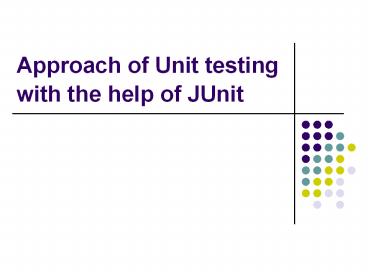Approach%20of%20Unit%20testing%20with%20the%20help%20of%20JUnit - PowerPoint PPT Presentation
Title:
Approach%20of%20Unit%20testing%20with%20the%20help%20of%20JUnit
Description:
Approach of Unit testing with the help of JUnit Unit Testing Testing concepts Unit testing Testing tools JUnit Practical use of tools Examples How to create JUnit ... – PowerPoint PPT presentation
Number of Views:140
Avg rating:3.0/5.0
Title: Approach%20of%20Unit%20testing%20with%20the%20help%20of%20JUnit
1
Approach of Unit testing with the help of JUnit
2
Unit Testing
- Testing concepts
- Unit testing
- Testing tools
- JUnit
- Practical use of tools
- Examples
- How to create JUnit TestCase in Eclipse
3
Why?
- Why testing?
- Improve software design
- Make software easier to understand
- Reduce debugging time
- Catch integration errors
- In short, to Produce Better Code
- Preconditions
- Working code
- Good set of unit tests
4
What should be tested ?
- Test for boundary conditions
- Test for both success and failure
- Test for general functionality
- Etc..
5
When to start testing
- Software quality and testing is a
- life-cycle process
6
When to start testing...
- At the time of starting the projects
- How we start the projects ??
- Do we have any formal way ??
7
The V-model of development
8
Fact of testing
- Testing does not guarantee
- the absence of defects
9
What is test case
- A test case is a document that describes an
input, action, or event and an expected response,
to determine if a feature of an application is
working correctly
10
Good test case design
- An good test case satisfies the following
criteria - Reasonable probability of catching an error
- Does interesting things
- Doesnt do unnecessary things
- Neither too simple nor too complex
- Not redundant with other tests
- Makes failures obvious
- Mutually Exclusive, Collectively Exhaustive
11
Test case design technique
- Test case design techniques can be broadly split
into two main categories - Black box (functional)
- White box (structural)
12
Black Box tests
- Targeted at the apparent simplicity of the
software - Makes assumptions about implementation
- Good for testing component interactions
- Tests the interfaces and behavior
13
White Box tests
- Targeted at the underlying complexity of the
software - Intimate knowledge of implementation
- Good for testing individual functions
- Tests the implementation and design
14
Test case writing example
- Suppose we have two parameters we want to cover
in a set of tests. Parameters are as follows..
- Operating system
- Win98
- Win2k
- Winxp
- Printers
- HP 4100
- HP 4200
How We should write test case for this ??
15
Types of Tests
- Unit
- Individual classes or types
- Component
- Group of related classes or types
- Integration
- Interaction between classes
16
What is a testing framework?
- A test framework provides reusable test
functionality which - Is easier to use (e.g. dont have to write the
same code for each class) - Is standardized and reusable
- Provides a base for regression tests
17
Why use a testing framework?
- Each class must be tested when it is developed
- Each class needs a regression test
- Regression tests need to have standard interfaces
- Thus, we can build the regression test when
building the class and have a better, more stable
product for less work
18
Regression testing
- New code and changes to old code can affect the
rest of the code base - Affect sometimes means break
- We need to run tests on the old code, to verify
it works these are regression tests - Regression testing is required for a stable,
maintainable code base
19
Testing tools
- Tools are part of the quality
- equation, but not the entire
- equation
20
JUnit
- JUnit is a framework for writing unit tests
- A unit test is a test of a single class
- A test case is a single test of a single method
- A test suite is a collection of test cases
- Unit testing is particularly important when
software requirements change frequently - Code often has to be refactored to incorporate
the changes - Unit testing helps ensure that the refactored
code continues to work
21
JUnit..
- JUnit helps the programmer
- Define and execute tests and test suites
- Formalize requirements and clarify architecture
- Write and debug code
- Integrate code and always be ready to release a
working version
22
What JUnit does
- JUnit runs a suite of tests and reports results
- For each test in the test suite
- JUnit calls setUp()
- This method should create any objects you may
need for testing
23
What JUnit does
- JUnit calls one test method
- The test method may comprise multiple test cases
that is, it may make multiple calls to the method
you are testing - In fact, since its your code, the test method
can do anything you want - The setUp() method ensures you entered the test
method with a virgin set of objects what you do
with them is up to you - JUnit calls tearDown()
- This method should remove any objects you created
24
Creating a test class in JUnit
- Define a subclass of TestCase
- Override the setUp() method to initialize
object(s) under test. - Override the tearDown() method to release
object(s) under test. - Define one or more public testXXX() methods that
exercise the object(s) under test and assert
expected results. - Define a static suite() factory method that
creates a TestSuite containing all the testXXX()
methods of the TestCase. - Optionally define a main() method that runs the
TestCase in batch mode.
25
Fixtures
- A fixture is just a some code you want run before
every test - You get a fixture by overriding the method
- protected void setUp()
- The general rule for running a test is
- protected void runTest() setUp() ltrun the
testgt tearDown() - so we can override setUp and/or tearDown, and
that code will be run prior to or after every
test case
26
Implementing setUp() method
- Override setUp() to initialize the variables, and
objects - Since setUp() is your code, you can modify it any
way you like (such as creating new objects in it) - Reduces the duplication of code
27
Implementing the tearDown() method
- In most cases, the tearDown() method doesnt need
to do anything - The next time you run setUp(), your objects will
be replaced, and the old objects will be
available for garbage collection - Like the finally clause in a try-catch-finally
statement, tearDown() is where you would release
system resources (such as streams)
28
The structure of a test method
- A test method doesnt return a result
- If the tests run correctly, a test method does
nothing - If a test fails, it throws an AssertionFailedError
- The JUnit framework catches the error and deals
with it you dont have to do anything
29
Test suites
- In practice, you want to run a group of related
tests (e.g. all the tests for a class) - To do so, group your test methods in a class
which extends TestCase - Running suites we will see in examples
30
assertX methods
- static void assertTrue(boolean test)
- static void assertFalse(boolean test)
- assertEquals(expected, actual)
- This method is heavily overloaded arg1 and arg2
must be both objects or both of the same
primitive type - For objects, uses your equals method, if you have
defined it properly, as public boolean
equals(Object o) --otherwise it uses . - assertSame(Object expected, Object actual)
- Asserts that two objects refer to the same object
(using ) - assertNotSame(Object expected, Object actual)
- assertNull(Object object)
31
assertX methods
- assertNotNull(Object object)
- fail()
- Causes the test to fail and throw an
AssertionFailedError - Useful as a result of a complex test, when the
other assert methods arent quite what you want . - All the above may take an optional String message
as the first argument, for example,static void
assertTrue(String message, boolean test)
32
Organize The Tests
- Create test cases in the same package as the code
under test - For each Java package in your application, define
a TestSuite class that contains all the tests for
validating the code in the package - Define similar TestSuite classes that create
higher-level and lower-level test suites in the
other packages (and sub-packages) of the
application - Make sure your build process includes the
compilation of all tests
33
JUnit framework
34
Example Counter class
- For the sake of example, we will create and test
a trivial counter class - The constructor will create a counter and set it
to zero - The increment method will add one to the counter
and return the new value - The decrement method will subtract one from the
counter and return the new value
35
Example Counter class
- We write the test methods before we write the
code - This has the advantages described earlier
- Depending on the JUnit tool we use, we may have
to create the class first, and we may have to
populate it with stubs (methods with empty
bodies) - Dont be alarmed if, in this simple example, the
JUnit tests are more code than the class itself
36
JUnit tests for Counter
- public class CounterTest extends
junit.framework.TestCase Counter counter1 - public CounterTest() // default
constructor - protected void setUp() // creates a
(simple) test fixture counter1 new
Counter() - protected void tearDown() // no
resources to release
37
JUnit tests for Counter
- public void testIncrement()
assertTrue(counter1.increment() 1)
assertTrue(counter1.increment() 2) - public void testDecrement()
assertTrue(counter1.decrement() -1)
// End from last slide
38
The Counter class itself
- public class Counter int count 0 public
int increment() return count public
int decrement() return --count - public int getCount() return
count
39
TestCase lifecycle
- setUp
- testXXX()
- tearDown()
- Repeats 1 through 3 for each testXXX method
40
Test Suites
import junit.framework.Test import
junit.framework.TestCase import
junit.framework.TestSuite import
example.SimpleTest import example.HtmlDocumentTes
t public class AllTests static public Test
suite() TestSuite suite new TestSuite()
suite.addTestSuite(SimpleTest.class)
suite.addTestSuite(HtmlDocumentTest.class)
return suite
Demo
41
JUnit Best Practices
- Separate production and test code
- But typically in the same packages
- Compile into separate trees, allowing deployment
without tests - Dont forget OO techniques, base classing
- Test-driven development
- Write failing test first
- Write enough code to pass
- Refactor
- Run tests again
- Repeat until software meets goal
- Write new code only when test is failing
42
Why JUnit
- Allow you to write code faster while increasing
quality - Elegantly simple
- Check their own results and provide immediate
feedback - Tests is inexpensive
- Increase the stability of software
- Developer tests
- Written in Java
- Free
- Gives proper uniderstanding of unit testing
43
Problems with unit testing
- JUnit is designed to call methods and compare the
results they return against expected results - This ignores
- Programs that do work in response to GUI commands
- Methods that are used primary to produce output
44
Problems with unit testing
- Heavy use of JUnit encourages a functional
style, where most methods are called to compute a
value, rather than to have side effects - This can actually be a good thing
- Methods that just return results, without side
effects (such as printing), are simpler, more
general, and easier to reuse
45
Eclipse GUI API and APlib API
46
Traversal Highlighting View
- Extension point
- org.eclipse.ui.views
- Class extends ViewPart
- Create widgets in the view by instantiating the
classes of those widgets. - Only a StyledText is needed!
47
handleCursorPositionChanged
- In your Editor Class.
- Override handleCursorPositionChanged method to
implement the update action, and checking if
cursor select a strategy or xpath.
48
Get current Cursor Offset
- ITextSelection selection (ITextSelection)
yourEditor. getSelectionProvider(). - getSelection()
- selection.getOffset())
49
Implement your IDocumentPartitioner
- org.eclipse.jface.text.IDocumentPartitioner
- public ITypedRegion computePartitioning(int
offset, int length) - When document is changed, you need to recalculated
50
StyledText
- org.eclipse.swt.custom.StyledText
- SWT widget
- append(String string)
- setStyleRanges(StyleRange)
- StyleRange specifies various styles for some
parts of the text
51
Construct DJ Class Graph
- Create a new class graph.
- Be sure to use edu.neu.ccs.demeter.aplib.cd.Class
Graph - ClassGraph.fromString(String s)
- Construct Traversal
- Traversal.getEdgeSets()
- Traversal.getNodeSets()
- Tricky part Create ClassGraph from source files