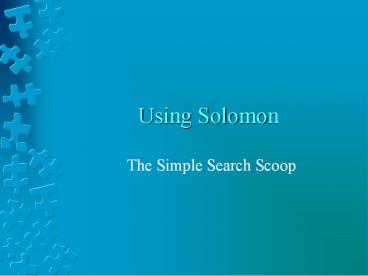Using Solomon - PowerPoint PPT Presentation
Title:
Using Solomon
Description:
Title: Tips & Tricks Author: janet tillman Last modified by: Janet Tillman Created Date: 5/10/2006 12:57:25 AM Document presentation format: On-screen Show (4:3) – PowerPoint PPT presentation
Number of Views:94
Avg rating:3.0/5.0
Title: Using Solomon
1
Using Solomon
- The Simple Search Scoop
2
Search Scoop
- Sign In
- Finding Books
- Finding Articles
3
Library Web Site
SOLOMON
Library Catalog
Open Access
Web Sites
eJournals
ebooks
- www.masters.edu/library
- Search Solomon
- books articles
- Search Solomon Advanced
- books articles
- Search Databases
- eBooks, eArticles, eReference
INDEXES DATABASES
ATLA Religion
ProQuest
Opposing Viewpoints
EBSCO
Christian Periodical Index
4
Sign In
- Remotely Access Resources, eShelf, Patron Account
5
Sign In
- Be sure to Sign in
- Allows easier remote access to online resources
- eBooks, eArticles, eReference
- Allows use of your own private eShelf
- Create bibliographies
- Create folders
- Make notes to saved sources
- Allows access to your own patron account
- Find the items you have checked out and their due
dates - Renew items checked out
- Find fines/fees owed
6
Sign In
- To Sign in go to the
- Top right corner of Advanced Search page
- Your Barcode can be found on your student ID
card.
7
Finding Books
- Traditional books and ebooks
8
Finding Books
- Search Solomon
- Books with Books and more (Library Catalog)
9
Finding Books
- Search Solomon Advanced
- Books with Books and more (Library Catalog)
- Language English
- Publication date
10
Finding Books
- Specific Title known
- Select keywords from title - in the title field
- Specific Title unknown
- Search main topic in the title field
- If that doesnt work, use the subject field
11
Finding articles
- Full-text online or physically in the library
12
Finding Articles
- Search Solomon/Solomon Advanced
- Articles with Articles and more (searches the
journals in the Solomon cloud)
13
Finding Articles
- Search Databases
- Select Category (i.e. Biblical Studies,
Education, Communication, Psychology, etc.) - Searches journals in other clouds like EBSCO,
ProQuest and Opposing Viewpoints - Best method when a professor recommends specific
journals
14
Finding Articles
15
Finding Articles
- Find Databases
- Find Databases again (top right corner)
- Or use Search Solomon Advanced
16
Finding Articles
- Discover indexes and databases listed in each
category
17
Finding Articles
- Search a personally selected database or set of
databases. - Check desired databases
Shaded Squares can be searched simultaneously
with one another
18
Finding Articles
- Search a database that can only be searched
directly through the providers portal. - These are not searched through Search Databases
and cannot be checked for My Databases - These Must be selected the direct link to the
database
White squared items must be searched
directly These cannot be searched with others
19
Librarians are your Friends!
- Miss Janet Tillman (aka Miss T.) is your
Reference Librarian. - Contact Miss T. for additional help and
information. - jtillman_at_masters.edu
- 661-362-2201 (work)
- 661-433-9119 (text messages)