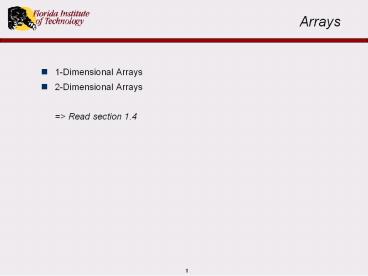Arrays - PowerPoint PPT Presentation
1 / 49
Title: Arrays
1
Arrays
- 1-Dimensional Arrays
- 2-Dimensional Arrays
- gt Read section 1.4
2
Motivation
- How would you store 100 exam scores?
- For example, to compute an average and then
compare each score to the average. - More generally, how would you store n exam
scores, where the value of n is unknown or might
change? - An array is a data structure for storing and
managing multiple variables (or objects) of the
same type.
3
Overview
- Array properties
- Contains many data items, all of the same base
type - Has a single name for the collection of data
values - Uses subscript notation to identify individual
data items - Loops, especially for loops, are used extensively
with arrays.
4
Declaring an Array
- An array must be both declared and allocated
before using it. - Declaring an array
- int A
- creates an array called A whose elements are
each of type int (the base type of the array).
5
Allocating an Array
- Allocating an array
- A new int10
- Individual locations in an array are indexed from
0 to n-1. - 0 1 2 3 4 5 6 7 8 9
6
Allocating an Array
- Individual locations in an array are indexed from
0 to n-1. - 0 1 2 3 4 5 6 7 8 9
- The index, or subscript, of a location is used to
access it. - A0 - first location
- A1 - second location
- A2 - third location
- A9 - tenth location
7
Allocating an Array
- Individual elements in an array can be treated
just like any other variable of the base type of
the array. - A4 10
- A4 A4 11
- System.out.print(Enter value)
- A3 keyboard.nextInt()
- System.out.println("You entered" A3)
- A5 A4 A3
- int i 2
- Ai 25
- Despite the funny syntax, Ai is just another
int variable.
8
Allocating an Array
- The base type can be almost any type.
- char myChars
- float someFloats
- String names
- boolean indicators
- myChars new char100
- names new String25
- indicators new boolean50
- System.out.print(Enter array length)
- int n kb.nextInt()
- someFloats new floatn // Note length is a
variable - names new int10 // Whats wrong with this?
9
Creating Arrays
- An array can be declared and allocated in one
statement - // 10-element array with base type int
- int myInts new int10
- // 80-element array with base type charchar
symbol new char80 - // 100-element array of doubledouble reading
new double100 - // 70-element array of Species (object
type)Species specimen new Species70
10
Array Length
- The length of an array is determined when
allocation takes place. - The length of an array can be accessed
programmatically using the attribute length - double entry new double20
- System.out.println(entry.length)
- The length attribute cannot be changed.
- The length attribute is frequently used in loops
that process arrays.
11
Subscript out of Range Error
- Using a subscript larger than length-1, or less
than 0, causes a run time (not a compiler) error. - Other programming languages, e.g. C and C, are
not guaranteed to cause a run time error! - Such errors may turn up long after the code has
been tested and released.
12
Initializing Array Elements in a Loop
- A for loop is commonly used to process array
elements. - int a new int10
- // Initialize all elements to random values note
the use of the variabe i to index - for(int i 0 i lt a.length-1 i)
- ai random.nextInt(50) 1 // Generates
a random number in the range 1..50 - // Output the contents of the array
- for(int i 0 i lt a.length-1 i)
- System.out.println(Element i is
ai) - // Add 5 to every element of the array, in
reverse order - for(int i a.length-1 i gt 0 i--)
- ai ai 5
- Note that off-by-one errors are very common with
arrays.
13
Array Example 1
- Enter of Grades4
- Enter grade30
- Enter grade10
- Enter grade20
- Enter grade40
- The average is 25.0
- Student 1 is above average
- Student 2 is below average
- Student 3 is below average
- Student 4 is above average
14
Array Example 1
- int grades
- int n, sum
- double avg
- // Input the number of grades from the user
- // Allocate the array
- // Input the grades into the array
- // Add up all the grades
- // Calculate and output the average
- // Compare each grade to the average
15
Array Example 1
- int grades
- int n, sum
- double avg
- // Input the number of grades from the user
- System.out.print("Enter of Grades")
- n kb.nextInt()
- // Allocate the array
- // Input the grades into the array
- // Add up all the grades
- // Calculate and output the average
- // Compare each grade to the average
16
Array Example 1
- int grades
- int n, sum
- double avg
- // Input the number of grades from the user
- System.out.print("Enter of Grades")
- n kb.nextInt()
- // Allocate the array
- grades new intn
- // Input the grades into the array
- // Add up all the grades
- // Calculate and output the average
- // Compare each grade to the average
17
Array Example 1
- int grades
- int n, sum
- double avg
- // Input the number of grades from the user
- System.out.print("Enter of Grades")
- n kb.nextInt()
- // Allocate the array
- grades new intn
- // Input the grades into the array
- for (int i0 iltgrades.length-1 i)
- System.out.print("Enter grade")
- gradesi kb.nextInt()
- // Add up all the grades
18
Array Example 1
- int grades
- int n, sum
- double avg
- // Input the number of grades from the user
- System.out.print("Enter of Grades")
- n kb.nextInt()
- // Allocate the array
- grades new intn
- // Input the grades into the array
- for (int i0 iltgrades.length-1 i)
- System.out.print("Enter grade")
- gradesi kb.nextInt()
- // Add up all the grades (could have been done in
the above loop) - sum 0
19
Array Example 1
- // Calculate and output the average
- // Compare each grade to the average
20
Array Example 1
- // Calculate and output the average
- avg (double)sum/n
- System.out.println()
- System.out.println("The average is " avg)
- // Compare each grade to the average
21
Array Example 1
- // Calculate and output the average
- avg (double)sum/n
- System.out.println()
- System.out.println("The average is " avg)
- // Compare each grade to the average
- for (int i0 iltgrades.length-1 i)
- if (gradesi gt avg)
- System.out.println("Student " (i1) " is
above average") - else if (gradesi lt avg)
- System.out.println("Student " (i1) " is
below average") - else
- System.out.println("Student " (i1) " is
average") - my.fit.edu/pbernhar/Teaching/SoftwareDevelopment1
/arrayTest.txt
22
Array Example 2
- Enter of students4
- Enter name for student 1smith
- Enter exam 1 grade10
- Enter exam 2 grade30
- Enter name for student 2jones
- Enter exam 1 grade40
- Enter exam 2 grade20
- Enter name for student 3brown
- Enter exam 1 grade30
- Enter exam 2 grade40
- Enter name for student 4carson
- Enter exam 1 grade20
- Enter exam 2 grade50
- Exam 1 average 25.0
- Exam 2 average 35.0
- Student smith is below average on exam 1
- Student smith is below average on exam 2
23
Array Exercises
- Consider the following array declarations
- int a, b, c
- // Suppose a and b (but not c) are allocated and
loaded with integers. - Give a segment of Java code that allocates the
array c, and stores in it the product of the
corresponding elements from arrays a and b. - Questions
- Will a and b have the same length?
- What if they dont?
- Write the above code by hand first, then type it
in, compile it, and run it.
24
Array Exercises
- Assume similar declarations and assumptions for
each of the following - Easy
- Given two int arrays, construct a third that
contains the maximum of the corresponding
elements of the two given arrays. - Given an int array, and a single integer, set all
locations in the array to 0 that contain the
given integer. - Given two int arrays, output true if the two
arrays are identical and false if they are not. - Challenging
- Given an int array, determine and output the
largest value in the array. - Same as the previous exercise, but also output a
position where the maximum value was located. - Given an int array, construct a second array that
contains the contents of the first array in
reverse order. - Given an int array, reverse the contents of that
array (how is this different from the previous
exercise?).
25
Array Exercises
- Difficult
- Given an int array and an integer pos, where
0ltposlta.length-1, construct an array that is
identical to given array, but with the value in
position pos deleted (Note that the resulting
array should have length 1 less than the given
array). - Given an int array and two integers pos1 and
pos2, where 0ltpos1ltpos2lta.length-1, construct
an array that is identical to given array, but
with the values in position pos1 though pos2
deleted. - Given an int array, and a single integer,
construct an array that is identical to the given
array, but with all occurrences of the given
integer deleted. - Given an int array, perform a left-shift of the
array, i.e., each element in the array moves one
position to the left. Note that the element in
the first position drops off of the array, and
the last element stays as is. - Modify your solution from the previous exercise
to do a circular-left-shift of the array, i.e.,
each element of the array moves one position to
the left, with the element in the first position
moving to the last position. - Given an int array, plus two integers pos1 and
pos2, where 0ltpos1,pos2lta.length-1 and
pos1ltpos2, perform a circular left shift all the
values in the array between positions pos1 and
pos2. - Given an int array, plus three integers pos1,
pos2 and k, where 0ltpos1,pos2lta.length-1,
pos1ltpos2 and kgt0, perform a circular left
shift of all the values in the array k times,
between positions pos1 and pos2. - Redo the last four exercises, but for a
right-shift. - Given two int arrays intArray1 and intArray2,
each containing no duplicates, construct another
array that contains the set-difference of the two
given arrays. In other words, all the integers
that appear in intArray1 but not intArray2. - Same as the last one, but for set-intersection,
and set-union. - Note that for the exercises performing set
operations (union, intersection, set-difference,
and removing duplicates), determining the size of
the resulting array is itself non-trivial,
assuming the resulting array is to have length
exactly equal to the number of elements in the
result of the operation. - Redo any of the exercises, but for arrays of
strings.
26
Partially Filled Arrays
- Sometimes only part of an array has been filled
with data. - Locations which have not been written to contain
unknown, i.e., garbage data (not really, but this
is a conservative assumption). - There is no automatic mechanism to detect how
many elements have been filled the programmer
needs to keep track!
27
Example of a Partially Filled Array
entry0 Buy milk. entry1 Call home.
entry2 Go to beach. entry3 entry4
countOfEntries - 1
garbage values
countOfEntries has a value of 3. entry.length
has a value of 5.
28
Partially Filled Arrays
- Suppose that we want to input and process a list
of student grades. - Suppose we dont have the luxury of asking the
user how many grades there will be, but we do
know there will be at most 100. - Also suppose that we need to process the list
several times - Compute a class average
- Compare each grade to the average
29
Partially Filled Arrays
public static void main(String args) int
count, studentGrade double sum, average int
grades new int100 // Input the data count
0 System.out.println(Enter
grade) studentGrade kb.nextInt() while
(studentGrade gt 0) gradescount
studentGrade count count 1
System.out.println(Enter grade)
studentGrade kb.nextInt()
Enter grade 95 Enter grade 70 Enter grade
82 Enter grade 64 Enter grade -1 Average is
77.75 Grade 1 is gt average Grade 2 is lt
average Grade 3 is gt average Grade 4 is lt
average
30
Partially Filled Arrays
// Compute the average sum 0 for (int i0
iltcount-1 i) // Notice grades.length is NOT
used here. sum sum gradesi average
(double)sum/count System.out.println(Averag
e is average) // Compare each grade to the
average for (int i0 iltcount-1 i) // Notice
that grades.length is NOT used here. if
(gradesi lt average) System.out.println(Grade
in position (i1) is lt than average)
else System.out.println(Grade in position
(i1) is gt average)
31
2-Dimensional Arrays
- A 2-D array corresponds to a table or grid
- Commonly referred to as a matrix or a table
- One dimension is referred to as the row
- The other is referred to as the column
- Accessing a value in the matrix requires two
values a row value and a column value.
32
Example 2 Dimensional Array
- Assume a starting balance of 1000
- Row identifier (first dimension) - year
- Column identifier (second dimension) - percentage
32
Chapter 11
Java an Introduction to Computer Science
Programming - Walter Savitch
33
Example 2 Dimensional Array
- Both rows and columns are numbered starting at 0
- Balance34 1311
- Balance34 corresponds to year 4 and 7
interest
33
Chapter 11
Java an Introduction to Computer Science
Programming - Walter Savitch
34
Creating a 2-D Array in Java
- 2-D arrays are a straight-forward generalization
of 1-D arrays. - A 2-D array of ints named table with 10 rows and
6 columns - int table new int106
- The declaration and allocation can be separate.
- int table
- table new int106
35
Initializing a 2-D Array in Java
- An initial value can be specified in the
declaration. - int table 10,5,3,
- 7,21,13,
- 85,90,2,
- 12,9,4
- How many rows and columns does table have?
- The number of rows and columns is implicit.
- Note the use of white-space in the declaration.
36
Initializing a 2-D Array in Java
- Doubly-nested loops are commonly used with 2-D
arrays. - Example Initializing a 2-D array
- int table new int46
- // Intialize table to contain random numbers
- for (int row0 rowlt4 row)
- for (int column0 columnlt6 column)
- tablerowcolumn random.nextInt(10) 1
37
Double-Nested Loops and2-D Array in Java
- More examples
- int table new int46
- // Adding up all the values
- int sum 0
- for (int row0 rowlt4 row)
- for (int column0 columnlt6 column)
- sum sum tablerowcolumn
- // Incrementing all the values by 1
- for (int row0 rowlt4 row)
- for (int column0 columnlt6 column)
- tablerowcolumn tablerowcolumn 1
38
Double-Nested Loops and2-D Array in Java
- And more examples
- // Outputing all the values
- for (int row0 rowlt4 row)
- for (int column0 columnlt6 column)
- System.out.println(tablerowcolumn)
- // Outputing all the values, one row per line
- for (int row0 rowlt4 row)
- for (int column0 columnlt6 column)
- System.out.print(tablerowcolumn)
- System.out.println()
39
Initializing a 2-D Array in Java
- All of the previous loops executed in what is
called row-major order. - Any one of the them could have been executed in
column-major order. - int table new int46
- // Intialize table to contain random numbers
- for (int column0 columnlt6 column)
- for (int row0 rowlt4 row)
- tablerowcolumn random.nextInt(10) 1
40
Double-Nested Loops and2-D Array in Java
- // Adding up all the values
- int sum 0
- for (int column0 columnlt6 column)
- for (int row0 rowlt4 row)
- sum sum tablerowcolumn
- // Incrementing all the values by 1
- for (int column0 columnlt6 column)
- for (int row0 rowlt4 row)
- tablerowcolumn tablerowcolumn 1
- // Outputing all the values
- for (int column0 columnlt6 column)
- for (int row0 rowlt4 row)
- System.out.println(tablerowcolumn)
- // Outputing all the values, one column per line
41
Implementation ofMultidimensional Arrays
- In Java, a 2-dimensional array is implemented as
an array of arrays. - int table new int34
- In the above declaration table is (technically) a
1-D array of length 3.
0 1 2 3
0 1 2
42
Implementation ofMultidimensional Arrays
- Consequently, given a 2D array
- int table new int34
- The number of rows (3) is given by
- table.length
- The number of columns (4) in row i is given by
- tablei.length
43
Double-Nested Loops and2-D Array in Java
- These attributes can then be used when processing
the array. - // Outputing all the values
- for (int row 0 row lt table.length row)
- for (int column 0 column lt
tablerow.length column) - System.out.println(tablerowcolumn)
44
Row and Column Major Order
- Note that any of the preceding loops could have
been written in either row or column major order. - // Outputing all the values in row major format
- for (int row0 rowlttable.length row)
- for (int column0 columnlttablerow.length
column) - System.out.print(tablerowcolumn)
- System.out.println()
- // Outputing all the values in column major
format - for (int column0 columnlttable0.length
column) - for (int row0 rowlttable.length row)
- System.out.print(tablerowcolumn)
- System.out.println()
45
Row and Column Major Order
- Depending on the language, an array is stored in
either row or column major order. - char myChars new char34
- B C A X
- W S R D
- Q P D F
- In row major order, array elements are stored in
memory as - B C A X W S R D Q P D F
- In column major order, array elements are stored
in memory as - B W Q C S P A R D X D F
- This has a number of implications for efficiency
(but for now, dont worry about it).
46
N-dimensional Arrays
- More generally, a multi-dimensional array is an
array with more than one index. - Number of dimensions is unbounded 3D, 4D, etc.,
are all possible. - Processing multi-dimensional arrays requires
correspondingly nested loops.
47
Array Exercises
- Consider the following array declaration
- int a
- // Suppose a is allocated and loaded with
integers. - Give a segment of Java code that determines if
the array is square and outputs an appropriate
message. - Write the above code by hand first, then type it
in, compile it, and run it.
48
Array Exercises
- Assume similar declarations for each of the
following - Easy
- Given one 2-D array of strings, plus a string
str, a (valid) row number i, and a (valid) column
number j, set the value in row i and column j of
the array to the string str. - Given one 2-D array of strings, plus a string
str, and a (valid) row number i, set all of the
values in row i of the array to the string str. - Same as the last exercise, but where the integer
i is a (valid) column number. - Challenging
- Given two 2-D arrays of integers, determines if
the arrays are identical (i.e., the same number
of rows and columns, plus the same contents). - Given two 2-D arrays of integers that have the
same number of rows and columns, constructs a
third array that contains the maximum of the
corresponding elements of the two given arrays. - Given one 2-D array of integers plus two (valid)
row numbers i and j, swap the contents of rows i
and j. - Same as the previous exercise, but where i and j
are valid column numbers.
49
Array Exercises
- Difficult
- Given one 2-D integer array, performs a vertical
mirror-transformation of that array. - Given one 2-D integer array, performs a
horizontal mirror-transformation of that array. - Given one square 2-D integer array, performs a
top-left, bottom-right, diagonal-transformation
of that array. - Given one square 2-D integer array, performs a
bottom-left, top-right, diagonal-transformation
of that array. - Given two 2-D integer arrays, determines if the
first array is a sub-array of the second. - Given one 2-D integer array, performs a circular,
horizontal shift of the array, i.e., each row
shifts one-position to the right, but where the
element at the end of row i shifts to the first
location of row i1 also, the last element of
the last row shifts to the first position of the
first row. - Same as the last exercise, but do a circular,
vertical shift of the array. - Additional Moderately Difficult
- Given one 2-D integer array a1, and a valid row
number i, construct another array a2 that is
identical to the given 2-D array but with row I
deleted. - Given one 2-D integer array a1, and a valid
column number j, construct another array a2 that
is identical to the given 2-D array but with
column j deleted.