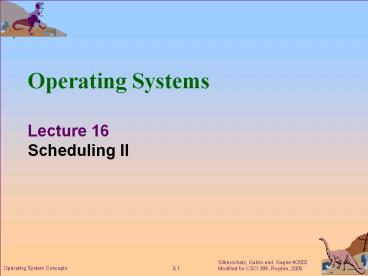Module 6: CPU Scheduling - PowerPoint PPT Presentation
Title:
Module 6: CPU Scheduling
Description:
Title: Module 6: CPU Scheduling Author: Marilyn Turnamian Last modified by: Constance Royden Created Date: 7/20/1999 5:58:50 PM Document presentation format – PowerPoint PPT presentation
Number of Views:121
Avg rating:3.0/5.0
Title: Module 6: CPU Scheduling
1
Operating SystemsLecture 16 Scheduling II
2
Recall Scheduling Criteria
- CPU utilization fraction of time the CPU is
busy. - CPU efficiency fraction of time the CPU is
executing user code. - Throughput of processes completed per unit
time - Average Turnaround time average delay between
job submission and job completion. - Normalized turnaround time Ratio of turnaround
time to service time per process. Indicates the
relative delay experienced by a process. - Waiting time amount of time a process has been
waiting in the ready queue - Response time amount of time it takes from when
a request was submitted until the first response
is produced.
3
Example Computing Criteria
- Suppose two processes arrive at time zero.
- ti service time for process i to complete.
- P1 t1 7 P2 t2 11
- Assume 1 unit of time for dispatch of process.
- Assume non-preemptive scheduling.
- Draw the Gantt diagram for these processes.
4
Example Computing Criteria (continued)
- Suppose two processes arrive at time zero.
- P1 t1 7 P2 t2 11
- Assume 1 unit of time for dispatch of process.
- Assume non-preemptive scheduling.
- b) Compute the following
- Avg. service time
- Throughput
- CPU utilization
- CPU efficiency
- Avg. Turnaround
- Avg. Wait time
- (Note Avg wait time avg. turnaround - avg
service - avg dispatch) - Normalized turnaround for P1
- Normalized turnaround for P2
- c) Suppose P2 arrives at time 4. What statistics
change? - What are their new values?
5
Assumptions in next examples
- Assume dispatch time 0 (unless otherwise noted)
- CPU efficiency CPU utilization
- Assume each process has one and only one CPU
burst (unless otherwise noted). - Variable definitions
- w time spent in system (wait time, blocked
time, execution time). - e time spent in execution thus far.
- s total service time required, including e.
6
Example with FCFS scheduling
- FCFS (first come first served)
- selection function max(w)
- Example
- P1 t1 60 (arrival at 0 - e)
- P2 t2 10 (arrival at 0)
- P3 t3 30 (arrival at 0 e)
- P4 t4 20 (arrival at 0 2e)
- e an extremely small unit of time.
- Draw the Gantt diagram.
7
Example with FCFS continued
- Example
- P1 t1 60 (arrival at 0 - e)
- P2 t2 10 (arrival at 0)
- P3 t3 30 (arrival at 0 e)
- P4 t4 20 (arrival at 0 2e)
- e an extremely small unit of time.
- b) Compute the following quantities
- Avg. service time
- Throughput
- CPU utilization
- CPU efficiency
- Avg turnaround time
- Avg wait time
- Normalized turnaroundtime for each process
8
Example with FCFS continued
- Suppose order changes to P2 P3 P4 P1
- Example
- P1 t1 60 (arrival at 0 2e)
- P2 t2 10 (arrival at 0- e)
- P3 t3 30 (arrival at 0 )
- P4 t4 20 (arrival at 0 e)
- e an extremely small unit of time.
- Draw the Gantt diagram.
- b) What values change? What are the new values?
9
Notes on FCFS
- FCFS is unfair to processes with short CPU
bursts. (They may have long wait times compared
to their service requirements). - Question Is starvation possible with FCFS?
- FCFS is generally used only with batch systems.
(May be used as part of another system).
10
Example of Non-Preemptive SJF
- Process Arrival Time Burst Time
- P1 0.0 7
- P2 2.0 4
- P3 4.0 1
- P4 5.0 4
- SJF (non-preemptive) Selection criterion min(s)
- Average waiting time (0 3 6 7)/4 4
- Avg service time
- Throughput
- Avg turnaround
- Check consistency. Wait (Turnaround - Service -
Dispatch)
11
Notes on SJF
- SJF is a priority algorithm
- Priority is based on the predicted next CPU burst
- Question Is starvation possible with SJF?
12
Example of Preemptive SJF
- Process Arrival Time Burst Time
- P1 0.0 7
- P2 2.0 4
- P3 4.0 1
- P4 5.0 4
- SJF (preemptive) Selection criterion min(s - e)
- Average waiting time (9 1 0 2)/4 3
- What statistics are different from non-preemptive
SJF? - What are the values of these stats?
13
Determining Length of Next CPU Burst
- Can be done by using the length of previous CPU
bursts, using exponential averaging.
- If we expand the formula, we get
- ?n1 ? tn(1 - ?) ? tn -1
- (1 - ? )j ? tn -j
- (1 - ? )n1 ?0
14
Priority Scheduling
- A priority number (integer) is associated with
each process. - The CPU is allocated to the process with the
highest priority - Some systems have a high number represent high
priority. - Other systems have a low number represent high
priority. - Text uses a low number to represent high
priority. - Priority scheduling may be preemptive or
nonpreemptive.
15
Assigning Priorities
- SJF is a priority scheduling where priority is
the predicted next CPU burst time. - Other bases for assigning priority
- Memory requirements
- Number of open files
- Avg I/O burst / Avg CPU burst
- External requirements (amount of money paid,
political factors, etc). - Problem Starvation -- low priority processes may
never execute. - Solution Aging -- as time progresses increase
the priority of the process.
16
Round Robin Scheduling
- Each process gets a small unit of CPU time (time
quantum). - A time quantum is usually 10-100 milliseconds.
- After this time has elapsed, the process is
preempted and added to the end of the ready
queue. - If there are n processes in the ready queue and
the time quantum is q, - then each process gets 1/n of the CPU time in
chunks of at most q time units at once. - No process waits more than (n-1)q time units.
17
Example of RR, time quantum 20
- Process Burst Time
- P1 53
- P2 17
- P3 68
- P4 24
- The Gantt chart is
- Compute Avg service time, Throughput, avg
turnaround, avg wait - Typically, higher average turnaround than SJF,
but better response. - Suppose P1 arrives at 0, P2 at 19, P3 at 23 and
P4 at 25. What changes? What are the new values?
18
RR Performance
- Performance varies with the size of the time
slice, but not in a simple way. - Short time slice leads to faster interactive
response. - Problem Adds lots of context switches. High
Overhead. - Longer time slice leads to better system
throughput (lower overhead), but response time is
worse. - If time slice is too long, RR becomes just like
FCFS. - Time slice vs process switch time
- If time slice 20 msec and process switch time
5 msec, then 5/25 20 of CPU time spent on
overhead. - If time slice 500 msec, then only 1 of CPU
used for overhead. - The time slice should be large compared to the
process switch time. - A typical time slice is 1 sec (4.3 BSD UNIX)
- RR makes the implicit assumption that all
processes are equally important. - Cannot use RR is you want different processes to
have different priorities.