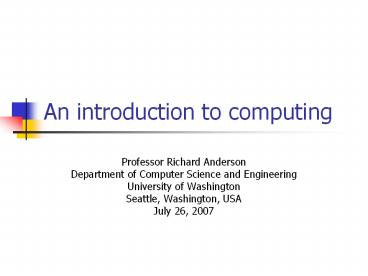An introduction to computing - PowerPoint PPT Presentation
Title:
An introduction to computing
Description:
... so computers can work with ... can have computer capabilities It s not just a desktop machine Wireless computing How did the ink stroke get from the Tablet ... – PowerPoint PPT presentation
Number of Views:235
Avg rating:3.0/5.0
Title: An introduction to computing
1
An introduction to computing
- Professor Richard Anderson
- Department of Computer Science and Engineering
- University of Washington
- Seattle, Washington, USA
- July 26, 2007
2
My background
- Professor of Computer Science at University of
Washington in Seattle - On the faculty since 1986
- Professional Interests
- Educational Technology
- Distance Learning
- Pen Based Computing
- Technology for the Developing World
- Computer Science Education
3
Seattle, Washington
Seattle
4
Connections with Eritrea
- Personal ties to Eritrean community in Seattle
- University sponsored visit to Asmara in 2001
- Participation in Eritrean community events
5
Todays talk
- Introduction to computing
- Demonstrate some key ideas by showing technology
that we have been working with and developing - Promote interest in computing
- These technologies are relevant world wide
6
Demonstration
- Pen based computing
- Input with a pen, so computers can work with
handwriting and drawings - Collaborative application
- Sharing information between computers
- Wireless computing
- Sending data using radio waves
7
Draw a picture of yourself
To submit your picture, click on the
button on the tool bar.
8
Technology pen based computer
- What is an ink stroke?
- How is the ink stroke represented in the
computer? - How is it captured
9
Key idea in computing
- Representing data at different levels
- Example the string Hello
H e l l o \0
72 101 108 108 111 0
01001000 01100101 01101100 01101100 01101111 00000000
10
How is an ink stroke represented?
11
A stroke is a set of pointsRepresent as a
collection of coordinates
11 33
16 21
19 18
23 27
28 44
34 59
39 63
44 61
12
The Tablet PC Mobile computing
- Mobile computer
- Use during day to day work
- Stylus based input
- Non-traditional form factor
- A broad range of devices can have computer
capabilities - Its not just a desktop machine
13
Wireless computing
- How did the ink stroke get from the Tablet PC to
the display?
14
Packet based networkingBreak operations into
small steps
- Data packet
- From Address
- To Address
- Data
- Control information
- Break message into packets
- Send packets in order
15
What can go wrong?
A, B, C, D, E, F, G
A, C, D, F, G, E
Packets lost, Packets out of order, Packets
corrupted
16
Networking
- Protocols to allow messages to be reconstructed
- Out of order? Use sequence numbers to reorder
packets. - Corrupt packet? Use checksum to reconstruct data
or invalidate packet. - Dropped packet? Request packets be resent.
17
What is computing?
- Working with software
- Developing, maintaining, adapting
- Working with hardware
- Deploying, developing, upgrading, trouble
shooting - Working with people
- Understanding how to make computers useful to
people - Developing applications for solving real world
tasks
18
Why I am in Eritrea
- Digital StudyHall project
- Facilitated video instruction for education
- Video record lessons
- Show with tutors at remote sites
- Key technologies
- Digital Video, Multimedia Database, DVD
distribution and replay
19
Contact Information
- www.cs.washington.edu/homes/anderson
- For more information, contact
- Richard Anderson
- anderson_at_cs.washington.edu