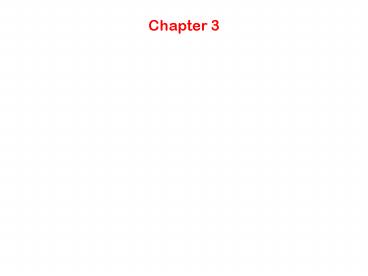Topic Overview - PowerPoint PPT Presentation
Title:
Topic Overview
Description:
Topic Overview ... Chapter 3 – PowerPoint PPT presentation
Number of Views:49
Avg rating:3.0/5.0
Title: Topic Overview
1
Chapter 3
2
MPI
- MPI Message Passing Interface
- Specification of message passing libraries for
developers and users - Not a library by itself, but specifies what such
a library should be - Specifies application programming interface (API)
for such libraries - Many libraries implement such APIs on different
platforms MPI libraries - Goal provide a standard for writing message
passing programs - Portable, efficient, flexible
- Language binding C, C, FORTRAN programs
3
The Program
- include ltstdio.hgt
- include ltstring.hgt
- include "mpi.h"
- main(int argc, char argv)
- int my_rank / rank of process
/ - int p / number of
processes / - int source / rank of sender
/ - int dest / rank of
receiver / - int tag 0 / tag for
messages / - char message100 / storage for
message / - MPI_Status status / return status
for / - / receive
/ - / Start up MPI /
- MPI_Init(argc, argv)
- / Find out process rank /
- MPI_Comm_rank(MPI_COMM_WORLD, my_rank)
4
The Program
- / Find out number of processes /
- MPI_Comm_size(MPI_COMM_WORLD, p)
- if (my_rank ! 0)
- / Create message /
- sprintf(message, "Greetings from process
d!", - my_rank)
- dest 0
- / Use strlen1 so that '\0' gets
transmitted / - MPI_Send(message, strlen(message)1,
MPI_CHAR, - dest, tag, MPI_COMM_WORLD)
- else / my_rank 0 /
- for (source 1 source lt p source)
- MPI_Recv(message, 100, MPI_CHAR,
source, tag, - MPI_COMM_WORLD, status)
- printf("s\n", message)
5
General MPI programs
include ltmpi.hgt main( int argc, char argv )
MPI_Init( argc, argv ) / main
part of the program / / Use MPI function
call depend on your data partitioning and the
parallelization architecture /
MPI_Finalize()
6
MPI Basics
- MPIs pre-defined constants, function prototypes,
etc., are included in a header file. This file
must be included in your code wherever MPI
function calls appear (in main and in user
subroutines/functions) - include mpi.h for C codes
- include mpi.h for C codes
- include mpif.h for f77 and f9x
codes - MPI_Init must be the first MPI function called
- Terminates MPI by calling MPI_Finalize
- These two functions must only be called once in
user code.
7
MPI Basics
- MPIs pre-defined constants, function prototypes,
etc., are included in a header file. This file
must be included in your code wherever MPI
function calls appear (in main and in user
subroutines/functions) - include mpi.h for C codes
- include mpi.h for C codes
- include mpif.h for f77 and f9x
codes - MPI_Init must be the first MPI function called
- Terminates MPI by calling MPI_Finalize
- These two functions must only be called once in
user code.
8
MPI Basics
- C is case-sensitive language. MPI function names
always begin with MPI_, followed by specific
name with leading character capitalized, e.g.,
MPI_Comm_rank. MPI pre-defined constant variables
are expressed in upper case characters, e.g.,
MPI_COMM_WORLD.
9
Basic MPI Datatypes
- MPI datatype C datatype
- MPI_CHAR signed char
- MPI_SIGNED_CHAR signed char
- MPI_UNSIGNED_CHAR unsigned char
- MPI_SHORT signed short
- MPI_UNSIGNED_SHORT unsigned short
- MPI_INT signed int
- MPI_UNSIGNED unsigned int
- MPI_LONG signed long
- MPI_UNSIGNED_LONG unsigned long
- MPI_FLOAT float
- MPI_DOUBLE double
- MPI_LONG_DOUBLE long double
10
MPI is Simple
- Many parallel programs can be written using just
these six functions, only two of which are
non-trivial - MPI_INIT
- MPI_FINALIZE
- MPI_COMM_SIZE
- MPI_COMM_RANK
- MPI_SEND
- MPI_RECV
11
Initialization
- Initialization MPI_Init() initializes MPI
environment - Must be called before any other MPI routine (so
put it at the beginning of code) - Can be called only once subsequent calls are
erroneous. - int MPI_Init(int argc, char argv)
12
Termination
- MPI_Finalize() cleans up MPI environment
- Must be called before exits.
- No other MPI routine can be called after this
call, even MPI_INIT()
13
Termination
- MPI_Finalize() cleans up MPI environment
- Must be called before exits.
- No other MPI routine can be called after this
call, even MPI_INIT()
14
Processes
- MPI is process-oriented program consists of
multiple processes, each corresponding to one
processor. - MIMD Each process runs its own code. In
practice, runs its own copy of the same code
(SPMD).. - MPI processes are identified by their ranks
- If total nprocs processes in computation, rank
ranges from 0, 1, , nprocs-1. - nprocs does not change during computation.
15
Communicators
- Communicator is a group of processes that can
communicate with one another. - Most MPI routines require a communicator argument
to specify the collection of processes the
communication is based on. - All processes in the computation form the
communicator MPI_COMM_WORLD. - MPI_COMM_WORLD is pre-defined by MPI, available
anywhere - Can create subgroups/subcommunicators within
MPI_COMM_WORLD. - A process may belong to different communicators,
and have different ranks in different
communicators.
16
Size and Rank
- Number of processors MPI_COMM_SIZE()
- Which processor MPI_COMM_RANK()
- Can compute data decomposition etc.
- Know total number of grid points, total number of
processors and current processor id can
calculate which portion of data current processor
is to work on. - Ranks also used to specify source and destination
of communications. - int my_rank, ncpus
- MPI_Comm_rank(MPI_COMM_WORLD, my_rank)
- MPI_Comm_size(MPI_COMM_WORLD, ncpus)
17
Compile and Run Program
- Compile the MPI program
- mpicc o greetings greetings.c
- After compiling, a executable file greetings is
generated. - If running on the head node
- mpirun np 4 ./greetings
- Greetings from process 1!
- Greetings from process 2!
- Greetings from process 3!
- This is NOT allowed in HPC supercomputers.
18
PBS scripts
- PBS Portable Batch System
- A cluster is shared with others
- Need to use a job submission system
- PBS will allocate the job to some other computer,
log in as the user, and execute it - Useful Commands
- qsub submits a job
- qstat monitors status
- qdel deletes a job from a queue
19
A Job with PBS scripts
- vi myjob1
- !/bin/bash
- PBS -N job1
- PBS -q production
- PBS -l select4ncpus1
- PBS -l placefree
- PBS -V
- cd PBS_O_WORKDIR
- mpirun -np 4 -machinefile PBS_NODEFILE
./greetings
20
Submit Jobs
- Submit the job
- qsub myjob1
- 283724.service0
- Check the job status
- Qstat
- PBS Pro Server andy.csi.cuny.edu at CUNY CSI HPC
Center - Job id Name User
Time Use S Queue - ---------------- ----------------
---------------- -------- - ----- - 276540.service0 methane_g09 michael.green
10265259 R qlong8_gau - 276544.service0 methane_g09 michael.green
10265100 R qlong8_gau - 277189.service0 BEAST_serial edward.myers
237338 R qserial - 277828.service0 2xTDR e.sandoval
0 H qlong16_qdr
21
Submit Jobs
- See the output
- cat job1.o283724
- Greetings from process 1!
- Greetings from process 2!
- Greetings from process 3!
- See the error file
- Cat job1.e283724
22
PBS scripts
- PBS
Description - PBS -N jobname Assign a
name to job - PBS -M email_address Specify
email address - PBS -m b
Send email at job start - PBS -m e
Send email at job end - PBS -m a
Send email at job abort - PBS -o out_file
Redirect stdout to specified file - PBS -e errfile
Redirect stderr to specified file - PBS -q queue_name Specify
queue to be used - PBS -l selectchunk specification Specify MPI
resource requirements - PBS -l walltimeruntime Set
wallclock time limit