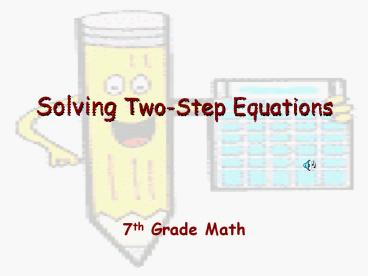Solving Two-Step Equations - PowerPoint PPT Presentation
1 / 14
Title:
Solving Two-Step Equations
Description:
Solving Two-Step Equations 7th Grade Math What is a Two-Step Equation? An equation written in the form Ax + B = C Examples of Two-Step Equations 3x 5 = 16 y/4 + 3 ... – PowerPoint PPT presentation
Number of Views:191
Avg rating:3.0/5.0
Title: Solving Two-Step Equations
1
Solving Two-Step Equations
- 7th Grade Math
2
What is a Two-Step Equation?
- An equation written in the form
- Ax B C
3
Examples of Two-Step Equations
- 3x 5 16
- y/4 3 12
- 5n 4 6
- n/2 6 4
4
Steps for Solving Two-Step Equations
- Solve for any ________ or __________ on the
variable side of equation by _________ the
operation from both sides of the equation. - Solve any __________or ___________ from variable
side of equation by ________ the operation from
_________ sides of the equation.
5
Inverse Operations
- Addition ?
- ___________
Division
__________?
6
Helpful Hints?
- Identify what operations are on the variable
side. (Add, Sub, Mult, Div) - Undo the operation by using opposite
operations. - Whatever you do to one side, you must do to the
other side to keep equation balanced.
7
Ex. 1 Solve 4x 5 11
- 4x 5 15
- (Add __ to both sides)
- 4x 20 (Simplify)
- (Divide both sides by _)
- x (Simplify)
8
Try These Examples
- 2x 5 17
- 3y 7 25
- 5n 2 38
- 12b 4 28
9
Check your answers!!!
- x 11
- y 6
- n 8
- b 2
10
Ready to Move on?
11
Ex. 2 Solve x/3 4 9
- x/3 4 9
- - - (Subt. _ from both sides)
- x/3 5 (Simplify)
- (x/3) ? _ 5 ? _ (Mult. by _ on both sides)
- x (Simplify)
12
Try these examples!
- x/5 3 8
- c/7 4 9
- r/3 6 2
- d/9 4 5
13
Check your answers!!!
- x 55
- c 35
- r 24
- d 9
14
Time to Review!
- Make sure your equation is in the form Ax B C
- Keep the equation balanced.
- Use opposite operations to undo
- Follow the rules
- Undo Addition or Subtaction
- Undo Multiplication or Division