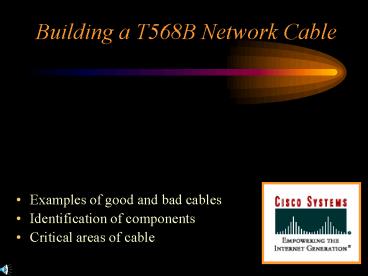Building a T568B Network Cable - PowerPoint PPT Presentation
1 / 13
Title:
Building a T568B Network Cable
Description:
Building a T568B Network Cable Examples of good and bad cables Identification of components Critical areas of cable Cable & Connectors UTP (unshielded twisted pair ... – PowerPoint PPT presentation
Number of Views:124
Avg rating:3.0/5.0
Title: Building a T568B Network Cable
1
Building a T568B Network Cable
- Examples of good and bad cables
- Identification of components
- Critical areas of cable
2
Cable Connectors
- UTP (unshielded twisted pair)
- STP (shielded twisted pair)
- Plenum rated jacket
- Solid versus Stranded wire
- Cable ratings or Categories
- RJ45 connectors
3
Tools
- Modular Plug Crimp Tool
- Universal UTP Stripping Tool
4
Color Code Standards
- 568B most common standard
5
Lets Build A Cable
- Using stripping tool cut approximatelyhalf an
inch of insulation off the end of the cable. - Caution
- Be careful not to nick the wires.
6
Straighten Wires
Untwist the pairs and arrange the wires in the
order of the desired cable end. Flatten the end
between your thumb and forefinger. Trim the ends
of the wires so they are even with one another.
AttentionIt is very important that the
unstripped (untwisted) end be slightly less than
1/2" long.
7
Attach RJ-45 Plug
- Hold the RJ-45 plug with the clip facing down
or away from you. Push the wire firmly into the
plug. Now, inspect it before crimping and
wasting the plug! The wires should alternate
light and dark from left to right. The furthest
right wire is brown. The wires should all end
evenly at the front of the plug.
8
Crimp RJ-45 Connector
- Hold the wire near the RJ-45 plug with the
clip down and firmly push it into the left side
of the front of the crimper (it will only go in
one way). Hold the wire in place squeeze the
crimper handles quite firmly.
9
About Crimping
- The crimper pushes two plungers down on the
RJ-45 plug. One forces what amounts to a
cleverly designed plastic plug/wedge onto the
cable jacket and very firmly clinches it. The
other seats the "pins," each with two teeth at
its end, through the insulation and into the
conductors of their respective wires.
10
What Now?
- Congratulations! You are halfway there. Now do
the other end of the cable. When you are finished
you can test your cable.
11
Testing
- Plug the ends of the cable you made into the
openings on the cable tester.Turn unit on and
observe readings. - Many testers are available and will vary in
the testing methods and ways in which to display
results.
12
Cable Grading Rubric
13
Grade