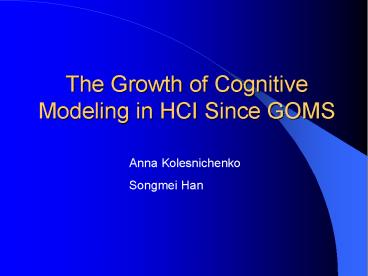The Growth of Cognitive Modeling in HCI Since GOMS - PowerPoint PPT Presentation
Title:
The Growth of Cognitive Modeling in HCI Since GOMS
Description:
Title: PowerPoint Presentation Author: Anna Last modified by: Anna Created Date: 11/23/2002 11:06:37 PM Document presentation format: On-screen Show – PowerPoint PPT presentation
Number of Views:135
Avg rating:3.0/5.0
Title: The Growth of Cognitive Modeling in HCI Since GOMS
1
The Growth of Cognitive Modeling in HCI Since GOMS
Anna Kolesnichenko Songmei Han
2
Overview
- GOMS as cognitive modeling
- Advances in modeling specific serial components
- Extensions of the basic framework
- What Cognitive Modeling in HCI can and cannot do
3
Cognitive modeling
- the progress in modeling the kind of cognition
involved in HCI - basic and advanced sets of parameters
- account for the time of given activities
- formal modeling in grammars and production
systems - Error production
- Time to learn
- Savings from previous learning
- critical path analysis
- Specification of interacting processes and their
durations
4
Cognitive Models
- Predict how users will interact with proposed
designs - Constrain the design space
- Answer specific design decisions
- Estimate total time for task performance
- Provide base for calculating training time and
designing training documentation - Determine stages of activity that take the
longest time or produce the most errors
5
Cognitive modeling (cont.)
- Method used for design, evaluation and training
- Gaps in understanding the process of interacting
with computers - Human learning
- Design of consistent user interfaces
- Error production and management
- Interpretation of visual displays for meaning
- Concurrent vs. sequential processes
6
Gaps in cognitive theory
- Fails to capture
- Users fatigue
- Individual differences
- Mental workload
- Change expected in work life
- Users judgment of the acceptability of the
software
7
Analytic models of human performance with
computers
- 1980-1983 Card, Moran and Newell - significant
advance from modeling in cognitive psychology - modeled together many of the processes
contributing to the full cycle of perception to
action - described in enough detail the knowledge
necessary to perform a task - Enabled to generate predictions about human
behavior in real, naturalistic tasks
8
Framework
- Two key components
- Model Human Processor (MHP)
- General characterization of the human
information-processing system - System architecture
- Quantitative parameters of component performance
- GOMS
- A way of describing what the user needs to know
to perform computer-based tasks
9
GOMS
- A family of models
- Describes
- The knowledge necessary
- Four cognitive components of skilled performance
in tasks - Goals
- Operators
- Methods
- Selection rules
10
Original GOMS Framework
- Focus
- Selection of
- methods from memory
- Time to specify
- and execute an action
11
The GOMS Method
- Assumptions
- Skilled user
- Serial sequence of independent cognitive
operations and motor activities - The method
- Predict a time it takes a user to execute a task
- A task is based on retrieving plans from
long-term memory - A method is chosen from available methods
depending on the features of the task - Execute motor movements necessary
- Time parameters for external actions were
estimated from empirical data
12
Example
- Parameters
- k keystroke 280 msec
- M - mental operator 1.35 sec
- P pointing 1.1 sec
- H moving hands 400 msec
- Example
- sum ( a , b )
- Mkkk MkMkMkMkMk
- Total 6Ms 8 ks 6(1.35) 8(.280) 10.34
sec
13
Limitations of GOMS
- Limited range of domains
- Applied to skilled users only
- Accounts for performance but neither learning nor
recall - Focused on errorless performance
- Gives little account of cognitive processes
- Focused of sequential tasks while many processes
occur in parallel - Does not address mental workload
- Disregards fatigue that users experience
- Does not account of individual differences among
users
14
Advances in modeling specific serial components
- 1983 further research based on GOMS methodology
- Serial processing
- Time parameters are constant across tasks
- Incorporated relevant cognitive psychology
factors - Empirical work based on studies of entering
editor commands, formulas in spreadsheets, etc.
15
Classes of parameters
- motor movement
- perception
- memory
- cognition
16
Motor Movements
- Keying
- Moving a mouse
- Hand movement
17
Keying
- Time to enter a keystroke in a normal typing task
- Value depends on
- The skill level of the typist
- Frequency with which a key is used
- Predictability and continuity of the text
- Example
- Skilled typist 80msec/keystroke
- User unfamiliar with the keyboard 1200 msec
/keystroke
18
Moving a Mouse
- Pointing with a mouse at objects at various
distances and of various target sizes. - Derived from empirical experiments.
- Fittss law
- T 1.03.096 log2(D/S.5)
- applied to nested menus
- T .81.21 log2(D/S.5)
19
Hand Movements
- Time needed to move from the space bar of the
keyboard until the pointing control begins to
move the cursor. - Large-muscle movement
- Characterized by Fittss law
- Empirically, T 360 msec
20
Perception
- Recognition of features of the current task and
assessment of some parameters necessary to do a
task - Examples
- Time to respond to a brief light 100 msec
- (50-200 msec depending on intensity)
- Time to recognize a 6-letter word 340 msec
- Time for the eye to jump to next location
- 320 msec
21
Memory and Cognitive Processes
- Memory retrieval
- Executing steps in a mental procedure
- Choosing among methods
22
Memory Retrieval
- Time to retrieve the next unit of information
- well-known units
- from long-term memory to working memory
- A repeated act speeds up memory access
23
Memory Retrieval Example
Retrieve a command name or delimiter 1350msec
Retrieve a random command abbreviation 1200msec
Retrieve the next part of a formula 1100msec
Repeated retrieval of same command 660msec
24
Executing Steps in a Task
- GOMS catalogues
- the retrieval of goal and its subgoals
- the decision to select a method
- the retrieval of the motor movements
- the execution of each command component
- Production system formalism - explicit
representation
25
Choosing Among Methods
- The more choices the longer the expected
response time - Empirical estimations of time vary
- (1.3 4.6 sec)
26
Composite Performance
- A task
- enter a block of values(2 digits)
- Mouse method- enter each value, point to the next
cell with a mouse - Menu method - ltretgt key advances cursor
automatically to the next cell. Use mouse only to
go to the next line
27
Empirical solution
- Empirical results
- Mouse method
- 4.19 sec per cell
- Menu method
- 2.46 sec per cell
- 2.81 sec to start each line
28
GOMS solution
- Mouse method
- moving the hand to the mouse 360 msec
- clicking the mouse 230 msec
- moving the hand to the keyboard 360 msec
- retrieving digits 1200 msec
- typing digits 460 msec
- retrieving the end action 1200 msec
- typing the ltretgt key 230 msec
- Total 4040 msec
- 3 error of 4.19 sec empirical result
29
GOMS solution (cont.)
- Menu method starting a new line
- moving hand to mouse 360 msec
- pointing to a new line 1500 msec
- clicking the mouse 230 msec
- moving hand to keyboard 360 msec
- Total 2450 msec
- 13 error of 2.81sec empirical result
30
GOMS solution (cont.)
- Menu method typing a number into a cell
- retrieving two digits 1200 msec
- typing two digits 460 msec
- retrieving the end action 1200 msec
- typing the ltretgt 230 msec
- Total 3090 msec
- 26 error of 2.46 sec empirical result
31
Pros and cons of the method
- Challenged based on inclusion or exclusion or an
operation (esp. mental) - Achievements
- within an average of 14 error of the observed
values - accurate enough to be useful
32
Summary
- Problems with GOMS
- Serial process assumption
- Independent task assumption
- Served well in a variety of basic computer-based
tasks
33
Extension of the Basic Framework
- Learning and Transfer
- Time to learn
- Transfer from one system to the other
- Analysis of errors Workload in Working Memory
- Parallel Processes
- Modeling parallel processes with critical path
analysis
34
Modeling in extended work
- Modeling of grammatical rules
- What knowledge a user must have before
translating from goals to actions in a system? - Similar to goal decomposition and methods in
GOMS. - Provide a countable entity
- The number of rules
35
Task-Action Grammar (TAG)
Feature Possible values
Direction Forward, backward
Unit Character, word
Taskdirection, unit SymbolDirection Letter Unit
Symbolforward cntl
Symbolbackward meta
Letterword W
Lettercharacter C
36
Task-Action Grammar (TAG)
Goals Action
Move cursor one character forward Cntl-C
Move cursor one character backward Meta-C
Move cursor one word forward Cntl-W
Move cursor one word backward Meta-W
37
Production system
- Make underlying knowledge explicit
- Once written, the accuracy and completeness can
be checked by running the program - Program can be used to predict both errors and
learning time behavior
38
Rules for writing a SQL join query
- Rule 1 StartUp. SeeIfJoinNeeded
- IF
- GOAL SeeIfJoinNeeded
- Not (NOTE SeeingIfJoinNeeded TRUE
- THEN
- Add NOTE SeeingIfJoinNeeded TRUE
- Add STEP CountTables
39
Rules for writing a SQL join query
- Rule 2 CountTables
- IF
- GOAL SeeIfJoinNeeded
- STEP CountTables
- THEN
- Do Task Count NumberOfTables NumberOfTables
- Add NOTE NumberOfTables NumberOfTables
- Delete STEP CountTables
- Add STEP AddJoinNote
40
Rules for writing a SQL join query
- Rule 4 IfNumberOfTablesNot 2, ThenCleanUp
- IF
- GOAL SeeIfJoinNeeded
- STEP AddJoinNote
- NOTE NumberOfTables 1
- THEN
- Delete SETP AddJoinNote
- Delete NOTE NumberOfTables ?NumberOfTables
- Add STEP Cleanup
41
Use of Production Rules
- IF part
- Check for a match between the rules condition
and the current goal and the current notes in
working memory (WM). - THEN part
- If there is a match, execute THEN part action to
add and delete NOTES and STEPS to or from WM.
42
Time to Learn
- Kieras Polson
- Study learning under highly restrictive and
controlled condition - Determine the number of steps in a procedure
- The time to learn each step is 30 second
- The start-up time is 30 to 60 minutes.
43
Time to Learn (cont)
- Results from from widely different situations and
labs are at the same order of magnitude. - The number of rules is less critical than whether
the features of those rules follow real-world
features encoded in users memory. - Problem how to quantify the learning time in
more naturalistic situations.
44
Transfer of Training
- Production is the unit of learning.
- The number of productions shared by the two
systems can predict the amount of transfer. - Time to master a new procedure is a function of
the number of new production to be learned. - Specify the exact effects of consistent design
across system and assess the relative costs of
different degrees of consistency among procedures.
45
Transfer Predicted by the number of new rules to
be learned
46
Analysis of Errors
- Cause of errors
- Working Memory (WM) overload
- Production systems are used to estimate the
contents of WM and the resident duration of each
piece of information in WM. - The more items in WM, the greater the likelihood
of errors.
47
Systems with different WM workload
- Lotus 1-2-3
- User has to find and remember the coordinates of
cells in the formula. (e.g. D23) - Interactive Financial Planning System (IFPS)
- User can refer to a cells by name with adjective
(e.g. previous) to indicate relative location. No
need to remember the coordinates.
48
WM Load for Different Systems
49
Position Naming (e.g. B22) Formula with cells in
the same column
Col Name Row No.
Operator Var Name Var Name Var Name
Pointer Pointer Pointer Pointer Pointer Row No.
WM
Time
50
Keyword Naming (e.g. Previous Sales) Formula with
cells in the same column
Operator Var Name Var Name Var Name
Pointer Pointer Pointer Pointer Pointer Row No.
WM
Time
51
WM Load and Error Probability
- The higher the WM load, the more errors
- Lotus 19 items in WM, 14 errors
- IFPS 14 items in WM, 6 errors.
- When there are few than 8 items in WM, errors
would be eliminated. - Magic number 7
52
WM Load and Error Probability (cont)
- SQL join query
- the more the intervening restriction statements,
the higher the probability of forgetting the last
crucial join statement. - No intervening restriction, 1.7 errors
- 2 intervening statements, 4.2 errors.
53
Problems with Error Analysis
- Do not distinguish between the peak load in WM
and the duration of each item in WM. - People might use strategy to reduce WM load.
(Notes, clues from the environment) - WM overload is not the only cause of errors.
54
Parallel Processes
- Reasons a serial model
- Easy to quantify
- task time sum of subcomponent time
- Tradition in Cognitive modeling
- Reasons for a parallel model
- External signals appear in parallel.
- Mental events can occur in parallel.
- External actions can be done in parallel.
55
Examples of Parallel Processes
- Rapid typing.
- Bank clerk enter the handwritten amount on the
check into the computer. - Menu search in expert users.
- The amount of parallel processes in a task
depends on the skill level of the user.
56
Questions in Modeling Parallel Processes
- What processes are occurring in parallel?
- Which processes depend on each other so that they
must occur in serial? - The speed of which process is the limiting factor
for the task?
57
Critical Path Analysis
- Analyze non-serial processes in timed cognitive
tasks. - Model cascading mental and external process.
- Analyze how three parallel processor resources
(perceptual, cognitive, and motor) work with
sequential dependencies.
58
Critical Path Analysis (cont)
- Parameters needed in critical path analysis
- Component processes
- Duration of each component process
- Dependencies among the component processes
- Total time taken by the task can be determined
once the above parameters are all known.
59
Critical Path Analysis for 2 Typists
Perceptual processor
Cognitive
Motor processor
60
Critical Path Analysis for Different Users
61
What cognitive modeling in HCI can and can not do
- What cognitive model in HCI can do but more
research is needed - Non skilled or casual users
- Learning
- Errors and mental workload
- Cognitive processes
- Parallel processes
- Individual difference
62
What cognitive modeling in HCI can and can not
do (cont)
- What cognitive modeling in HCI can not do
- Estimate the impact of fatigue on performance
- Assess peoples acceptance to the interface
- Divide functionality between computer and human
what human do best, what computer do best. - How computer changes work and organizational life.
63
topic studied Extension possible insufficient information Different model
Non skilled user X
Learning X X
Errors X X
Cognitive Process X X X
Parallel Process X X X
Mental workload X
Functionality X
Fatigue X
Individual difference X
Acceptance X
Organizational life X