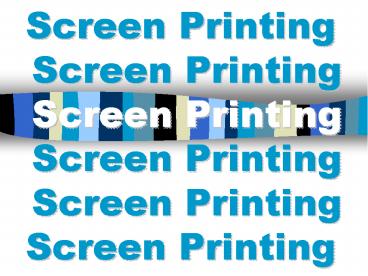Screen Printing Screen Printing Screen Printing Screen Printing Screen Printing Screen Printing - PowerPoint PPT Presentation
Title:
Screen Printing Screen Printing Screen Printing Screen Printing Screen Printing Screen Printing
Description:
Screen Printing Screen Printing Screen Printing Screen Printing Screen Printing Screen Printing – PowerPoint PPT presentation
Number of Views:376
Avg rating:3.0/5.0
Title: Screen Printing Screen Printing Screen Printing Screen Printing Screen Printing Screen Printing
1
Screen Printing Screen Printing Screen
Printing Screen Printing Screen Printing Screen
Printing
2
Prepare Your Screens and Run a Step Wedge Test
3
Step 1 - Clean the Screen
- Degrease your screen on both sides(use degrease
brush) - Rinse with pressure washer
- Apply micro grit on screen(use grit brush) to
roughenup fibers - DO THISONLY 1 TIME TO A
SCREENthen RINSE - Dry screen in Drip Drain - No dust!
Dont Touch After Cleaning!!
Wet - Degrease - Micro Grit - Rinse - Dry
4
Step 2 - Coat Your Screen(Your Instructor will
do this - you get it set up)
Do This in Subdue Light Only!
- Get Emulsion from refrig and stirwith wooden
stick only!! - Pour Emulsion into scoop coater
- (After taking off plastic protective piece)
- Tilt Screen and coat flat side ofscreen first
starting at bottomand spreading to top - Coat other side of screen
- Must be coated evenly and smooth - no bubbles
- Dry flat side up in light tight cabinetin
storage room overnight
5
Step 3 - Step Wedge Test
Do This in Subdue Light Only!
- Must run test for each type of mesh to determine
proper exposure time - Tape test strip to flat side of emulsified blank
screen - Place screen flat side down onto glass on
exposure unit - Use rubylith to cover sections of test strip that
you do not want to expose - Cover corner with rope so the blanket wont seal
air inside the frame
6
Step 4 - Step Wedge Test (contd)
- Hold down top of exposure unit / turn on vacuum /
expose for 1 min. (turn dial past 2 min. and then
back to 1min. to set timer) - Move rubylith down 1 more section and expose 1
min - Repeat until test strip complete
- Mark down your test times
Do This in Subdue Light Only!
Hint Clean glass on exposure unit and if one
bulb burns out replace all of them!
7
Step 5 - Step Wedge Test (contd)
- Your screen stays light sensitive until you wet
the emulsion with water - Take off test strip
- Wet both sides of screen with sprayer
- With flat side of screen facing you stand back
and with soft spray wash _at_ top of screen and work
your way down - Turn screen around and lightly wash inside of
screen - Blot out image area with special towels on both
sides - Put in sunshine to dry or in front of a fan
- Write down your test results and post
8
Now Youre Ready to Create Your Own Piece of Art
Work!
9
Step 1 - Design your one color art
work
- Document size is maximum 8.25 x 10.75
- Design art work using one color (black area will
be where the ink goes through the screen) - Make sure you put registration marks outside
artwork so you can line up on screen with
T-square - Print out a proof on plainpaper first to check
your artwork - Print out your final art workon a special paper
calledvellum on the Xantepostscript printer
10
Step 2 - Coat your screen
Do This in Subdued Light Only!
- Open pink Emulsion and stirwith wooden stick
only!! - Pour Emulsion into metal tray(take off plastic
protective piece) - Tilt Screen and coat flat side ofscreen first
starting at bottomand spreading to top - Coat other side of screen
- Must be coated evenly and smooth - no bubbles
- Dry flat side up in light tight cabinetin
storage room overnight
11
Step 3 - Attach positive
- Attach the positive(your art work printed on the
vellum) to the flat side of the coated screen
backwards with scotch tape - Use a T-square to make sure its straight and
centered within the frame
Do This in Subdued Light Only!
Hint Put a mark with apermanent marker on
eachsection of the frame to indicatethe center
point
12
Step 4 - Expose
- Place screen flat side down onto glass on
exposure unit - Cover corner with rope so the blanket wont seal
air inside the frame(can expose 2 screens at a
time -drape rope over both) - Hold down top of exposure unit / turn on vacuum
/ set exposure time (turn dial past 2 min. and
then back to 1min. to set timer)
Do This in Subdued Light Only!
13
Step 5 - Wash your screen
- Your screen stays light sensitive until you wet
the emulsion with water - Wet both sides of screenwith soft spray
- With flat side of screen facing you stand back
and with soft spray wash _at_ top of screen and work
your way down - Turn screen around and lightly wash inside of
screen
Do This in Subdued Light Only!
- Blot out image area with special towels on both
sides - Put in sunshine to dry or in front of a fan
14
Step 6 - Tape screen
- Use plastic tape to tape up short sides of
screen frame first(pinch tear) - Tape long sides
- Use scotch tape on the underside (flat side) of
screen to tape out registration marks - Block out any pinholes(use small brush and
Screen Filler/Block out)
Note Wait 15 min. to let dry
15
Step 7 - Place on press
- Put your vellum art work on the platen, line up
and tape(use a pencil to indicate the center of
the platen) - Mount screen in the press where you want the
image to print on the shirt
YOUR ART WORK
16
Step 8 Add Ink
- Add ink
- Put your vellum art work on the platen, line up
and tape(use a pencil to indicate the center of
the platen) - Mount screen in the press where you want the
image to print on the shirt
17
Step 9 Load shirt on printing
platen
18
Step 10 Print with the squeegee
19
Step 11 Remove the shirt
20
Step 12 - Put in dryer
21
YOUR DONE!
- Put the shirt on.