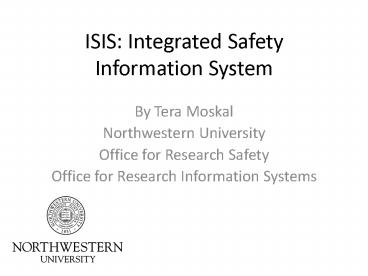ISIS: Integrated Safety Information System - PowerPoint PPT Presentation
1 / 63
Title:
ISIS: Integrated Safety Information System
Description:
ISIS: Integrated Safety Information System By Tera Moskal Northwestern University Office for Research Safety Office for Research Information Systems – PowerPoint PPT presentation
Number of Views:347
Avg rating:3.0/5.0
Title: ISIS: Integrated Safety Information System
1
ISIS Integrated Safety Information System
- By Tera Moskal
- Northwestern University
- Office for Research Safety
- Office for Research Information Systems
2
Who we are and how we operate
Office for Research (OR) is an umbrella group to
which all other research offices report.
Office for Research Safety (ORS) provides
services for NU community who may be exposed to
hazardous materials and processes.
Office for Research Information Systems (ORIS)
provides leadership in the design, creation and
deployment of technical solutions for the
research community.
3
Life at NU with outdated paper and pencil systems
- and
- the problems we faced on a daily basis
4
First, an explanation of an acronym that we use
throughout the entire presentation
- PI Principle Investigator
- Researcher at the University
5
The problems with paper
6
The problems with paper
7
The problems with paper
8
The problems with paper
9
The problems with paper
10
Many, many problems
11
Many, many problems
12
Many, many problems
13
Many, many problems
14
Many, many problems
15
Who needs statistics, anyway???
16
The methods we used to solve our paper problems
- Which led to our journey into unchartered
territory
17
Getting started
18
(No Transcript)
19
Our first year of development
20
Scope and purpose of the software
- Create a lab safety profile.
- Organize registrations and applications for
regulated programs, such as radiation and rDNA. - Provide direct access through links to external
resources, such as OSHA standards. - Educate PIs and lab workers on laboratory safety
best practices. - For laboratory use only. Not intended for general
environmental and occupational health and safety.
21
The software collects data in the following
safety and compliance programs
- Exempt select agents toxins
- Work at biosafety levels 1, 2, and 3
- recombinant DNA
- Compressed gases
- Bloodborne pathogens
- Controlled substances
- Hazardous chemicals
- Equipment alarms
- Animal use
- Hazardous materials shipping and receiving
- Personal protective equipment (PPE)
- Physical hazards
- Laser equipment
- Radioactive materials
22
How we created our safety system
- Project developed by three IT and ten Research
Safety staff members. - Two years to develop core product.
- Majority of time spent organizing business
processes. - Used .NET technology and Oracle database.
- Web interface walked users through data entry
process with wizards.
23
How we rolled the system out
24
The results
25
User profile screen
- Each user must select the profile that they wish
to maintain during the duration of the session.
Based on the profile they select, ISIS allows
different functions to be performed for the same
user.
26
The first time a PI logs into ISIS, the system
collects information on
- PI demographics
- Emergency contacts
- Lab building and room numbers
- Lab worker demographics
- Abstract of research goals
- Procedures used in research
- Thirteen questions about research
27
For PIs who are too busy to enter their
information, they can assign a safety designate.
28
PI demographic screen
- PI demographic information is kept up to date in
ISIS. The system keeps track of mailing
addresses, emergency phone numbers, and
department affiliation.
29
Laboratory information screen
- All labs associated with the PI must be entered
into ISIS. More than one PI can be associated to
a single room, such as in the case of open-bay
labs.
30
Laboratory worker screen
- All lab workers for each PI are entered into
ISIS. It is the PIs responsibility to keep the
list of their workers up to date. The list is
audited for accuracy during the laboratory annual
inspection.
31
Research goals screen
- The PI or their safety designate enters a short
description of their research goals.
32
PI procedures and equipment screen
- On this screen, the PI or safety designate
indicates which procedures and equipment are used
in their research.
33
The core of the software
- ISIS is presented in a wizard format, which
walks the user through the data entry process. - Researcher answers thirteen basic questions.
- ISIS determines which forms are needed.
- All data must be kept current in ISIS for
compliance, including regulated registrations and
applications.
34
With ISIS, unnecessary forms are a thing of the
past!
35
Beginning the evaluation wizard
- The user is led through a series of questions.
There are also links to supplemental material.
36
ISIS guides user to the Safety Forms Menu
- Becomes main screen for PI.
- Access to required safety forms.
- Can submit registrations and applications from
this page. - Upon completion of basic information, menu bar at
top grows to include all available functions.
37
Hazardous chemicals wizard screen
- A user is presented with this wizard only if they
have answered yes to the hazardous chemicals
question. The material presented on this screen
is designed to be educational, with links to
outside resources.
38
Lab workers enter their demographic information
and review PI material
39
Lab Worker main screen
- Lab workers can review all of the safety forms
pertaining to their PI from this menu.
40
The role of Administrator has special privileges
in ISIS
41
Administrator capabilities
- Search on any user (PI or lab worker).
- Bring up detailed information about a PI.
- Print several different reports for statistics.
- Create a lab annual review.
- Change basic questions, links to external
information, and lab annual review questions. - Review registrations and applications.
42
Search for PI screen
- Administrators can search for a PI to display
complete details about that person.
43
PI detail screen
- From this screen, administrators are able to see
the complete picture of a PIs research.
44
PI detail screen enlarged
45
Enlarged PI detail screen continued
46
Laboratory detail screen
47
Laboratory Annual Review main screen
- PIs are required to have all labs inspected
annually. From this screen an Administrator can
create a new review, edit a current one, or
review previous inspection reports.
48
Laboratory Annual Review sections
- From the tablet, the Lab Safety Specialist fills
out the different sections of the Laboratory
Annual Review form. The form can be tailored to
fit the laboratory environment by adding sections
of the form if needed.
49
Laboratory Annual Review screen
- This form is used at the beginning of the lab
inspection process.
50
Laboratory Annual Review screen - enlarged view
51
The Laboratory Annual Review is the auditing
mechanism for ISIS data
52
Report filter screen
- Administrators can choose different reports to
view or print. New reports can be easily created
from the stored data, if needed.
53
Sample report in .pdf format
54
Some important concepts we incorporated into the
design
55
Where are we now?
- Phase 1 rollout was completed in February 2008.
- All cohorts were brought online.
- The ISIS project has moved into Phase II of
development. - Phase II development will conclude by October
2008.
56
Phase II development includes
57
Prototype of electronic review process
58
Conclusions
- Phase I rolled out on time.
- Software was virtually free of bugs.
- Generally well accepted in the research
community. - Improved the overall level of safety and
compliance. - Provided comprehensive reports and metrics that
informed management. - Documented compliance with various regulations.
59
Things we learned along the way
60
Over three years, we learned a lot!
61
We still have a lot of paper files, but we are
steadily gaining ground!
62
Technical take-aways
- Make everything as dynamic as possible.
- You cant count on everyone using the same
technology, so plan for that. - XML is a wonderful technology when you cant rely
on wireless access. - To develop a large application with a minimal
staff, start small and keep adding to it. - Help the safety people to think in technical
terms. Show them the possibilities through
prototypes.
63
ISIS contact information
Todd Leasia Director Office for Research Safety ltl419_at_northwestern.edu
Dan Volocyk Director Office for Research Information Systems d-volocyk_at_northwestern.edu
Tera Moskal ISIS Project ManagerOffice for Research Information Systems t-moskal_at_northwestern.edu
Suresh Mallipeddi Lead Developer Office for Research Information Systems s-mallipeddi_at_northwestern.edu