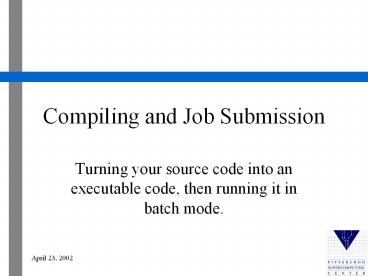Compiling and Job Submission - PowerPoint PPT Presentation
Title:
Compiling and Job Submission
Description:
Compiling and Job Submission Turning your source code into an executable code, then running it in batch mode. – PowerPoint PPT presentation
Number of Views:73
Avg rating:3.0/5.0
Title: Compiling and Job Submission
1
Compiling and Job Submission
- Turning your source code into an executable code,
then running it in batch mode.
2
C compiler
- -g option for debugging
- -X option to hardcode of Pes
- -l to link with a library
- -O0-3 for optimization
3
Fortran compiler
- -g option for debugging
- -X option to hardcode of Pes
- -l to link with a library
- -O0-3 for optimization
4
MPI library
- Link with lmpi
- This is automatically done for your on jaromir,
but you must remember to link if you are using
mpi on most other systems
5
Running your program
- To run your program in parallel you need to issue
the mpprun command - Indicate the number of processors with nX
- Example mpprun n4 a.out
6
Interactive
- Interactive Mode
- Used for compiling and debugging
- Should not be used for production runs
- Do not run multiple interactive jobs at the same
time - Limit of 10 CPU minutes in interactive mode
7
Batch
- Batch Mode
- Create a script
- Submit to the queueing system
- Available 24 hours
- Should be used for production runs
8
Sample batch file
- QSUB l mpp_t3600
- QSUB l mpp_p2
- QSUB o t3e.output eo
- set echo
- ja
- cd TMP
- cp /prog prog
- cp /data data
- mpprun n2 prog gt results
- far store results results
- ja -csthlMe
9
Submit the job
- While logged into jaromir, use the qsub command
- qsub jobfile
10
Monitor the job
- The qstat command displays the status of the job
- qstat a
- Will show information about your job
11
Qstat output
- 88059.jaromir.psc.edu test.job username
qm_12h_128_at_jaromir 34455 24 690 7113 R05
12
Delete a job
- The qdel command will delete a job, use k if the
job is running - qdel jobid
- qdel k jobid
13
Output and Error files
- Upon completion of your batch job, you should
receive an output and an error file(unless you
combined them with the eo option)
14
Typical Errors
- The current csh(23395) has received signal 26
(cpu limit exceeded) - Ask for more time in your batch job
- Warning no access to tty thus no job control in
this shell - Simply indicating that it is a batch request,
ignore this message
15
Exercises
- Login to jaromir and cd to your staging
directory(you may need to create this) - mkdir /tmp/username
- cd /tmp/username
16
Exercises Cont.
- Copy exer.f from /tmp/training to your staging
directory - cp /tmp/training/exer.f .
- Compile
- f90 exer.f o exer
- Run interactively, enter in 3 integers
- mpprun n4 exer
17
Fortran Sample Code
- exer.f
- Compile, link with the mpi library.
- Run on 2 8 processors.
- Enter 3 integers, the first being the size of the
problem, the second being the number of
iterations and the third being the number of
processors used. - Outputs the time and flops.
18
Exercises Cont.
- Copy shuf.c from /tmp/training to your staging
directory - cp /tmp/training/shuf.c .
- Compile
- cc shuf.c o shuf
- Run interactively on 4 processors
- mpprun n4 shuf
19
C Sample Code
- shuf.c
- Compile, link with the mpi library.
- Run on 2-8 processors.
- Passes numbers via mpi.
20
Exercises Job Submission
- Create a job that will
- Request 50 seconds of execution time and 2 Pes
- Change directory to TMP
- Copy the shuf executable from your /tmp/username
directory to TMP - Run shuf
- Redirect the output to a file called output.shuf
- Copy output.shuf to /tmp/username
21
Exercises Job Submission 2
- Submit the job
- Check the status
- Check the error and output files
- Store output.shuf to far