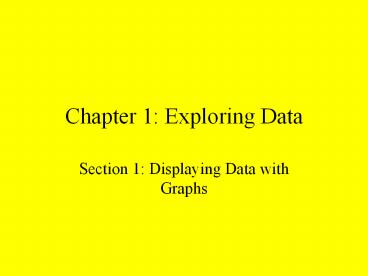Chapter 1: Exploring Data - PowerPoint PPT Presentation
1 / 20
Title:
Chapter 1: Exploring Data
Description:
Chapter 1: Exploring Data ... Things to look for Center Shape Spread Outliers Cautions: Pancake and skyscraper effect Stemplots A stem consists of all but the ... – PowerPoint PPT presentation
Number of Views:87
Avg rating:3.0/5.0
Title: Chapter 1: Exploring Data
1
Chapter 1 Exploring Data
- Section 1 Displaying Data with Graphs
2
Variables
- Individuals
- Variables
- Categorical and quantitative
3
Pie Chart
4
Bar Graph
5
Graph Types
6
Dotplot
7
Dotplot with outliers removed
8
(No Transcript)
9
(No Transcript)
10
(No Transcript)
11
(No Transcript)
12
HistogramsThe following are ages in months of 15
AP Stat students
- 195
- 204
- 204
- 192
- 192
- 193
- 209
- 194
- 199
- 204
- 204
- 192
- 214
- 222
- 209
13
Histogram (zoom 9)
- See your neighbors
14
Histogram (Xmin at 189)
15
Things to look for
- Center
- Shape
- Spread
- Outliers
- Cautions Pancake and skyscraper effect
16
(No Transcript)
17
Stemplots
- A stem consists of all but the rightmost digit.
The leaf is the final digit. - 1. Write the stems vertically, from smallest to
largest. Draw a vertical - line to separate the stems from the leaves.
- 2. Go through the data and write each leaf next
to the appropriate stem. - 3. Re-write the data, rearranging the leaves from
smallest to largest. - 4. You should indicate the units for the stems
and leaves - somewhere in the display.
18
Stemplots
- A stemplot is a sideways histogram. BUT, a
stemplot contains the actual data. - Sometimes it may be necessary to round data or
split stems. - For ngt100, use a histogram.
- A back to back stemplot contains stems with
leaves on both sides. This is useful to separate
the data into two classes (boys and girls,...).
Smaller leaves should be close to the stem.
19
(No Transcript)
20
Time Plots
- Place the time on the x axis. Time is the
explanatory variable. - Place the observations on the y axis. The
observations represent the response variable.