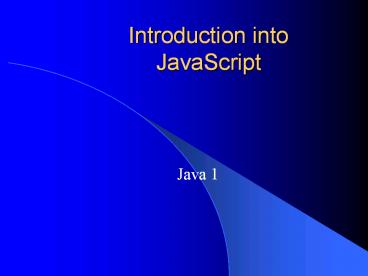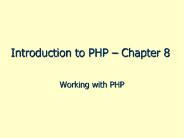Introduction into JavaScript - PowerPoint PPT Presentation
1 / 14
Title: Introduction into JavaScript
1
Introduction intoJavaScript
- Java 1
2
JavaScript
- JavaScript programs run from within an HTML
document - The statements that make up a program in an HTML
document are contained between the
ltSCRIPTgtlt/SCRIPTgt tag pairs - The LANGUAGE attribute of the ltSCRIPTgt tag tells
the browser which scripting language and which
version of the scripting language is being used - ltSCRIPT LANGUAGEJavaScriptgtlt/SCRIPTgt
3
JavaScript
- If the browser does not support the JavaScript
version, it ignores all statements between the
ltSCRIPTgt tags - To tell the Web browser the statements that
follow need to be interpreted by the JavaScript
scripting engine, you need the following code - ltSCRIPT LANGUAGEJavaScriptgt
- JavaScript statements
- lt/SCRIPTgt
4
JavaScript
- In addition to being an interpreted scripting
language, JavaScript is an object-oriented
programming language - An object is programming code and data that can
be treated as an individual unit or component - Individual lines in a programming language are
called statements - Groups of related statements associated with an
object are called methods - The most common object is the Document object
5
Document Object
- The Document object represents the content of a
browsers window - Any text, graphics, or other info displayed in a
Web page is part of the Document object - The most common use of a Document object is to
add text to a Web page - You can create text with the write() method or
the writeln() method of the Document object
6
Document Object
- The object is connected to the method with a
period - document.writeln()
- The parentheses contain any required arguments or
parameters - An argument is any text of info that can be
passed to a method - The write and writeln methods of a Document
object require a text string as an argument - A text string (literal string) is text that is
contained within double quotes
7
Methods
- The write and writeln methods of adding text is
similar to when you manually add text using
standard HTML - The only difference between the write and writeln
methods is that the writeln adds a carriage
return after the line of text - The carriage return is only recognized if the
text is inside a ltPREgt tag which stands for
preformatted text - ltPREgt tag tells the browser that any text and
line breaks contained between the tags are to be
rendered exactly as they appear
8
Creating a JavaScript Source File
- JavaScript usually incorporated directly into an
HTML document, but can be brought in as an
external file - This external file is called a Source File and
have a file extension .js - A .js file only contains JavaScript and does not
contain HTML tags or the ltSCRIPTgt tags - HTML doc. contains the ltSCRIPTgt tags and a SRC
attribute to locate the JavaScript - When using a SRC, the browser will ignore any
other JavaScript located between the ltSCRIPTgt tags
9
Adding Comments
- JavaScript supports two types of comments
- Line comments
- Block comments
- Line comments are created by adding two slashes
// before the comment line - Block comments span multiple lines and are
created by adding / before the first line and /
after the last line
10
Hiding JavaScript for Incompatible Browsers
- If a browser is not compatible with the author
JavaScript, it will display all the code as if it
were text - Creating JavaScript source files hides the code
from incompatible browsers - If HTML comment code is place inside the ltSCRIPTgt
tags, but before any objects, the code will no
longer show - ltNOSCRIPTgt tags are placed after the ltSCRIPTgt
tags and display a message if the browser does
not support the JavaScript
11
Placing JavaScript in the Head or Body Sections
- A browser renders tags in the order in which they
appear - So the info in the head is rendered before the
body text - By placing JavaScript in the head, your code that
performs behind the scenes tasks will be present
when it is required by the code that is located
in the body
12
JavaScript - Example
- ltPREgt
- ltSCRIPT LANGUAGEJavaScript SRCjavascript.js"gt
- lt/SCRIPTgt
- ltSCRIPT LANGUAGE"JavaScript"gt
- document.writeln("Hello World Wide Web")
- //this is a comment line
- /this is a comment line/
- lt/SCRIPTgt
- ltNOSCRIPTgt
- This will show if browser does not support
JavaScript - lt/NOSCRIPTgt
- lt/PREgt
13
JavaScript Example cont.
- Code for Source File (External File)
- lt!-- Begin hiding JavaScript
- document.write("This text was generated by code
in the javascrip.js file.") - // End hiding JavaScript --gt
14
JavaScript 1 Assignment
- Create a JavaScript web page contains
- Hello World Wide Web
- Five or six complete sentences that say what you
did this weekend and how it went - Text must be in a JavaScript Source File (.js)
- Preformatted Text Tags
- Incompatible Browser information
- One comment line