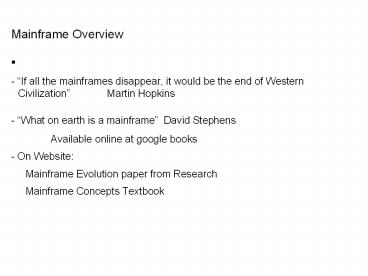Mainframe%20Overview - PowerPoint PPT Presentation
Title:
Mainframe%20Overview
Description:
Mainframe Overview - If all the mainframes disappear, it would be the end of Western Civilization Martin Hopkins - What on earth is a mainframe ... – PowerPoint PPT presentation
Number of Views:161
Avg rating:3.0/5.0
Title: Mainframe%20Overview
1
Mainframe Overview
- - If all the mainframes disappear, it would be
the end of Western Civilization
Martin Hopkins - - What on earth is a mainframe David Stephens
- Available online at google books
- - On Website
- Mainframe Evolution paper from Research
- Mainframe Concepts Textbook
2
Why a mainframe?
- - Data Integrity
- - Throughput and Capacity
- - Response Time ..Especially under heavy loads
- - Disaster recovery
- - Usability??
- - Reliability Availability
- - Audit and recording
- - Security
3
Why not a mainframe?
- - Money
- Hardware Costs
- Software licensing
- People costs
- - People
- More people
- More training/person
- People Shortagegt higher salaries/person
4
Problems to leave the mainframe Is it there
only for historical reasons?
- - Buy the new hardware
- - Buy new software
- - REWRITE existing applications
- dusty deck syndrome
- - Gain experience with new environment
- Operations and User training
- - Establish new processes and procedures
- - Function testing on duplicate workloads
- - Stress testing
- The devil you know
5
Other Mainframe Considerations
- - Cloud computing
- As a provider of virtual hardware,
platforms (HW OS subsystems), and
applications - e.g. email, disaster recovery
- - Local environment
- Overload conditions
- Workload variations e.g.Time of day,
April 15 - Disaster situations..ability to adjust
- Expansion ..physical or logical
(people) - - Mobile Computers are increasing use of
Mainframes
6
Mainframe Workloads
- - Batch
- Time Scheduled ..e.g Overnight
- Usually low priority during workday done
in background - -Transaction processing
- Usually dumb terminal to mainframe...
PC simulates terminal - Usually 3270 data-stream but can enhance
if server and PC agree - Servers in a client-server environment
e.g. The Web - 2 tier or 3 tier designs
- Where does application reside
for 2 tier - - On PC.. quicker response
but maintenance headache - - On Server ..
maintainable, more secure - - Software development (System and Application
programs)
7
Workloads that may not be the best for a
Mainframe
- - Number Crunching
- - Graphics
- - Interactive
- games
- User interaction e.g. mouse,
keystroke - Give to Caesar the things the things
that are Caesars
8
A little of mainframe history
- -1950s and 1960s
- many mainframe architectures , GE, RCA,
DEC, UNIVAC all - fail various reasons
- Amdahl and Fujitsu uniprocessor versus
SMP architecture - -Technology jump i.e from Bipolar to
CMOS - from amps to FETs
- heat the big issue
- Number Crunching parallel
computation
9
Communications TCP/IP Diagram
10
A little bit of architecture
- -See fig 1 and 2
- Explain Processor, multiprocessor Channels,
Control Units (CUs) - Multiple CUs per channel
- Multiple Channels to each CU
- Multiple CU for each device e.g. 2 tailed
switch - PR/SM
- Coupling Facility
- -Now on to the z Architecture
11
Workload Summary
- - Number Crunching
- - Batch
- - Servers for Networks
- Transaction processing
- The Web
- - Software development (System and
Application programs)