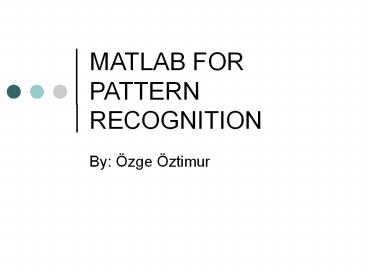MATLAB FOR PATTERN RECOGNITION - PowerPoint PPT Presentation
Title:
MATLAB FOR PATTERN RECOGNITION
Description:
MATLAB FOR PATTERN RECOGNITION By: zge ztimur How Much Do We Know? Anybody who has never used MATLAB? MATLAB Environment Workspace: Variables defined so far. – PowerPoint PPT presentation
Number of Views:169
Avg rating:3.0/5.0
Title: MATLAB FOR PATTERN RECOGNITION
1
MATLAB FOR PATTERN RECOGNITION
- By Özge Öztimur
2
How Much Do We Know?
- Anybody who has never used MATLAB?
3
MATLAB Environment
- Workspace Variables defined so far.
- Command History
- Command Window
- Edit Window
- Plot Window
- Current Directory Start by setting the current
directory to the directoy that you are working.
Generally, it is where your files are.
4
LOOKFOR HELP
- LOOKFOR Type lookfor smth to learn the name of
functions that are related to smth. - HELP Type help function_name to learn how that
function works, its inputs and outputs.
5
Everything is a Matrix
- Each variable in MATLAB is a matrix.
- For example
- gtgt a1
- gtgtsize(a)
- ans
- 1 1
6
Creating Matrices
- gtgt a 1 2 2 1
- a 1 2 2 1
- gtgt b 1 2 2 1
- b
- 1
- 2
- 2
- 1
7
Accessing a Matrix
- gtgt a1 2 3 4
- a
- 1 2
- 3 4
- gtgt a(2,1)
- ans
- 3
8
Matrix Operations
- Matrix operations like,
- Matrix addition, subtraction, multiplication
- Determinant of a matrix
- Inverse of a matrix
- Transpose of a matrix
- Element by element multiplication, division
- are defined in MATLAB.
9
Flow Control-IF
- gtgt if ab5
- m1
- elseif ab3
- m2
- end
- gtgt
10
Flow Control-Switch
- gtgt switch (rem(n,4)0) (rem(n,2)0)
- case 0
- M0
- case 1
- M1
- otherwise
- M2
- end
11
Loops
- gtgt a 0.8 0.1 0.2 0.9
- gtgt x 1 0
- gtgt for i 120
- x ax
- end
- Avoid using Loops in Matlab.
12
M-Files Scripts And Functions
- Scripts Do not accept input arguments or return
output arguments.They operate on data in the
workspace. - M-Files can accept input arguments and return
output arguments.Internal variables are local to
the function.
13
Read Write Files
- Load, Save,Saveas
- Textread
- There are many other functions for file
operations. Check File I/O part in Mathworks
Help.
14
Function Definition
- Name of the function and the file should be the
same. - functionoutput1,output2example(input)
15
Example Generating Random Numbers
- Generate random numbers of size 5x3 (5 rows, 3
columns) - gtgt arandn(5,3)
16
Example-Distributions
- Parameter Estimation Examples
- Normal Distribution
- gtgtmu,sigmanormfit(data)
- Binomial Distribution
- gtgt phatbinofit(data,n)
17
Example-Probability Density Function
- Pdf gives the probability density function for a
specified distribution - gtgt Ypdf(name,X,A)
- Where name is the name of the distribution, X is
the data and A is the parameters for the given
distribution.
18
Example-Maximum Likelihood Estimation
- mle gives the maximum likelihood estimation
- gtgt mle(data)
- gtgt mle(data,distribution,dist)
- Where dist is the name of the distribution
19
Graphical Representation
- Generally plot is used for drawing graphics.
- gtgtplot(x)
- plots the columns of x versus their index.
- Many options are provided for this
- function.
20
Refer To
- http//www.mathworks.com/access/helpdesk/help/help
desk.html - Course Web Page
- www.ceng.metu.edu.tr/courses/secondprog/ceng564/