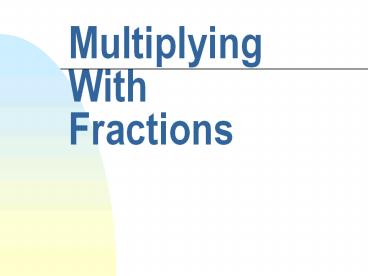Multiplying With Fractions - PowerPoint PPT Presentation
1 / 9
Title:
Multiplying With Fractions
Description:
Multiplying With Fractions Just Follow These Easy Steps! Multiply the numerators and write down the answer as your new numerator. Multiply the denominators and write ... – PowerPoint PPT presentation
Number of Views:269
Avg rating:3.0/5.0
Title: Multiplying With Fractions
1
Multiplying With Fractions
2
Just Follow These Easy Steps!
- Multiply the numerators and write down the answer
as your new numerator. - Multiply the denominators and write down the
answer as your new denominator. - Simplify and Reduce
3
Example 1
5
3
15
x
32
8
4
There are no common factors for 15 and 32, so
this fraction cannot be simplified.
4
Example 2
3
2
6
1
x
9
36
6
4
This fraction can be reduced. Divide the
numerator and denominator by the GCF, which is 6.
5
Multiplying by a Whole Number
If you want to multiply a fraction by a whole
number, turn your whole number into a fraction by
placing a 1 as the denominator. If your answer is
improper, divide the bottom into the top.
4
20
80
16
x
5
5
1
6
Another Example
15
1
5
15
x
6
1
6
2
15 and 6 have a GCF of 3 so divide both numerator
and denominator by 3.
7
Simplifying Factors
- Before you multiply, you can make the problem
simpler. - You can find the GCF of any numerator and
denominator. - Find a factor that equally divides the top number
and bottom number, divide, and rewrite the
problem.
8
Example 1
In the second fraction, 8 and 16 have a GCF of 8.
5
8
1
x
16
7
8 8 1 and 16 8 2
2
Now, multiply with the simpler numbers. 5 x 1 5
and 7 x 2 14.
5
14
9
Example 2
The top of the first fraction and the bottom of
the second fraction have a common factor. The GCF
of 2 and 12 is 2.
2
1
5
x
6
12
3
2 2 1, and 12 2 6.
Now, multiply
5
18