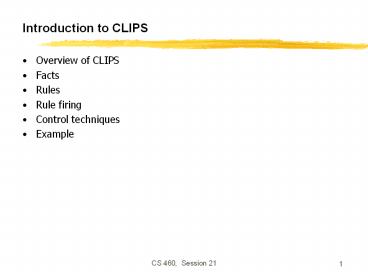Introduction to CLIPS - PowerPoint PPT Presentation
Title:
Introduction to CLIPS
Description:
Title: CS 561a: Introduction to Artificial Intelligence Author: Paolo Pirjanian Last modified by: Laurent Itti Created Date: 8/30/2000 3:22:35 AM Document ... – PowerPoint PPT presentation
Number of Views:88
Avg rating:3.0/5.0
Title: Introduction to CLIPS
1
Introduction to CLIPS
- Overview of CLIPS
- Facts
- Rules
- Rule firing
- Control techniques
- Example
2
CLIPS basic elements
- Fact-list global memory of data
- Knowledge-base contain all the rules
- Inference engine controls overall execution
using forward chaining - http//www.ghg.net/clips/CLIPS.html
3
Inference cycle
Users program
Working Memory(Facts)
Knowledge-Base(Rules)
assert/ retract/ modify facts
Pattern Matching
change rules
1.
Agenda
Conflict Resolution (select rule)
2.
3.
Fire rule
4
Antecedent Matching
- matches facts in working memory against
antecedents of rules - each combination of facts that satisfies a rule
is called an instantiation - each matching rule is added to the agenda
5
Selection of a rule from the Agenda
- Some selection strategies
- Recency (most recent first) triggered by the
most recent facts - Specificity (most specific first) rules
prioritized by the number of condition elements - Random choose a rule at random from the
agenda
6
Execution of the rule
- Can modify working memory
- add facts
- remove facts
- alter existing facts
- Alter rules
- Perform an external task (read sensors, control
actuator)
7
Control mechanism
- Consider the following rule-base
- Car wont start ? check battery
- Car wont start ? check gas
- Check battery AND battery bad ? replace battery
- If the fact car wont start is asserted, then
which of the rules (1) and (2) should be placed
on the agenda? (1), (2), or both? - We need a mechanism to place instantiations of
rules on the agenda.
8
Control mechanisms
- Markov algorithmsApproach Apply rule with
highest priority, if not applicable then take the
next one etc.Problem inefficient for systems
with many (1000s of) rules.Has to do pattern
matching on every rule in each cycle. - Rete algorithmFast pattern matching that
obtains speed by storing information about all
rules in a network. Only looks for changes in
pattern matches in every cycle.
9
Install and run
- Access to CLIPS
- On aludra at csci561a/clips
- In Windows install http//www.ghgcorp.com/clips/d
ownload/executables/pc - Running Clips
- On aludra gt clips
- In Windows run clips.exe
10
Overview
facts
shell
instances
agenda
focus
globals
11
Getting started
- Shell commands (ltcommandgt)
- (help)
- (reset) ? places (initial-fact) on factlist
- (run) ? runs till completion of program
- (run 1) ? runs 1 step
- (facts) ? shows the factlist
- (assert (fact)) ? puts (fact) on factlist
- (retract 0) ? removes fact with ID 0 from
factlist - (defrule myrule ) ? defines a rule named myrule
- (clear) ? removes all facts from factlist
12
Facts
- (field1 field2 fieldN) an ordered, flat list
- E.g.,(Hans 561a) is not equal to (561a Hans)
- (Hans (561a 561b)) is illegal
- Common to start with the relation that fact
describese.g.,(class Hans 561b) - Keyword nil used to indicate that a field has
no value - deftemplates to have names for each field
13
Field types
- Types
- Float 1.34
- Integer 1, 2, 10, 20
- Symbol alkflksjfd
- String "duck/soup"
- external-address
- fact-address
- instance-name
- instance-address
- The type of each field is determined by the type
of value stored in the field. - In deftemplates, you can explicitly declare the
type of value that a field can contain.
14
Deffacts
- (deffacts ltdeffacts namegt ltoptional
commentgt ltltfactsgtgt )used to automatically
assert a set of facts - (deffacts status some facts about emergency
(emergency fire) (fire-class A) ) - Are asserted after a (reset) command
15
Adding and removing facts
- (assert ltltltfactgtgtgt) used to assert multiple
facts - (retract ltltltfact-indexgtgtgt) removes a number of
facts - e.g., (assert (fact1) (fact2) )
- (retract 1)
- Is assigned a unique fact identifier (e.g.,
f-1) starts with f and followed by an integer
called the fact-index - Fact-index can be used to refer to that fact
(e.g., retract it) - Fact-list can be viewed in the fact-list window
or using the (facts) command.(facts ltstartgt
ltendgt ltmaximum)
16
Components of a rule
- (defrule ltrule namegt ltoptional
commentgt ltltltpatternsgtgtgt gt ltltltactionsgtgtgt) - (defrule fire-emergency An example rule
(emergency fire)gt (assert (action
activate-sprinkler-system))) - Rules can be inserted into the shell or loaded
from a file using the (load) command
17
The agenda and activation
- (run ltlimitgt)runs a CLIPS program,ltlimitgt is
the number of rules to fire - Activating a rule requires that all its patterns
on LHS (Left-Hand-Side) are matched. Asserting
an existing fact has no effect. - List of activated rules can be seen in the
agenda window or listed using (agenda)0
fire-emergency f-2
matching facts
rule name
salience
18
Rule firing and refraction
- (run) will cause the most salient rule on the
agenda to fire - What if the run command is issued again?
19
Rule firing and refraction
- (run) will cause the most salient rule on the
agenda to fire - What if the run command is issued again?
- There are no rules on the agenda so nothing will
happen. - Refraction CLIPS rule firing models the
refraction effect of a neuron to avoid endless
loops
20
Commands used with rules
- (rules) displays the rules in the knowledge-base
- (pprule ltrule-namegt) displays a rule
- (load ltfile-namegt) loads rules described in a
file - (save ltfile-namegt) saves the stored rules into a
file - Comments start with the character
21
Multiple rules
- (defrule fire-emergency (emergency fire)
gt (assert (action activate-sprinkler-system)))
- (defrule flood-emergency (emergency flood)
gt (assert (action shut-down-electrical-equipme
nt))) - Asserting (emergency fire) will fire rule
1asserting (emergency flood) will activate rule
2
22
Rules with multiple patterns
- (defrule class-A-fire-emergency (emergency
fire) (fire-class A) gt (assert (action
activate-sprinkler-system))) - (defrule class-B-fire-emergency (emergency
fire) (fire-class B) gt (assert (action
activate-carbon-dioxide-extinguisher))) - All patterns must be matched for the rule to fire
23
Removing rules
- (clear) removes all rules from the
knowledge-base - (excise ltrule-namegt) removes rule
24
Debugging
- (watch facts, rules, activations, all)is used
to provide the information about facts, rules,
activations - (unwatch facts, rules, activations, all)undoes
the a (watch) command - (matches ltrule-namegt) indicates which patterns
in a rule match facts - (set-break ltrule-namegt)allows execution to be
halted before a rule - (remove-break ltrule-namegt)removes all or a
given breakpoint - (show-breaks)lists all breakpoints
25
Variables
- ?speed
- ?sensor
- ?value
- (defrule grandfather(is-a-grandfather ?name)
?name bound to the 2nd field of fact - gt
- (assert (is-a-man ?name)))
- E.g (is-a-grandfather John) ? ?name John
(is-a-grandfather Joe) ? ?name Joe
26
Wildcards
- (person ltnamegt lteye-colorgt lthair-colorgt)
- (person John brown black)
- (person Joe blue brown)
- (defrule find-brown-haired-people
- (person ?name ?brown)
- gt
- (printout t ?name has brown hair))
- States that eye color doesnt matter.
27
Control techniques
- Using control facts
- Using salience
- Using control rules
28
Example
29
Example