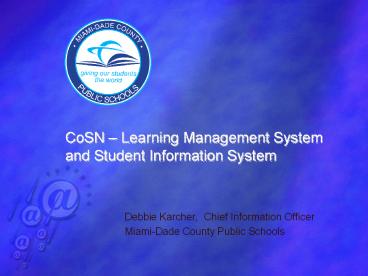CoSN - PowerPoint PPT Presentation
Title: CoSN
1
CoSN Learning Management System and Student
Information System
- Debbie Karcher, Chief Information Officer
- Miami-Dade County Public Schools
2
LMS Functions
- Centralize and Automate Administration
- Use Self-service and Self-guided services
- Assemble and Deliver Learning Content Rapidly
- Consolidate Training Initiatives On a Scalable
Web-based Platform - Support Portability and Standards
- Personalize Content and Enable Knowledge Reuse
- What Does It Mean To You?
3
SIS Functions
- Handling Inquiries From Prospective Students
- Enrolling New Students and Creating Classes
- Creating Class Teacher Schedules
- Handling Records of Examinations, Assessments,
Grades and Academic Progression - Maintaining Attendance Records
- Recording Communications With Students
- Maintaining Discipline Records
- Providing Statistical Reports
- Communicating Student Details To Parents
- Special Education Services
- Student Health Records
4
Mash-Up With Technology
- Systems or Applications Used
- Legacy Mainframe Systems
- Student Information System
- Third Party Web-enabled Systems
- Electronic Gradebook
- Student Class Scheduler
- Portals Using SharePoint
- Data Warehouse
- All Student Data
- All Staff Data
5
Mainframe and Third Party to Data Warehouse to
Portal Mash-Up
Electronic Gradebook Daily Student
Attendance Student Scheduling Changes Learning
Village Testing Data from Vendors ESE Monitoring
Data
Mash-Up
Data Warehouse
Portal
Student Information System Student
Registration Course Information
6
The Learning Village
- Create a Repository For All of The Districts
Digital Resources, Aligned To Standards, And
Accessible From One Point Of Entry
7
The Learning Village
- Current Status
- Approximately 10,000 Lesson Plans
- Organized by nine-week periods, grade levels, and
subject areas - About 150 Digital Textbooks (student and teacher
texts) - Linked and displayed by course codes
- Roughly 25,000 Assessment Items
- Organized by grade and subject area, and subject
area and standard
8
The Learning Village
- Lesson Plans
- Goals
- Standardize Instructional Focus and Pacing Across
Subject Areas And Schools - Provide Support To New and New To Subject Area Or
Grade Level Teachers - Link Activities Within Plans To Other District
Instructional Resources Including - Riverdeep LMS
- Gizmos
- Online Databases
9
The Learning Village
- Assessment Items
- Both Publisher Produced and Customized Items
Produced By ETS - Accessible Via Examview Test Generator
- Automated Creation Of Edusoft Answer Sheet For
Scanning and Scoring (Publish To Edusoft)
10
The Solution - www.dadeschools.net
11
Principal
12
Reports
- Access to Active Student Reports including
- Accountability
- Academic Achievement
- Attendance/Suspensions
13
Teacher Portal
14
Learning Village
15
Learning Village
16
Student Portfolio
17
Parent
18
Student
19
Community
20
Q A