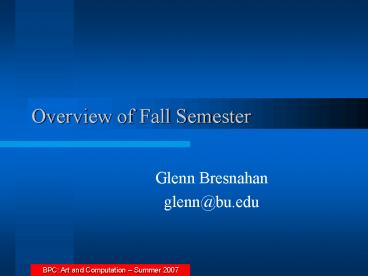Overview of Fall Semester - PowerPoint PPT Presentation
Title:
Overview of Fall Semester
Description:
Overview of Fall Semester Glenn Bresnahan glenn_at_bu.edu – PowerPoint PPT presentation
Number of Views:188
Avg rating:3.0/5.0
Title: Overview of Fall Semester
1
Overview of Fall Semester
- Glenn Bresnahan
- glenn_at_bu.edu
2
Semester 1 Syllabus
- Introduction Maria, Glenn, Felix, Greg (2
classes) - Collaborative Art Project - Felix (6 classes)
- Introduction to Virtual Reality Glenn (1 class)
- Corel Painter I Laura (3 classes)
- Principles of sound Glenn, Robert (2 classes)
- Digital Audio Manny (3 classes)
- Native American imagery Greg (1 class)
- Using Digital Media in VR Erik, Robert (3
classes)
3
Semester 1 Syllabus (continued)
- Field trip to Chaco Canyon and discussion Maria
(2 classes) - Principles of animation Erik (1 class)
- Corel Painter II Laura (3 classes)
- Building a virtual world Graph Paper World
Erik (3 classes) - Planning final project Maria, Felix (2 classes)
- Principles of digital images Glenn (2 classes)
- Final project work Felix, Erik (6 classes)
4
Lesson Plans
5
Lesson Plan Materials
- http//scv.bu.edu/BPC
- Lesson plans as Web pages
- PDF files for entire semester
- PowerPoint lecture materials for most segments
- Ancillary files (homework assignments,
documentation, etc). - Reference material pointers
6
High Level Summary of Semester I
- Create a context and framework for collaborative
project using Native American aesthetics - Introduce concepts of 3D graphics and VR
- Creation and manipulation of digital images
(Corel) - Principles of audio and digital audio processing
(Audacity) - Principles of digital images and vision
- Principles of 2D (cell) animation
- Using 2D images and digital audio in a VR
environment (DAFFIE)
7
Lesson 1 Intro to Art Computation
- Provide an orientation to the class
- Background, rational and funding
- Use of video conferencing (AG)
- Introductions of students and teachers
- Syllabus
- Expectations grading
- Expose the students to Virtual Reality
- Demonstrate one or more VR worlds
- have students navigate in VR space
- Explain 3D stereoscopic effect
8
Lesson 3 Intro to Virtual Reality
- Introduces the concepts of 3D displays, VR,
computer graphics, animation, and DAFFIE software - Stereopsis
- Principles of animation
- Fundamentals of mathematical / geometric modeling
and digital representation - Projection and perspective
- Computer rendering
- http//scv.bu.edu/BPC/MaterialsFall06/lectures/BPC
-Class-VR-Overview.ppt
9
Stereopsis and 3D Displays
- Stereopsis and binocular vision
- Methods of stereoscopic display
- Anaglyphs (e.g. red/blue glasses)
- Binocular devices (e.g. ViewMaster)
- Polarization
10
3D display - polarization
- Polarizing filters used to align light
- Filters rotated 90 degrees block light
- Two projectors, one per eye view
- Polarizing filters rotated 90 degrees
- Matching glasses
11
Animation
- Sequence of still images played over time
(flicker fusion frequency) - Basis of film, video, computer animation
12
Rendering Perspective Projection
- Projection of 3D world onto 2D plane
- Artistic, photographic and computer rendering
13
Computer Rendering and Models
14
Numerical/Geometric Models
- begin ./table/items ltdefaultgt
- setxfm
- 1.000000e00 0.000000e00 0.000000e00
0.000000e00 - 0.000000e00 1.000000e00 0.000000e00
0.000000e00 - 0.000000e00 0.000000e00 1.000000e00
0.000000e00 - 0.000000e00 0.000000e00 0.000000e00
1.000000e00 - putprp cull 1
- begin ./table/items/cube polygon
- setxfm
- 1.500000e00 0.000000e00 0.000000e00
0.000000e00 - 0.000000e00 1.500000e00 0.000000e00
0.000000e00 - 0.000000e00 0.000000e00 1.500000e00
0.000000e00 - 2.000000e00 -1.500000e00 -1.250000e00
1.000000e00 - defpnt 1 -1.000000e00 -1.000000e00
-1.000000e00 - defpnt 2 -1.000000e00 1.000000e00
-1.000000e00 - defpnt 3 1.000000e00 1.000000e00
-1.000000e00 - defpnt 4 1.000000e00 -1.000000e00
-1.000000e00 - defpnt 5 -1.000000e00 -1.000000e00
1.000000e00 - defpnt 6 -1.000000e00 1.000000e00
1.000000e00
15
Computer animation
- Generate multiple images by changing the viewing
(i.e. camera) position - Reposition one or more objects between frames
16
Computer animation
- Render a sequence of models
17
Computer animation
18
DAFFIE Software
- Distributed Applications Framework For Immersive
Environments - Glenn Bresnahan
- Erik Brisson
- Robert Putnam
19
DAFFIE Worlds
- Shared space divide into rooms
- Doorways (portals) between rooms
- Rooms contains objects
- Objects
- 3D appearance (3D model)
- May be animated (sequences of models)
- May have an appliquéd (2D) image (textures)
- May have associated sounds (digital audio)
- May react to avatars (people) or other objects
(behaviors via agents)
20
Sounds and Images in DAFFIE
- Images may be appliquéd to the surface of an
object (flat or curved) - Sounds may be attached to objects (locations in
3D) - Images objects may be sequenced to generate
animation
21
Project Development Semester 1
- Develop symbols and imagery
- Acquire and manipulate digital images (Corel)
- Map images onto canned virtual world (imagecp)
- Collect and manipulated digital audio (Audacity)
- Add audio to virtual world (imagecp)
- Conceptualize final project
- Layout (plan) virtual world using simple building
blocks (gpw) - Integrate layout, images and sound in world
22
Project Development Semester 2
- Develop 2D (cell) animation (Corel)
- Texture map animation into virtual world
- Develop programs to manipulate (move) objects in
virtual world (Logo) - Conceptualize and design 3D world
- Develop 3D animated model sequences (Maya)
- Integrate virtual world with objects, sounds, etc.