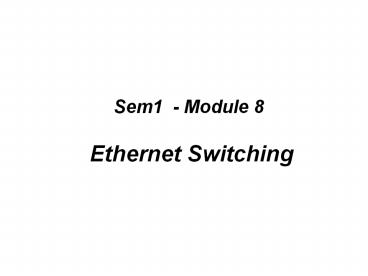Sem1 - Module 8 Ethernet Switching - PowerPoint PPT Presentation
1 / 14
Title:
Sem1 - Module 8 Ethernet Switching
Description:
Title: No Slide Title Author: St. Lawrence College Last modified by: wbarrer Created Date: 2/26/2000 9:39:08 PM Document presentation format: On-screen Show – PowerPoint PPT presentation
Number of Views:77
Avg rating:3.0/5.0
Title: Sem1 - Module 8 Ethernet Switching
1
Sem1 - Module 8 Ethernet Switching
2
Shared media environments
- Shared media environment
- Occurs when multiple hosts have access to the
same medium. - For example, if several PCs are attached to the
same physical wire, optical fiber, or share the
same airspace, they all share the same media
environment. - Extended shared media environment
- Is a special type of shared media environment in
which networking devices can extend the
environment so that it can accommodate multiple
access or longer cable distances. - Point-to-point network environment
- Is widely used in dialup network connections and
is the most familiar to the home user. - It is a shared networking environment in which
one device is connected to only one other device,
such as connecting a computer to an Internet
service provider by modem and a phone line.
3
Collision domains
- Collision domains are the connected physical
network segments where collisions can occur. - Collisions cause the network to be inefficient.
- Every time a collision happens on a network, all
transmission stops for a period of time. - Bridges/Switches (Layer 2) and Routers (Layer3)
devices breaking up, or increase the number of
collision domains - also known as segmentation. - Layer 2 devices filter using MAC addresses Layer
3 devices filter using IP addresses. - Layer 1 devices, such as repeaters and hubs,
serve the primary function of extending the
Ethernet cable segments.
4
Ethernet Bridging
- A bridge has only two ports and divides a
collision domain into two parts. - All decisions made by a bridge are based on MAC
or Layer 2 addressing and do not affect the
logical or Layer 3 addressing. - A router use the destination IP address to make a
forwarding decisions. - Thus, a bridge will divide a collision domain but
has no effect on a logical or broadcast domain. - No matter how many bridges are in a network,
unless there is a device such as a router that
works on Layer 3 addressing, the entire network
will share the same logical broadcast address
space. - A bridge will create more collision domains but
will not add broadcast domains.
5
Ethernet Switching
- As more nodes are added to an Ethernet physical
segment, contention for the media increases. - Ethernet is a shared media, which means only one
node can transmit data at a time. - The addition of more nodes increases the demands
on the available bandwidth and places additional
loads on the media. - By increasing the number of nodes on a single
segment, the probability of collisions increases,
resulting in more retransmissions and Broadcast
storms - This causes slower data transmissions
- A solution to the problem is to break the large
segment into parts and separate it into isolated
collision domains.
6
Ethernet Switching
- Switch is essentially a fast, multi-port bridge,
which can contain dozens of ports. - Rather than creating two collision domains, each
port creates its own collision domain. - In a network of twenty nodes, twenty collision
domains exist if each node is plugged into its
own switch port. - A switch dynamically builds and maintains a
Content-Addressable Memory (CAM) table, holding
all of the necessary MAC information for each
port. - Most switches are capable of supporting full
duplex, as are most network interface cards
(NICs). In full duplex mode, there is no
contention for the media. - Thus, a collision domain no longer exists.
Theoretically, the bandwidth is doubled when
using full duplex.
7
Ethernet Switching
- To accomplish this a bridge keeps a table of MAC
addresses and the associated ports. - The bridge then forwards or discards frames based
on the table entries. - The bridge has just been started so the bridge
table is empty. The bridge just waits for traffic
on the segment. - When traffic is detected, it is processed by the
bridge.
8
Ethernet Switching
- Host A is now going to ping Host B, Host C Host
D. - Host B, C D processes the ping request and
transmits a ping reply back to Host A. - When these hosts transmit data, their MAC
addresses will also be recorded in the bridge
table. - This is how the bridge controls traffic between
to collision domains.
9
Latency
- Latency is the delay between the time a frame
first starts to leave the source device and the
time the first part of the frame reaches its
destination. - A wide variety of conditions can cause delays as
a frame travels from source to destination - Media delays caused by the finite speed that
signals can travel through the physical media - Circuit delays caused by the electronics that
process the signal along the path. - Software delays caused by the decisions that
software must make to implement switching and
protocols. - Delays caused by the content of the frame and
where in the frame switching decisions can be
made. - For example, a device cannot route a frame to a
destination until the destination MAC address has
been read.
10
Switch Latency
- A switch adds 21 microseconds of latency.
- This can be reduced by using a different
switching method - As opposed to store-and-forward, the switch can
use cut-through switching which switches the
packet as soon as the destination MAC is read.
11
Two Switching Methods
- Store-and-Forward
- The switch receives the entire frame, calculating
the CRC at the end, before sending it to the
destination - Cut-through (no error checking)
- Fast forward switching--only checks the
destination MAC before immediately forwarding
the frame - Fragment Free--reads the first 64 bytes to reduce
errors before forwarding the frame
12
Spanning-Tree Protocol
- When multiple switches are arranged in a simple
tree, switching loops are unlikely to occur. - However, switched networks are often designed
with redundant paths to provide for reliability
and fault tolerance. - While redundant paths are desirable, they can
have undesirable side effects. - Switching loops are one such side effect.
- To counteract the possibility of loops, switches
are provided with a standards-based protocol
called the Spanning-Tree Protocol (STP). - Each switch in a LAN using STP sends special
messages called Bridge Protocol Data Units
(BPDUs) out all its ports to let other switches
know of its existence and to elect a root bridge
for the network. - The switches then use the Spanning-Tree Algorithm
(STA) to resolve and shut down the redundant
paths.
13
Spanning-Tree Protocol
- Each port on a switch using Spanning-Tree
Protocol exists in one of the following five
states - Blocking (receives BPDUs only)
- Listening (Building active topology)
- Learning (Building Bridging/Switching table)
- Forwarding (Sending and receiving user data)
- Disabled (administratively down)
- A port moves through these five states as
follows - From initialization to blocking
- From blocking to listening or to disabled
- From listening to learning or to disabled
- From learning to forwarding or to disabled
- From forwarding to disabled
14
Chapter 8Test!