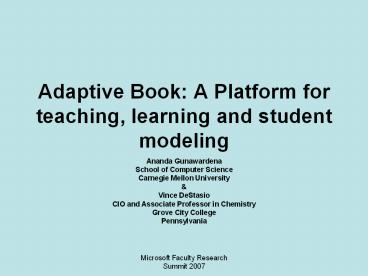Adaptive Book: A Platform for teaching, learning and student modeling - PowerPoint PPT Presentation
Title:
Adaptive Book: A Platform for teaching, learning and student modeling
Description:
Adaptive Book: A Platform for teaching, learning and student modeling Ananda Gunawardena School of Computer Science Carnegie Mellon University & Vince DeStasio – PowerPoint PPT presentation
Number of Views:526
Avg rating:3.0/5.0
Title: Adaptive Book: A Platform for teaching, learning and student modeling
1
Adaptive Book A Platform for teaching, learning
and student modeling
- Ananda Gunawardena
- School of Computer Science
- Carnegie Mellon University
- Vince DeStasio
- CIO and Associate Professor in Chemistry
- Grove City College
- Pennsylvania
2
Outline
- Introduction
- What is Adaptive Book?
- Adaptive Book Authoring Tools
- Just in time learning modules
- Adaptive Markup Repository
- Assessment of Student Reading
- Pilot Results
- Future Work
3
Adaptive Book Project
- Tablet PC is an ideal platform for electronic
textbooks - Ability to use the pen to annotate, highlight and
share markups - Online textbooks cannot be
- Just the pdf versions of their printed versions
- Flexible but Limited use
- Cheap but hard to read
- Our efforts is to design the textbook of the
future
4
Introduction
- Effective teaching is not confined to the
classroomit is successful when it enhances
interest and generates thinking beyond the
classroom setting. - A great deal of customization and personalization
of the content is needed to generate the interest - Adaptive Book is a platform for customization,
personalization and understanding of student
behavior
5
Adaptive Book
- A software platform developed in C / .net
- Developed by TextCentric,Inc (CMU Spin-off)
- Research Base at Carnegie Mellon
- Usability (Human Computer Interaction)
- Adaptive (Machine Learning)
- Adaptive Book User Interface
- Navigation, search, markup tools (highlighting,
annotating, and linking), book marking - Labeling, archiving and searching markups
- Adaptive Book combines textbook content with all
other related material
6
Adaptive Book UI
7
Survey Slide 1
- What do you think the students initial reaction
to Adaptive Book was? - A) They remained skeptical
- B) They embraced it whole-heartedly and could
immediately see the benefit - C) They liked the idea, but it had too many
"kinks" to be immediately useful - D) All of the above
- E) none of the above
8
Creating an Adaptive Book
- Adaptive Book is a thin client program
- Any SCORM/IMS content package can be imported
into Adaptive Book - A content authoring tool creates these content
packages. - In other words anyone can create an Adaptive Book
package using their own content and/or textbook
chapters
9
Publisher content
Rights and Royalty Management
Adaptive Book
professor
Instructor content
10
Adaptive Book Authoring Tool
- Uses a HTML/XML content repository to find
chapters of the book and supplements - Each chapter of the book is tagged as a Sharable
Content Object (SCO) - Uses a simple drag and drop menu to select the
chapters and supplements needed to create the
custom book - Program generates the table of content and
package the book as a SCO
11
Importing a SCO
12
Survey Slide 2
- Do you think combining textbook chapters with
your own material is a useful way to package a
course - A) Strongly Agree
- B) Agree
- C) Neutral
- D) Disagree
- E) Strongly Disagree
13
Markup Concept
- Research shows marking up a text while reading
enhances the learning - Markup is defined as a semantically related set
of objects consists of highlights, annotations
and web links. - Markups automatically generate its own metadata
as well as anyone can add other metadata to
markups before saving - Markups are stored in a searchable repository.
- Search and find markups related to a certain
concept - What is the best markup to learn topic A?
- A search algorithm specifically designed to find
related markups - Assign Rights to markups
- Private, public, protected
14
Sample Markup
15
Students Sign up for Markup Services
16
Students can create buddy groups
17
Students Define their buddy groupor Who has the
access to their markups
18
Mark-up List
19
Assigning Rights to Markups
20
Reading a markup
21
Survey Slide 3
- If you have the ability to markup the textbook
and related material, how would you use the
feature - A) I would use it to make notes for myself
- B) I would markup the text and send it to
students before class - C) I would markup the text as an answer to a
frequently asked question and share - D) I would create a repository of reusable
markups that addresses various concepts - E) I would encourage students to markup the text
as they read the book - F) I do not find this feature useful
- F) Other
22
Just in time Learning Modules
- Markups are important learning tools
- Students learn better from marked up text
- Worksheets to reading the book
- This is a compromise
- Instructors can create just in time learning
modules using markup tools - Select content, highlight, place sticky notes and
URLs and package them as a markup object - Save the markup to a customized learning objects
(CLO) repository - Others can search and find the markup,
disassemble and customize to their needs
23
A Just-in-time learning module with highlights,
and digital ink notes
24
More on Markups
- Markups with learning paths can be created by
individual instructors - Search and find the Markup, and import to
Adaptive Book
25
Learning Objects Repository
- Three types of learning objects stored in the
repository - Book Chapters that can be used to build a custom
book - Individual markups packaged as IMS/SCORM with
access rights - Customized Learning Objects (CLOs) that can be
retrieved and modified using Adaptive Book
26
Modeling Student Behavior
- One of the focuses of our research
- Do students read the book and other notes?
- If so, what do they read? not pages, what
specific content? - How do they construct knowledge?
- Does the Tablet PC help students move from
informal sketching to formalization? - What can we do to capture that?
27
Modeling Student Behavior
- If we are successful in capturing an accurate
assessment of student thinking, what can we do
with that data? - Our pilots involve constructing activities that
requires the student to show specific things in
the textbook and notes that they found useful - Student markup is then compared to an expert
markup - Our preliminary data show some interesting
correlation between student performance and their
perception of what was important in completing
the assignment - More work is needed to accurately model student
behavior - This is ongoing research
28
Pilot Results
- We have used Adaptive Book and markup repository
with several institutions and middle schools - Many positive Student Comments but lot needs to
be done - Interesting results on what students read
- Sample comments
29
Some Student Comments
- I like the ability to find a relevant markup
that can help solve some of the programming
problems - It is nice to receive markups from the
instructor before the lecture - Good thing about the Adaptive Book is that
instructor can create a markup linking textbook
concepts and relevant programming examples - receiving an answer to a FAQ as a markup is a
very useful feature - Adaptive Book search feature needs improvements
30
Future Work
- More focus on the impact of Tablet PC and
Adaptive Book Technology - Making Adaptive Book a research platform for
modeling student behavior - Creating a dynamic sketch environment for
conceptual understanding and automatic code
generation - Informal to formal stages of learning
- Better markup analysis and classification
31
Ink-based Technology
- Fundamental Questions
- Do ink-based technologies improve teaching and
learning? - What are the differences and similarities with
standard PC-based technology in education? - How do ink-based technologies compare/compete
with paper? - Two promises
- Better document management
- Electronic repositories
- Sketch recognition
- Smart paper
- Real time feedback on ink
- Perhaps a better platform for interacting with
electronic documents - ebooks, note taking etc..
32
Carnegie Mellon Projects
- HP Technology for Teaching Grant 2004
- 21 HP 1100 Tablet PCs
- Other equipment
- HP Technology for Teaching Leadership grant -
2005 - 42 HP 4200 Tablet PCs
- Other equipment
- Qatar Foundation Grant - 2005
- 25 HP 4200 Tablet PCs and Research funding
- Microsoft Research Grant - 2006
- 150,000 funding for a 2-year impact study
- With Grove City College Tablet PC program
33
HP Technology for Teaching Award2004
- 2004-2005 study of the integration of Tablet PCs
- 38 Computer Science Freshman participated in the
study - Students owned the tablet PC for the duration
of the pilot (typically one semester) - 85 of the CMU students who participated in the
pilot owned laptops - 60 of the students used tablet PC as their
primary machine
34
HP Technology for Teaching Award2004
- Ink-based Software used
- Adaptive Book Technology (CMU-TextCentric)
- MS Windows Journal
- Primary activities
- Reading and annotating the book
- Creating and saving worksheets
- Sharing worksheets using a repository
- Motivation
- CMU bought 1 Tablets PC that was raffled at the
end of the semester - Those who contributed to the ink-based worksheet
repository received extra coupons for the raffle.
35
HP Technology for Teaching Award2004
- Research Findings
- 38 students surveyed
- 60 of the students used Tablet as their primary
device - We used a control group of 20 students who did
not have tablet PCs - taught by the same professor (Don Slater), same
introductory programming course - Final analysis showed slight improvement in
grades in the Tablet group. But not statistically
significant to draw conclusions - 85 of the students liked the idea of electronic
note taking - Easy organization, storage and retrieval
- 45 of the students would consider buying a
tablet PC, next time they shop for a PC - Smaller screen and performance were cited as
reasons for not buying a tablet
36
HP Technology for Teaching Leadership
Award2005-2006
- 42 HP Tablet PCs
- Target Group
- Sophomore/Junior students taking data structures
and algorithm courses - Initial survey done to select 35 students with
varied criteria's - Major and GPA
- Ownership of PC
- General attitude towards electronic material
- Control group is 40 students who were not
selected or did not want to participate - Macs, unix owners etc.
37
HP Technology for Teaching Leadership
Award2005-2006
- Ink based Software tools
- Adaptive Book with Markup analysis tools
- Classroom presenter
- Windows journal
- Data structure visualizer
- Customization of MIT Physics illustrator project
- Status of the project
- Ongoing
- Preliminary survey data available
- Student markup analysis data available
38
HP Technology for Teaching Leadership
Award2005-2006
- Support tools
- Configured with CMUs wireless cluster network
- All Tablets belong to a virtual cluster network
- Pilot study in understanding use of mobile
devices as computer cluster machines (Gates
building) - Automated configurations
- Network isolation
- Software access privileges
- Automated backup scripts
- All related journal notes collected for analysis
39
HP Technology for Teaching Leadership
Award2005-2006
- Research Activities
- Pre-lecture markup
- Post-lecture markup
- Automated analysis of markups
- With an expert as well as with community
- Various data mining techniques employed
- Research Question
- What is the impact of pen-based technology in
learning? - Ink versus paper
- More reading and markup activity
- Electronic note taking
- Methods
- Surveys of users and non-users of tablet
technology - Analysis of pre and post lecture markup
activities
40
Qatar Foundation Grant2005-
- 25 HP Tablet PCs at CMU-Qatar campus in
Education City - Entire CS sophomore class had the tablets
- Observations
- Immediate acceptance of the technology
- Only 1 out of 20 students took paper notes
- Had a hard time getting the machines back at the
end of the year - Students used electronic note taking in all
classes - Classroom presenter used to create interaction
- Send/receive annotations professor-students
- Great for middle east
- Adaptive Book was used to increase
- Textbook reading and interaction
- Reading comprehension
41
Qatar Foundation Grant2005-
- Informal Study Results
- Potential benefits
- Teaching
- Ink grading and archiving of homework
- Archiving of all classwork
- Pittsburgh TAs used/uses IM tools with ink
- Learning
- Use of classroom presenter tool
- Ability to annotate English textbooks in Arabic
- Improving reading comprehension
- Results
42
Microsoft Research2-year assessment
study2006-2008
- Collaborative project
- Carnegie Mellon University
- Grove City College
- Research subjects from Grove City College
- 2400 HP 4200 Tablet PCs
- Data from over 1200 students
- Wide range of disciplines
- CS, Economics, English, Business
- Software
- Adaptive Book (unlimited licenses)
- DyKnow vision (600 licenses per year)
43
Other related Projects
- Ellis School 8th Grade Geometry project
- Adaptive Book (CMU/TCI)
- Geometers sketch pad (Key Press)
- Classroom presenter (UW)
- references
44
What is the future of textbooks
- Textbook is an integral component of a course
- It often gives a different viewpoint with more
details - Extra examples, problems and solutions
- It is one place students can find answers to most
of the questions - However, future of textbooks are threatened by
online content - Wikipedias
- Googles
45
What is the future of textbooks?
- It is clear that use of online content by
students are growing - It is also clear that textbooks demand is going
down - Publishers increase the price
- Create extra online content and sell the book
even higher prices
46
Electronic Books
- At Carnegie Mellon we are designing the future
textbook using Human Computer Interaction
principles - We see textbook of the future as a platform
- We focus on three things
- Usability
- Adaptability
- Community
- Online textbooks can be extremely useful and much
superior to its printed version, when all three
conditions are met - Tablet PCs and new fonts make reading much
closer to the experience of reading a printed book
47
Usability
- Markup tools
- Highlights
- Short notes
- Digital Review Sheets
- Navigation and Search tools
- Search by keyword
- Search by concepts
- Search by markups
- Multiple Views
- Typical textbook view
- Question view
- Concept view
48
Adaptability
- How good is my markup?
- How do I know I am reading what I am supposed to
read? - Answer Use the markup analysis tool
- Create a markup
- Submit (or synchronize with) to a website
- Compare to an expert markup
- Compare to a community markup
- Lots of applications
- Measuring the reading comprehension
49
Community
- Electronic textbooks are platforms.
- Find out exactly what other people are reading
- Comment about content online
- Find community markups to help study
- Classify markups
- Private
- Protected
- public
50
Security of Content
- Digital Rights Management
- Publishers biggest worry
- Tablet PCs and other ink based devices can help
establish the authenticity of the user - Digital ink signatures
- Early research
51
Adaptive BookThe Thin Client
Dean
1. Content
Textbooks
2. Professors Lesson Plan
Professor monitor individual students progress.
Professor
Case Studies
4. Professor ask questions, make assignments.
3. Professor mark up Content
Research
VPN
3a.Definitions
Mark-ups
3b. Important
Sticky Notes
Professor uses highlighter pen for develop
learning paths (Mark-ups),
3c. Concepts
Assignments
Virtual Private Network
3d. Key Words
6. Students Read Content (dont see highlighted
text)
Student
Student
Student
7. Students learn Content with AB
Student
Student
Self-paced remediation without reprisal!
8. Students are Tested
Test
52
Case Study
- CMU Computer Science
- 17 Students
- Fall Semester 2006
53
The Ellis Survey
- 7 Actual Users
54
The Ellis School
55
The Survey37 Questions
1. The Tablet PC is a Notebook PC and More
3. Extends use
36. Using Digital Books
2. Highlight text
35. Sharing Markups
37. The lease important feature, the ability to
change the text font size.
56
Adaptive BookTablet Math Whiz
- Ananda Gunawardena
- School of Computer Science
- Carnegie Mellon University
57
group
Adaptive book
remediate
Tablet Math Whiz
Markup repository
pretest
certified
professor
58
Adaptive Book
- A software platform developed in C / .net
- Developed by TextCentric,Inc (CMU Spin-off)
- Research Base at Carnegie Mellon
- Usability (Human Computer Interaction)
- Adaptive (Machine Learning)
- Adaptive Book User Interface
- Navigation, search, markup tools (highlighting,
annotating, and linking), book marking - Labeling, archiving and searching markups
- AB combines textbook content with all other
related material
59
Adaptive Book UI
60
Creating an Adaptive Book
- Adaptive Book is a thin client program
- Any SCORM/IMS content package can be imported
into Adaptive Book - An authoring tool creates these content packages.
Instructors create their custom Adaptive Book - Anyone can create an Adaptive Book package using
their own content and/or textbook chapters
61
Importing a SCO
62
Markup Concept
- Markup is a semantically related set of objects
consists of highlights, annotations and web
links. - Markups automatically generate its own metadata
as well as anyone can add other metadata to
markups before saving - Markups are stored in a searchable repository.
- Search and find markups related to a certain
concept - What is the best markup to learn topic A?
- Google type search engine
- Assign Rights to markups
- Private, public, protected
63
Sample Markup
64
Submit your Markup
65
Get your markup Graded
66
Questions guna_at_cs.cmu.eduThank You
67
(No Transcript)
68
- Background
- My semester in Qatar
- Teaching Data Structures and Algorithms
- Regular Challenges in the course
- Challenging concepts
- Broad curriculum
- Highly Technical
- Large programming assignments
- Qatar Challenges
- Student readiness to accept 15-211
- English reading difficulties
69
- Assignments
- Frequent Reading and Writing assignments
- Technology Framework
- Tablet PCs
- Adaptive Book
- Process
- Reading Strategies
- Reading Comprehension
- Implementation
- Fall 2005 Ananda Gunawardena
- Fall 2006 John Barr
- Fall 2007 Bob Monroe
70
- Put more emphasis on reading in the course
- Reading assignments based on concepts or problem
sets - Coordinating with Reading Strategies
- Pre-Lecture(submit once before the lecture)
- Post-Lecture (after lecture)
- Ask the student to create a markup
- Compare with instructor markup
- Similarity score
- Improve the markup iteratively
- Meet a reading threshold
71
- Sample Reading Assignments
- BST
- Graphs
- Hashing
- Sorting
- Heaps
- Demo
- How to setup the assignment
- How to submit an expert markup
- How do students read in the course
- Marking up what they read
- Submitting so they can get a score
- Iteratively improving the score
72
- Observations
- Using reading as part of the course
- English speaking abilities vary among Qatari
students - reading technical texts in English is difficult
- very resistant to being forced to read
- Initially didn't like their reading being
evaluated.
73
- Changing the perception changes about using a
book - By the end of the course good students felt that
reading helped them. - The initial reaction seems to have been partly a
result of a fear that they couldn't do the
reading adequately. - By the end of the course, they realized that they
had opportunities to improve their reading score,
had figured out how to do the reading correctly - realized that doing the reading helped them in
other parts of the course. - Not ALL students felt this way.
- The better students, who were more careful about
doing the readings, in general had more positive
responses than poor students who saw the reading
assignments as chores.
74
- Specific challenges in reading technical material
- Acceptable general reading skills
- poor technical English skills.
- This makes reading time consuming.
- students may read, highlight, and outline
material and not really understand it. - Combine reading assignments with questions that
force students to act on the material that
they've read. - This reinforces the material in the student's
mind, forces them to think about what they've
read, and helps make the book material concrete.
75
- The role of the instructor in encouraging
students to read in technical courses - Students in Qatar will, for the most part, not
read without direct intervention of the
instructor. - They would much rather use powerpoint slides,
lecture notes, and one-on-one conversations with
the instructor in office hours to learn the
material. - We found that only when the reading was tested in
some manner students would do the readings.
76
- Role of reading in technical courses
- Technical courses, especially in computer
science, consist of important concepts, theories,
and arcane programming details. - It is relatively easy to convey concepts,
theories, and broad programming principles in
class. It is hard to discuss details unless
students already have a high-level grasp of the
material. - Under these circumstances, reading plays three
parts in technical courses. - students need a source where they can gain at
least an overview of the material before class.
Forcing them to read the relevant material before
coming to class - In Qatar, students primarily rely on class notes
and powerpoint slides. But textbooks can provide
a much richer resource for review. - The last role of reading is provide a source for
the details that were not covered in class. In
this sense, books provide a reference.
77
- How best to integrate reading assignments into CS
courses - Readings should be made part of the course
- Students must be forced to read relevant material
before class. This can be done by requiring them
to submit markups or by short in-class quizes.
This ensures that students are somewhat familiar
with the material before class begins. - It's also useful to have students redo their
reading after class. This will encourage them to
look to the textbook when reviewing the material
instead ofthe class lecture notes or slides. - Require students to submit a markup before class.
They could be allowed to only submit one markup,
no revisions. Then after the class, they could
be allowed to submit revisions. Their final
grade on the markup would be some combination of
the initial and final submissions.
78
Results
79
(No Transcript)
80
(No Transcript)
81
(No Transcript)
82
(No Transcript)