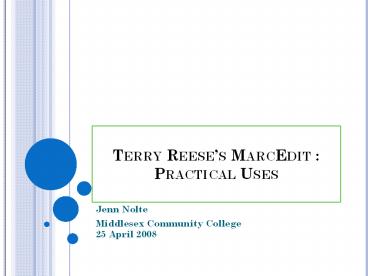Terry Reese - PowerPoint PPT Presentation
1 / 22
Title:
Terry Reese
Description:
TERRY REESE S MARCEDIT : PRACTICAL USES ... Setup and Basic Features Importing into Voyager Exporting from Voyager Other MarcEdit Features INTRODUCTION: ... – PowerPoint PPT presentation
Number of Views:114
Avg rating:3.0/5.0
Title: Terry Reese
1
Terry Reeses MarcEdit Practical Uses
- Jenn Nolte
- Middlesex Community College25 April 2008
2
Outline
- Introduction What is MarcEdit?
- Setup and Basic Features
- Importing into Voyager
- Exporting from Voyager
- Other MarcEdit Features
3
Introduction What is MarcEdit?
- A free, flexible desktop utility for editing
large files of MARC records - Windows-based (sorry Mac users!)
- Created by Terry Reese (Oregon State University)
- http//oregonstate.edu/reeset/marcedit/html/index
.php - Not to be confused with marcedit.pl
4
Setup and Basic Features
- Download MarcEdit installation package to desktop
- Installs into Program Files automatically and
shows up in the Start Menu automatically - Once installed, an icon will appear on your
desktop and in your task bar - Double-click to get started!
5
Setup and Basic Features
- The MarcEdit main window will pop up. There are
several different mini-programs within MarcEdit-
well look at these in a second. - MarcEdit will process any valid MARC file. If a
file is corrupted somehow, you will not be able
to open it with MarcEdit. - MarcEdit doesnt care what the file extension
(.txt, .bin, .dat, .mrc) name is. If it is valid,
uncorrupted MARC, MarcEdit will process it.
6
Setup and Basic Features
- Click on MarcBreaker to start editing MARC
records. - The input file here is the MARC file you want to
work on. Click browse to find it. - Once youve found the file you want to edit, copy
the path in the input text box and paste it into
the Output text box. IMPORTANT change the file
extension from .mrc to .mrk. - Click Execute, then Edit records to start editing.
7
Setup and Basic Features
- The text that you are looking now is broken
MARC. The raw MARC of your input file looks
something like this - Obviously you cant edit that very easily, so
thank goodness for MarcEdit!
8
Setup and Basic Features
- One more note Input files can have any extension
(.bin, .txt, .dat, .mrc) but all Output or
broken MARC files should have the .mrk
extension. - This will help when you need to go back to a file
youve been working on, and help the MarcEdit
program identify the records.
9
Setup and Basic Features
- Now were ready to explore some of the basic
features of MarcEdit. - Add/Delete FieldThis feature will add or delete
entire fields in every record in your file. You
can use this feature to delete all fields with a
certain tag, or certain field with certain data
in them.
10
Setup and Basic Features
- Edit SubfieldThis feature is useful for not only
adding new subfields to specific tags, but
replacing and deleting subfield from specific
tags. - Edit IndicatorReplaces indicators in specific
tag - Swap FieldsTakes data from one field and
transfers to another
11
Setup and Basic Features
- Other handy, basic featuresField CountQuickly
tabulates how many occurrences of each tag there
are in your file. Helpful when trying to
determine if every record in your file has a
certain field.Special UndoAllows you to undo
any major changes, like adding/ deleting
subfields. Great when trying MarcEdit out for the
first time!!
12
Setup and Basic Features
- When finished editing your MARC file, youll want
to recompile or make the broken MARC into a raw
MARC file that Voyager (or any other ILS) can
read. - When compiling your file, its a good practice to
name the new file filename.edt.mrc. This way
youll know that this is an edited version of
your original file.
13
Importing into Voyager
- Now that youve edited your MARC file to your
liking and re-compiled it, its time to bring it
into Voyager. - There are a few things to pay attention to when
importing a record from somewhere other than
OCLC. - If you are on Voyager with Unicode or higher,
than all of your MARC records are using the
UTF-8/Unicode character set. This is important,
since many vendors still send their records out
in MARC-8/non-Unicode. - You will need to identify what character set your
records are in, and set up Voyager accordingly.
14
Importing into Voyager
- If your broken MARC looks like this
- Then you will need to set Voyager up like this
15
Importing into Voyager
- If your broken MARC looks like this
- Then you will need to set Voyager up like this
16
Exporting from Voyager
- But what if the records you want to edit are
already in Voyager? If its just a handful, then
no problem- just use the Cataloging client. - HOWEVER, if you need to make changes on over 50
records at one time, for example, then MarcEdit
would help you achieve that goal.
17
Exporting from Voyager
- Just as with importing records into Voyager,
youll want to pay attention to character set
when you export from Voyager. - By default, records in Voyager (Unicode version
or higher) are in Unicode/UTF-8. You can change
what character set you export them in by going
back to Voyager preferences.
18
Exporting from Voyager
- Export in MARC-8/ non-Unicode
- Export in UTF-8/ Unicode
19
Exporting from Voyager
- Once youre done with the edits you want to make,
re-compile the MARC file and follow the steps to
import into Voyager!
20
Other MarcEdit Features
- MarcJoinThis feature is helpful for combining
multiple files of MARC records for easy editing.
Why edit 3 files when you can edit one? - MarcSplitDivides a file into several different
files, based on the number of MARC records youd
prefer in each file. - MarcValidatorChecks the records in your file
against MARC21 cataloging standards.
21
Other MarcEdit Features
- SelectMarcAllows you to take certain records out
of your MARC file and send them to a new file by
themselves. - Marc ? XMLTranslates your regular old MARC into
MARCXML, Dublin Core, MODS, EAD, FGDC, MADS and
OAI. Will also take some of these XML files and
translate them back into MARC.
22
Questions?
- Jenn Nolte
- Applications Manager / Database Administrator
- Integrated Systems Programming
- Integrated Library Technology Services
- Yale University Library
- 130 Wall Street
- New Haven CT 06520
- jennifer.nolte_at_yale.edu
- 203 432 4878
- http//www.library.yale.edu/lso/databaseadmin/
- Download this presentationhttp//www.library.yal
e.edu/jnolte/