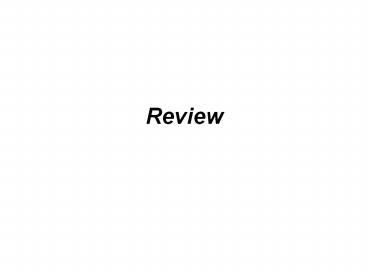Review - PowerPoint PPT Presentation
1 / 29
Title:
Review
Description:
Review Secondary Memory Devices Information is moved between main memory and secondary memory as needed Central Processing Unit Main Memory Floppy Disk Hard Disk ... – PowerPoint PPT presentation
Number of Views:68
Avg rating:3.0/5.0
Title: Review
1
Review
2
Secondary Memory Devices
Information is moved between main memory and
secondary memory as needed
Secondary memory devices provide long-term storage
Central Processing Unit
Hard disks Floppy disks ZIP disks Writable
CDs Writable DVDs Tapes
3
A Computer Specification
- Consider the following specification for a
personal computer - 2.8 GHz Pentium 4 Processor
- 512 MB RAM
- 80 GB Hard Disk
- 48x CD-RW / DVD-ROM Combo Drive
- 17 Video Display with 1280 x 1024 resolution
- 56 Kb/s Modem
- What does it all mean?
4
Software Categories
- Operating System
- controls all machine activities
- provides the user interface to the computer
- manages resources such as the CPU and memory
- Windows XP, Unix, Linux, Mac OS
- Application program
- generic term for any other kind of software
- word processors, missile control systems, games
- Most operating systems and application programs
have a graphical user interface (GUI)
5
Memory
Remember this?
6
Storage Capacity
- Every memory device has a storage capacity,
indicating the number of bytes it can hold - Capacities are expressed in various units
Unit Symbol Number of Bytes
KB 210 1024
kilobyte megabyte gigabyte terabyte
MB 220 (over 1 million)
GB 230 (over 1 billion)
TB 240 (over 1 trillion)
7
Bit Combinations
- Each combination can represent a particular item
- There are 2N combinations of N bits
- Therefore, N bits are needed to represent 2N
unique items
21 2 items
22 4 items
23 8 items
24 16 items
25 32 items
8
The Central Processing Unit (CPU)
- A CPU is on a chip called a microprocessor
- It continuously follows the fetch-decode-execute
cycle
9
The Central Processing Unit
- The CPU contains
Performs calculations and makes decisions
Arithmetic / Logic Unit
Coordinates processing steps
Control Unit
Small storage areas
Registers
10
The Internet Then and Now
- The Internet was created by the Advanced Research
Projects Agency (ARPA) and the U.S. Department of
Defense for scientific and military
communications. - The Internet is a network of interconnected
networks. Even if part of its infrastructure was
destroyed, data could flow through the remaining
networks. - The Internet uses high-speed data lines, called
backbones, to carry data. Smaller networks
connect to the backbone, enabling any user on any
network to exchange data with any other user. - ARPANET, NSFnet, Internet
- Internetworking the process of connecting
separate networks
11
(No Transcript)
12
How the Internet Works - TCP/IP
- Every computer and network on the Internet uses
the same protocols (rules and procedures) to
control timing and data format. - The protocol used by the Internet is the
Transmission Control Protocol/Internet Protocol,
or TCP/IP. - No matter what type of computer system you
connect to the Internet, if it uses TCP/IP, it
can exchange data with any other type of
computer.
13
How the Internet Works - Routing Traffic Across
the Internet
- Most computers don't connect directly to the
Internet. Instead, they connect to a smaller
network that is connected to the Internet
backbone. - The Internet includes thousands of host computers
(servers), which provide data and services as
requested by client systems. - When you use the Internet, your PC (a client)
requests data from a host system. The request
and data are broken into packets and travel
across multiple networks before being
reassembled at their destination.
14
How the Internet Works - Addressing Schemes
- In order to communicate across the Internet, a
computer must have a unique address. - Every computer on the Internet has a unique
numeric identifier, called an Internet Protocol
(IP) address. - Each IP address has four parts each part a
number between 0 and 255. An IP address might
look like this 205.46.117.104.
15
Protocol LayerComments
Application Protocols LayerProtocols specific to applications such as WWW, e-mail, FTP, etc.
Transmission Control Protocol Layer TCP directs packets to a specific application on a computer using a port number.
Internet Protocol Layer IP directs packets to a specific computer using an IP address.
Hardware Layer Converts binary packet data to network signals and back.(E.g. ethernet network card, modem for phone lines, etc.)
16
How the Internet Works - Domains and Subdomains
- In addition to an IP address, most Internet
hosts or servers have a Domain Name System (DNS)
address, which uses words. - A domain name identifies the type of institution
that owns the computer. An Internet server
owned by IBM might have the domain name ibm.com. - Some enterprises have multiple servers, and
identify them with subdomains, such as
products.ibm.com.
17
(No Transcript)
18
Major Features of the Internet - The World Wide
Web
- The World Wide Web is a part of the Internet,
which supports hypertext documents, allowing
users to view and navigate different types of
data. - A Web page is a document encoded with hypertext
markup language (HTML) tags. - HTML allows designers to link content together
via hyperlinks. - Every Web page has an address, a Uniform Resource
Locator (URL).
19
Major Features of the Internet - File Transfer
Protocol (FTP)
- File transfer protocol (FTP) is the Internet tool
used to copy files from one computer to another. - Using a special FTP program or a Web browser, you
can log into an FTP host computer over the
Internet and copy files onto your computer. - FTP is handy for finding and copying software
files, articles, and other types of data.
Universities and software companies use FTP
servers to provide visitors with access to data.
20
Major Features of the Internet - Telnet
- Telnet is a specialized service that lets you use
one computer to access the contents of another
computer a Telnet host. - A Telnet program creates a "window" into the host
so you can access files, issue commands, and
exchange data. - Telnet is widely used by libraries, to allow
visitors to look up information, find articles,
and so on.
21
(No Transcript)
22
What Firewall Software Does
- A firewall is simply a program or hardware device
that filters the information coming through the
Internet connection into your private network or c
omputer system. If an incoming packet of
information is flagged by the filters, it is not
allowed through.
23
How Firewalls Work
- Firewalls use one or more of three methods to
control traffic flowing in and out of the
network - Packet filtering - Packets (small chunks of data)
are analyzed against a set of filters. Packets
that make it through the filters are sent to the
requesting system and all others are discarded. - Proxy service - Information from the Internet is
retrieved by the firewall and then sent to the
requesting system and vice versa. - Stateful inspection - A newer method that doesn't
examine the contents of each packet but instead
compares certain key parts of the packet to a
database of trusted information. Information
traveling from inside the firewall to the outside
is monitored for specific defining
characteristics, then incoming information is
compared to these characteristics. If the
comparison yields a reasonable match, the
information is allowed through. Otherwise it is
discarded.
24
Firewall filters
- Firewall Configuration Firewalls are
customizable. This means that you can add or
remove filters based on several conditions. Some
of these are - IP addresses - A typical IP address looks like
this 216.27.61.137. For example, if a certain IP
address outside the company is reading too many
files from a server, the firewall can block all
traffic to or from that IP address. - Domain names -. A company might block all access
to certain domain names, or allow access only to
specific domain names. - Protocols - The protocol is the pre-defined way
that someone who wants to use a service talks
with that service. The http in the Web's
protocol. Some common protocols that you can set
firewall filters for include (next slide) - Ports - Any server machine makes its services
available to the Internet using numberedports,
one for each service that is available on the
server. For example, if a server machine is
running a Web (HTTP) server and an FTP server,
the Web server would typically be available on
port 80, and the FTP server would be available on
port 21. A company might block port 21 access on
all machines but one inside the company. - Specific words and phrases - This can be
anything. The firewall will sniff (search
through) each packet of information for an exact
match of the text listed in the filter.
25
Types And Sources Of Network Threats
- Denial-of-Service
- Unauthorized Access
- Confidentiality Breaches
- Destructive Behavior
26
Acronyms you need to know
- GUI-
- RAM-
- ROM
- DVD
- CD
- CPU
- ALU
- OS-
- I/O-
27
Acronyms you need to know
- GUI- Graphic User Interface
- RAM-Random Access Memory
- ROM- Read Only Memory
- DVD- Digital Versatile Disk
- CD- Compact Disc
- CPU- Central Processing Unit
- ALU- Arithmetic Logic Unit
- OS- Operating System
- I/O- Input/Output
28
Acronyms you need to know
- LAN-
- WAN-
- TCP-
- IP-
- HTTP-
- HTML-
- FTP-
- URL-
29
Acronyms you need to know
- IP (Internet Protocol) - the main delivery system
for information over the Internet - TCP (Transmission Control Protocol) - used to
break apart and rebuild information that travels
over the Internet - HTTP (Hyper Text Transfer Protocol) - used for
Web pages - FTP (File Transfer Protocol) - used to download
and upload files - HTML (Hypertext Markup Language) - used to send
text-based information (e-mail) - URL (Uniform Resource Locator)- an address that
identifies a particular file on the Internet,
usually consisting of the protocol, as http,
followed by the domain name.