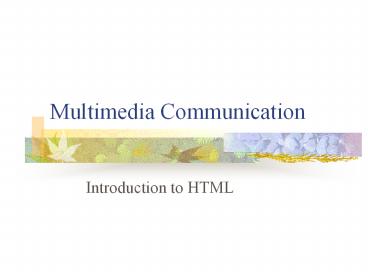Multimedia Communication - PowerPoint PPT Presentation
Title:
Multimedia Communication
Description:
Multimedia Communication Introduction to HTML Webpage and HTML fundamental HTML - Hyper Text Markup Language Can be viewed by a browser Composed by tags Backbone of ... – PowerPoint PPT presentation
Number of Views:58
Avg rating:3.0/5.0
Title: Multimedia Communication
1
Multimedia Communication
- Introduction to HTML
2
Webpage and HTML fundamental
- HTML - Hyper Text Markup Language
- Can be viewed by a browser
- Composed by tags
- Backbone of ASP
- Similar to text file
- Extension of HTML .htm, .html
3
Webpage and HTML fundamental
- Famous webpage editor
- Microsoft FrontPage
- Microsoft Word
- Netscape Composer
- Macromedia Dreamweaver
4
HTML Language
- HTML, or Hypertext Mark-up Language is designed
to specify the logical organisation of a
document, with important Hypertext extensions. - It is important to make the distinction between
text viewed in a browser and text viewed in a
word processor. - The HTML standard is used to tell WEB browsers
how to format and display your web page.
5
HTML language
- Composed by two parts
- Between ltHEADgt and lt/HEADgt
- Between ltBODYgt and lt/BODYgt
- The first part above provide information for
browser - The second is the core of the file
- Content of the webpage
- HTML code is case-insensitive
6
HTML language
- The simplest HTML webpage
lthtmlgt ltheadgt lttitlegtTitle of webpagelt/titlegt lt/he
adgt ltbodygt Content of webpage lt/bodygt lt/htmlgt
7
HTML language
- Webpage title (ltTITLEgt lt/TITLEgt
- Must be placed inside ltHEADgtlt/HEADgt
- Text between ltTITLEgt and lt/TITLEgt is displayed as
the title of the webpage - Displayed in the title bar of browser
8
HTML language
- Heading (ltH1gtlt/H1gt, ltH6gt lt/H6gt)
- HTML support 6 different heading size
- ltH1gt, ltH2gt, ltH3gt, ltH4gt, ltH5gt and ltH6gt
- Heading occupy the whole line
- Line will be feed for different heading
9
Header Information
- ltHTMLgt
- ltH1gtthis is a large headerlt/H1gt
- ltH2gtthis is smaller headerlt/H2gt
- ltH3gtthis is more smallerlt/H3gt
- ltH4gtmuch more smallerlt/H4gt
- ltH5gtvery small headerlt/H5gt
- ltH6gttiny headerlt/H4gt
- lt/BODYgt
- lt/HTMLgt
10
HTML language
- Font size (ltFONTgt lt/FONTgt
- ltFONT SIZEsizegt lt/FONTgt to control size of
text - Totally 7 size (size1 to 7) can be selected
- ltFONT FACEFont Namegt lt/FONTgt to control the
type of font - E.g. ltFONT FACEArialgt
11
HTML language
- Text effect
- Supported effect
- Bold (ltBgt lt/Bgt)
- Italic (ltIgt lt/Igt)
- Underline (ltUgt lt/Ugt)
- Blink (ltBLINKgt lt/BLINKgt)
12
HTML language
- Paragraph (ltPgt lt/Pgt)
- In HTML, ltPgt means the end of a paragraph
- Text after ltPgt will be placed at next line
- Ending tag lt/Pgt is optional
13
Paragraphs
- ltHTMLgt
- ltBODYgt
- ltPgtthis is the 1st paragraph on this html
- example and it should work fine lt/Pgt
- ltPgtthis is the 2nd paragraph on this
- html example and also works fine lt/Pgt
- lt/BODYgt
- lt/HTMLgt
14
HTML language
- Line Break (ltBRgt)
- ltBRgt is a single tag (Ending tag is not provided)
- Compare with ltPgt, ltBRgt give a genuine line break
- Paragraph give more vertical space between
paragraphs
15
HTML language
- Center (ltCENTERgt lt/CENTERgt)
- Align elements in between center
- Can be performed for image
- Can be performed for many paragraphs
16
HTML language
- Image (ltIMG SRCgt)
- Common graphic file type are GIF and JPEG
- No ending tag provided
- Example
- ltIMG SRCpicture.gif WIDTH240 HEIGHT150
BORDER0 ALTThis is a picturegt
17
Images
- ltHTMLgt
- ltBODY BACKGROUND"backgrnd.gif"gt
- ltIMG SRC"animated.gif"gt
- lt/BODYgt
- lt/HTMLgt
18
HTML language
- Background image or colour
- Background image
- E.g. ltBODY BACKGROUNDback.gifgt
- Background colour
- E.g. ltBODY BGCOLOR 9933FFgt
19
HTML language
- Hyperlink (ltA HREFgt lt/Agt)
- Can be linked to another page
- E.g. ltA HREFhttp//hk.yahoo.comgt Yahoo lt/Agt
- Link to an e-mail
- E.g. ltA HREFmailtomyemail_at_yahoo.comgt Mail to
Me lt/Agt
20
Anchors and Bookmarks
- An anchor allows a user to jump from a reference
in a WWW page to an anchor point. This avoids
scrolling through large volumes of text. (eg
Table of Contents) - ltA NAMElinkgtJump from this pointlt/Agt
- ltA NAMElinkgtDestinationlt/Agt
- Once the hyperlink is clicked the user jumps to
this location.
21
Lists
- ltHTMLgt
- ltBODYgt
- ltOLgt
- ltLIgtThis is the 1st list Item
- ltLIgtThis is the 2nd list Item
- ltLIgtThis is the 3rd list Item
- ltLIgtThis is the 4th list Item
- lt/OLgt
- lt/BODYgt
- lt/HTMLgt
22
Tables
- ltHTMLgt
- ltBODYgt
- ltTABLE Border1gt
- ltCaptiongttable captionlt/Captiongt
- ltTRgt ltTDgt1st Cell 1st Rowlt/TDgt
- ltTDgt2nd Cell 1st Rowlt/TDgt
- ltTRgt ltTDgt1st Cell 2nd Rowlt/TDgt
- ltTDgt2nd Cell 2ndst Rowlt/TDgt
- ltTRgt ltTDgt1st Cell 3rd Rowlt/TDgt
- ltTDgt2nd Cell 3rd Rowlt/TDgt
- lt/TABLE gt
- lt/BODYgt
- lt/HTMLgt
23
Reference
- Discovering Computers World 2003 (Ch.2 3)