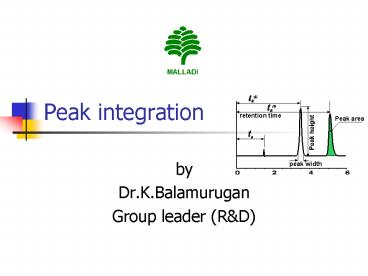Peak integration - PowerPoint PPT Presentation
1 / 53
Title:
Peak integration
Description:
Peak integration by Dr.K.Balamurugan Group leader (R&D) INTRODUCTION Peak detection and integration are fundamental tasks in chromatography, most often done using ... – PowerPoint PPT presentation
Number of Views:238
Avg rating:3.0/5.0
Title: Peak integration
1
Peak integration
- by
- Dr.K.Balamurugan
- Group leader (RD)
2
INTRODUCTION
- Peak detection and integration are fundamental
tasks in chromatography, most often done using
chromatography software. Enabling software to
detect and integrate the peaks as desired (or as
required by laboratory rules) is challenging. - Common challenges in peak detection include
- Distinguishing peaks from noise
- Correctly identifying the underlying baseline
- Maintaining correct peak and baseline detection
throughout a - sequence of chromatograms
- Correctly handling rider peaks and other
unresolved peaks
3
Peak
- Peak is the name originally used by James and
Martin to describe the elution curve of a solute
which relates solute concentration in the mobile
phase with time. This term was obviously evoked
by the Gaussian shape of the elution curve.
4
Topics
- 1. Required Integration Events
- Threshold/slope
- Width
- Shoulder Sensitivity
- Valley to Valley
- Split Peak
- Tangent Skim
- Front Tangent Skim
- Negative Peak
- Backward Horizontal Baseline
- Lowest Point Horizontal Baseline
- Force Peak Start /Force Peak Stop
- Horizontal Baseline
- Minimum Area
5
- 2. Interpretation of chromatograms
- Relative retention times r
- Theoretical plates N
- Resolution, R
- Signal to noise ratio S/N
- Peak to valley ratio p/v
- Symmetry factor As
- Mass distribution ratio (also known as the
capacity factor k' or retention factor k)
6
- 3. Case study
- Question to experts
7
Required Integration Events
- Threshold/slope
- Width
- This parameter is used to allow the integration
algorithm to distinguish the start and stop of
peaks from baseline noise and drift. When setting
the Threshold value graphically, you select a
section of baseline. The recommended Threshold
value is based on the highest first value
determined in that section of the chromatogram. - The diagram below shows examples of how incorrect
values for peak Width and Threshold can effect
the peak baseline.
8
Threshold/slope Width
Note that extreme values of both Width and
Threshold (too large or too small) can result in
peaks not detected.
9
- The Width event is used to calculate a value for
bunching, or smoothing, the data points before
the integration algorithm is applied. Integration
works best when there are 20 points across a peak
10
Shoulder Sensitivity
- This parameter is used to enable the detection of
shoulders on larger peaks. A larger value will
decrease shoulder sensitivity, while smaller
values increase sensitivity to shoulder peaks.
When setting the Shoulder Sensitivity value
graphically, you select a section of the
baseline. The recommended Shoulder Sensitivity
value is based on the highest derivative value
determined in that section of the chromatogram
11
(No Transcript)
12
Valley to Valley
- This event causes the baselines of peaks that are
not totally resolved (i.e. do not return to
baseline) to be drawn to the minimum point
between the peaks. If this event is not used, a
baseline is projected to the next point at which
the chromatogram returns to baseline, and a
perpendicular is dropped for peaks which do not
reach baseline
13
(No Transcript)
14
Split Peak
- This event is used to force a perpendicular
drop-line integration in a peak. The
perpendicular will be dropped at the point where
the event is inserted.
15
(No Transcript)
16
Tangent Skim
- This event is used to integrate a small peak
located on the tailing edge of a larger peak. The
baseline of the small peak becomes a tangent
drawn from the valley of the larger peak to the
tangent point on the chromatogram.
17
(No Transcript)
18
Front Tangent Skim
- The Front Tangent Skim event is used to force a
tangential baseline for a daughter peak on the
leading edge of a mother peak.
19
(No Transcript)
20
Negative Peak
- This event causes portions of the chromatogram
that drop below the baseline to be integrated
using the normal peak logic and reported as true
peaks. This event is useful when using detectors
such as Refractive Index types which give a
negative response to certain compounds.
21
(No Transcript)
22
Backward Horizontal Baseline
- This event is used to force a horizontal baseline
in the direction of the beginning of the
chromatogram. A backward horizontal baseline will
be created between the times specified by the
event.
23
(No Transcript)
24
Lowest Point Horizontal Baseline
- This event is similar to the Horizontal Baseline
event, except that the lowest point in the
chromatogram determines the baseline. The values
you input for Start Time and Stop Time determine
the region within the chromatogram where the
lowest point horizontal baseline will be used.
25
(No Transcript)
26
(No Transcript)
27
Force Peak Start /Force Peak Stop
- These events are used to force the start or stop
of the peak integration to a specific point.
28
(No Transcript)
29
Horizontal Baseline
- This event allows you to project the baseline
forward horizontally between the times specified
for the event.
30
(No Transcript)
31
Minimum Area
- This event allows you to enter an area limit for
peak detection. Peaks whose areas fall below this
minimum area will not be integrated and reported
as peaks. This event is useful for eliminating
noise or unwanted peaks from your report.
32
(No Transcript)
33
INTERPRETATION OF CHROMATOGRAMS
34
relative retention times
- In most procedures there is no need to identify
an unretained peak, comparisons are normally made
in terms of relative retention times, R r
35
where t 2 and t 1 are the retention times
t M is the retention time of a non-retained
marker
36
Theoretical plates
- The number of theoretical plates, N, is a measure
of column efficiency. For Gaussian peaks, it is
calculated by the equation
37
- The value of N depends upon the substance being
chromatographed as well as the operating
conditions such as mobile phase or carrier gas
flow rates and temperature, the quality of the
packing, the uniformity of the packing within the
column and, for capillary columns, the thickness
of the stationary phase film, and the internal
diameter and length of the column.
38
Resolution, R
- The separation of two components in a mixture,
the resolution, R, is determined by the equation
39
- Where electronic integrators are used, it may be
convenient to determine the resolution, R, by the
equation
40
Signal to noise ratio
- The signal-to-noise ratio (S/N) influences the
precision of quantification and is calculated
from the equation
41
H height of the peak, measured from the
maximum of the peak to the extrapolated baseline
of the signal observed over a distance equal to
20 times the width at half-height,
h range of the background noise in a
chromatogram obtained after injection or
application of a blank, observed over a distance
equal to 20 times the width at half-height of
the peak in the chromatogram
42
Peak to valley ratio
- The peak-to-valley ratio (p/v) may be employed as
a system suitability requirement in a test for
related substances when baseline separation
between 2 peaks is not reached
43
- Hp height above the extrapolated baseline of the
minor peak, - Hv height above the extrapolated baseline at the
lowest point of the curve separating the minor
and major peaks.
44
Symmetry factor
- The symmetry factor (As) (or tailing factor) of a
peak is calculated from the expression
45
- w0.05 width of the peak at one-twentieth of the
peak height, - d distance between the perpendicular dropped
from the peak maximum and the leading edge of the
peak at one-twentieth of the peak height. - A value of 1.0 signifies complete (ideal)
symmetry.
46
Mass distribution ratio(also known as the
capacity factor k' or retention factor k)
The ratio of the adjusted retention volume ( or
time ) and the hold-up volume ( or time )
47
Case study
- Q1
- Who and how, one will conclude the selected peak
integration parameters - (by instrument default or forced by operator)
are suitable for a given procedure?? - or
- What data need to be captured wrt peak
integration where how is acceptable for
authorities
48
- Q2
- When a validated analytical method (with a set of
integration parameters) is transferred to the
plant are we allowed to change the integration
parameters, if yes how/where do we record/report
them.
49
- Q3
- Can we change the integration parameters on daily
basis, do we follow change control procedure for
this change. - 21 CFR Part 11 - Electronic Records and
Electronic Signatures - http//www.labcompliance.com/tutorial/part11/defa
ult.aspx
50
- Q4
- If a method is used on routinely is it ok to
change/adjust the peak integration parameters
as required for a given day to meet SS
requirements ? if yes why ? Can peak integration
parameters be changed during a given analysis?
51
- Q5
- detector and software integration parameters
where they are stored? how to retrieve it. Is it
necessary to be part of method? If no why?
52
- Reference
- USP 33
- BP 2007
- Agilent EZChrom Elite
53
- Thank you