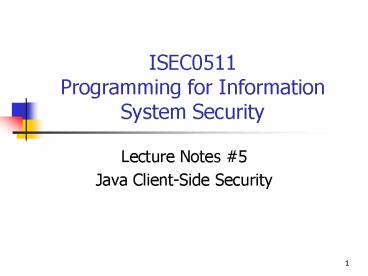ISEC0511 Programming for Information System Security - PowerPoint PPT Presentation
1 / 44
Title: ISEC0511 Programming for Information System Security
1
ISEC0511Programming for Information System
Security
- Lecture Notes 5
- Java Client-Side Security
2
Java
- Java language derived much of its syntax from C
and C, but the object model is much simpler and
has fewer low-level facilities. - As Java removes many of low-level facilities,
programmers can make less mistakes, resulting in
more secured programs. - Source code files (.java) are compiled into
bytecode that can run on any Java Virtual Machine
(JVM), which is independent of the operating
systems. - Java is designed to write-once-run-anywhere.
3
Java Application Development
Java Source Code (.java)
Java Bytecode (.class)
Java Compiler
JVM (Windows)
JVM (Linux)
JVM (Solaris)
4
Java Example
- Sample java code.
public class Hello public static void
main(String args) System.out.println("Hello
World!")
5
Java Framework
- Main features of Java framework are
- Platform independent. One should be able to write
a code once and run it anywhere, on any platform.
JVM itself is a native application that runs on a
specific platform. - Automatic memory management. Programmers
allocates memory for data, but JVMs garbage
collection will collect unused objects and free
memory to the operating system.
6
Java Framework
- Java sandbox. Java differentiates between trusted
and untrusted code and provides a restricted
environment in which the untrusted code can run
while giving full access to the trusted.
7
Java Security Infrastructure
- Platform security.
- Java includes built-in language security features
that are provided by the Java compiler and
runtime. - Cryptography.
- Java includes a comprehensive application
programming interface (API) with support for
various cryptographic algorithms and services.
8
Java Security Infrastructure
- Authentication and access control.
- Java includes the abstract authentication APIs
that can incorporate a wide range of login and
fine-grained access control mechanisms. - Secure communication
- Java includes APIs and implementations for
standards-based secure communication protocols.
9
Java Platform Security
- Java platform security features can be
categorized into two main groups - Security features enforced by the compiler in the
static state. - Security features that are enforced by the JVM at
the runtime.
10
Java Compiler Security
- Java compiler enforces the following language
rules to enforce security. - Private data and methods can be accessed only
from the same class. - Programs cannot access memory locations directly.
- Any entity that is declared final cannot be
changed.
final int strictData 10 strictData
100 // error
11
Java Compiler Security
- Variables cannot be used unless they are
initialized. - Objects cannot be cast into other objects.
String password System.out.println(password)
// error
Integer i i new Integer(1) String s
(String)i // error
12
Java Virtual Machine Security
- Java bytecode verifier security.
- To prevent invalid or crafted bytecode to run on
a virtual machine, bytecode verifier inside the
JVM will check also for errors.
13
Java Virtual Machine Security
- Java runtime security enforcement
- Additional security checks are performed during
runtime, for example checking array index bounds. - void exceedIndex(int arr, int n)
- for (int i 0 i lt n i)
- arri 0
- Violations will result in an exception.
14
JCA and JCE
- Java offers a range of security tools and
services to develop a secured and safe program. - Java Cryptography Architecture (JCA) provides a
set of APIs for digital signatures, message
digests, symmetric and asymmetric encryption and
decryption, session key generation and
management, and public key generation and
management. - Java Cryptography Extension (JCE) extends the JCA
API to include APIs for encryption, key exchange,
and Message Authentication Code (MAC).
15
Java Cryptography Application Programming
Interface
- Major principles of JCA
- Implementation independence. Applications can
request services from that platform. Thus, the
application is dependent of the implementation
Application
Application
JVM
JVM
Algorithm A By Vendor P
Algorithm A By Vendor Q
16
Java Cryptography Application Programming
Interface
- Implementation interoperability. Applications use
the service though standard interface, not
specific to a provider.
Application
Application
JVM
JVM
Encrypt()
Encrypt()
Algorithm A By Vendor P
Algorithm A By Vendor Q
17
Java Cryptography Application Programming
Interface
- Algorithm extensibility. New security providers
can be added to the existing Java platform
JVM
JVM
Algorithm A
Algorithm A
Algorithm B
Algorithm C
18
Message Digest
- Hash or digest exhibit the following
characteristics - Collision free. You cannot have two different
inputs that generate the same output. - One way. Given any input message, you can
generate a hashed output however, given any hash
value, you cannot generate the original message. - Unique. Any specific input will always generate
the same unique output all time. - Java supports MD5, SHA-1, SHA-256, SHA-384,
SHA-512 (Sun JDK-5)
19
Message Digest with Java
MessageDigest md md MessageDigest.getInstance(
algorithmName) md.update(text.getBytes(), 0,
text.length()) byte digest md.digest()
20
Message Authentication Codes
- A message authentication code (often MAC) is a
short piece of information used to authenticate a
message. - MAC value protects both a message's data
integrity as well as its authenticity. - There are several types of MAC algorithms.
- One way to create a MAC is by using the hashed
message authentication code (HMAC) algorithm as
described in RFC 2104.
21
Message Authentication Codes
- MAC or HMAC is similar to message digest.
- The difference is that you add a secret key with
the message to create a MAC.
22
Message Authentication Codes
- MAC is used between two parties to check the
integrity of the message by verifying whether the
content that has been transmitted between two
parties has been altered or not. - Two parties share a unique secret key.
- HMAC can be used with any cryptographic algorithm
like MD5 or SHA-1.
23
HMAC with Java
// Generate secret key for HMAC-MD5 KeyGenerator
kg KeyGenerator.getInstance("HmacMD5") SecretKe
y sk kg.generateKey() // Get instance of Mac
object implementing HMAC-MD5, and // initialize
it with the above secret key Mac mac
Mac.getInstance("HmacMD5") mac.init(sk) byte
result result mac.doFinal("This is the
content".getBytes())
24
Digital Signatures
- Signatures ensure integrity and nonrepudiation.
- Content has not been tampered with in transit,
and also that it has been sent by the specified
sender. - You take the message and then create a MAC and
then this MAC is signed by encrypting the MAC
with the private key of the signer (sender),
which produces a digital signature. - The signature can only be decrypted with the
public key of the sender, it guarantees the
identity of the sender proving non-repudiation.
25
Ciphers
- Cryptographic ciphers are used to ensure
confidentiality so that the meaning of the
message cannot be derived by any adversary. - This is achieved through encryption and
decryption. - Java supports many modern algorithms which can be
used by programmers, including AES, RSA, RC4,
DES3.
26
Key Generation
- The strength of a cipher is more dependent on the
size of the key and how difficult it is to get
the key. - Size of the key is generally called keyspace.
- A key generator will get a key with a large
keyspace that is random and difficult to guess. - Java can generate key pair and secure random data
for programmers.
27
Java Secure Sockets Extension
- When data travels across a network, it is
possible that it might get intercepted somewhere
by someone who is not the intended recipient. - It needs to be ensured that the data has not been
modified while in transit. - Protocols such as Secure Sockets Layer (SSL) and
Transport Layer Security (TLS) have been designed
to handle such situations.
28
Java Secure Sockets Extension
- SSL/TLS allows programs to tunnel any program
data inside an encrypted tunnel. - Java Secure Sockets Extension (JSSE) provides a
framework for developing applications in Java
that can use the SSL and TLS protocols. - Java supports both secure and non-secure sockets
for applications.
29
SSL Connections with Java
// Client sslsocketfactory (SSLSocketFactory)
SSLSocketFactory.getDefault() sslsocket
(SSLSocket)sslsocketfactory.createSocket
("localhost", 9999)
// Server sslserversocketfactory
(SSLServerSocketFactory) SSLServerSocketFactory.
getDefault() sslserversocket
(SSLServerSocket) sslserversocketfactory.createSe
rverSocket(9999) sslsocket (SSLSocket)
sslserversocket.accept()
30
Authentication and Access Control
- Java platform provides a pluggable architecture
for incorporating login and access control
mechanisms. - Application is independent of underlying
authentication mechanism. - Programmer can change the authentication
mechanism without changing the application code.
31
Authentication and Access Control
- Java achieves authentication and authorization by
using the Java Authentication and Authorization
Service (JAAS). - JAAS was an optional package before JDK 1.4.
- In JDK 1.4 onwards it was integrated as part of
the Java platform.
32
Java Sandbox
- Java security model centers around the idea of a
sandbox. - A sandbox is a security enclosure for safely
running computer programs. - Sandbox typically provides a controlled set of
resources for guest or untrusted programs to run
in.
33
Java Sandbox
- Java sandbox is responsible for protecting a
number of resources on your machine. - The users machine has access to many things such
as - It has access to its local memory (the computers
RAM). - It has access to its file system and to other
machines on the local network. - For running applets, it also has access to a Web
server, which may be on its intranet or the
Internet. - Data flows through this network model, from the
users machine through the network and (possibly)
to the disk.
34
Java Sandbox
- You may give the program certain permissions but
you would want to limit the actions that the
running program can take on your machine. - Javas sandbox started with a very restrictive
approach. - The concept is
- All trusted code can have access to all resources
on the machine. - All untrusted code can run in a very restrictive
environment, which is defined by the sandbox.
35
Java Sandbox
- By default, local code (same machine) is
considered trusted. - Code from network is run inside sandbox.
36
Sandbox Policy File
- Permissions inside Java sandbox can be configured
using policy file. - Policy file can control various types of
permission, including - Disk access
- Network access
- Audio access
- System information
grant codeBase "filejava.home/lib/ext/ "
permission java.security.AllPermission
grant permission java.util.PropertyPermiss
ion "java.version", "read" permission
java.util.PropertyPermission "java.vendor",
"read" permission java.io.FilePermission
"user.home", "read"
37
Java Applets Security
- Applets are small applications that are hosted on
an Internet server. - Applets are transported over the Internet using a
Web browser, automatically installed, and run as
part of a Web document at the client machines. - Example of HTML file containing an applet.
ltapplet width300 height300 code"DrawingLines.cl
ass"gtlt/appletgt
38
Basic Applet Lifecycle
- What browser does includes
- reads the Hypertext Markup Language (HTML) page
and finds an ltAPPLETgt tag. - parses the ltAPPLETgt tag to find the CODE and
possibly CODEBASE attribute to know the location
of the applet to be downloaded. - downloads the .class file for the applet from the
URL. - converts the raw bytes downloaded into a Java
class. - instantiates the applet class to form an applet
object. - starts the applet program (inside the sandbox).
39
What an Applet Can Do
- Following is a list of functions that an applet
can perform. - Draw pictures on a Web page.
- Create a new window and draw in it.
- Play sounds.
- Receive input from the user through the keyboard
or the mouse. - Make a network connection to the server from
which it came and can send to and receive
arbitrary data from that server.
40
Applet Security Policy
- File Access Restrictions
- No applet is allowed to access the local file
system in any way, not even in a read-only mode. - Otherwise someone could implant an invisible
applet on their Web page and they could snoop
your hard drive and copy files from it. - You may be allowed to read and write files if
your applets loaded from the local file system
using a URL of type file.
41
Applet Security Policy
- Network Restrictions
- The general concept of network security is that
applets can only make network connections back to
the Web server from which they were downloaded. - An applet is not allowed to listen for incoming
socket connections, nor can it listen for
datagrams from anywhere but its home server. - It also can only send datagrams back to its home
server from which it has been downloaded.
42
Applet Security Policy
- Other restrictions
- A local applet may read and write the system
properties. - System properties like information about the
local machine, which could include the host name
and IP address, are not accessible to an applet. - An applet is not allowed to call native methods.
- Applets cannot execute commands on the local
system using the Runtime.exec method.
43
Signed Applets
- A signed applet can access local system resources
as allowed by the local systems security policy. - You define the rights of the applet by specifying
in the policy file how much access to local
system resources this signed applet or
application can have. - If your applet requires access to local system
resources, the applet must be signed with a valid
certificate, and the local system must have a
policy file configured to allow the access.
44
Readings
- Java Client Side Security, Chapter 6.