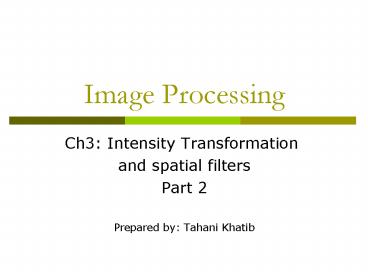Image Processing - PowerPoint PPT Presentation
1 / 20
Title: Image Processing
1
Image Processing
- Ch3 Intensity Transformation
- and spatial filters
- Part 2
- Prepared by Tahani Khatib
2
piecewise Linear transformation functions. 2.
Intensity-Level Slicing (gray level slicing)
Ch3, lesson3 piecewise Linear transformation
functions.
- Highlighting a specific range of intensities
in an image. - Approach 1
Approach 2
display in one value(e.g white) all the values in
the range of interest , and in another (e.g
black) all other intensities
Brightens or darkens the desired range of
intensities but leaves all other intensity levels
in the image unchanged
3
piecewise Linear transformation functions. 2.
Intensity-Level Slicing (gray level slicing)
example approach 1
Ch3, lesson3 piecewise Linear transformation
functions.
- example apply intensity level slicing in
Matlab to read cameraman image , then If the
pixel intensity in the old image is between (100
? 150) convert it in the new image into 255
(white). Otherwise convert it to 0 (black). - Solution
- ximread('cameraman.tif')
- yx
- w hsize(x)
- for i1w
- for j1h
- if x(i,j)gt100 x(i,j)lt200 y(i,j)255
- else y(i,j)0
- end
- end
- end
- figure, imshow(x)
- figure, imshow(y)
4
piecewise Linear transformation functions. 2.
Intensity-Level Slicing (gray level slicing)
example approach 1
Ch3, lesson3 piecewise Linear transformation
functions.
- example apply intensity level slicing in
Matlab to read cameraman image , then If the
pixel intensity in the old image is between (100
? 150) convert it in the new image into 255
(white). Otherwise convert it to 0 (black).
5
piecewise Linear transformation functions. 2.
Intensity-Level Slicing (gray level slicing)
example approach 2
Ch3, lesson3 piecewise Linear transformation
functions.
- example apply intensity level slicing in
Matlab to read cameraman image , then If the
pixel intensity in the old image is between (100
? 150) convert it in the new image into 255
(white). Otherwise it leaves it the same. - Solution
- ximread('cameraman.tif')
- yx
- w hsize(x)
- for i1w
- for j1h
- if x(i,j)gt100 x(i,j)lt200 y(i,j)255
- else y(i,j)x(i,j)
- end
- end
- end
- figure, imshow(x)
- figure, imshow(y)
6
Ch3, lesson3 piecewise Linear transformation
functions.
piecewise Linear transformation functions. 2.
Intensity-Level Slicing (gray level slicing)
example approach 2
- example apply intensity level slicing in
Matlab to read cameraman image , then If the
pixel intensity in the old image is between (100
? 150) convert it in the new image into 255
(white). Otherwise it leaves it the same.
7
Ch3, lesson3 piecewise Linear transformation
functions.
piecewise Linear transformation functions. 2.
Intensity-Level Slicing (gray level slicing)
Homework
- example apply intensity level slicing
(approch2) in Matlab to read moon image , then If
the pixel intensity in the old image is between
(0 ? 20) convert it in the new image into 130.
8
Ch3, lesson3 piecewise Linear transformation
functions.
piecewise Linear transformation functions. 3.
Bit-Plane Slicing
Remember that pixels are digital numbers composed
of bits.
8-bit Image composed of 8 1-bit planes
9
3. Bit-Plane Slicing
Ch3, lesson3 piecewise Linear transformation
functions.
10
3. Bit-Plane Slicing (example)
Ch3, lesson3 piecewise Linear transformation
functions.
100
We have to use bit get and bit set to extract 8
images
0 1 1 0 0 1 0 0
Image of bit1 00000000
Image of bit2 00000000
Image of bit3 00000100
Image of bit4 00000000
0
0
4
0
Image of bit6 00100000
Image of bit8 00000000
Image of bit5 00000000
Image of bit7 01000000
0
32
64
0
11
3. Bit-Plane Slicing- programmed
Ch3, lesson3 piecewise Linear transformation
functions.
example apply bit-plane slicing in Matlab to
read cameraman image , then extract the image of
bit 6. Solution ximread('cameraman.tif') yx0
w hsize(x) for i1w for j1h
bbitget(x(i,j),6) y(i,j)bitset(y(i,j),6
,b) end end figure,
imshow(x) figure, imshow(y)
12
Histogram?
Preview.. histogram
- Histogram of a digital image
- h(rk) nk
- Where
- rk kth gray level
- nk of pixels with having gray level rk
- We manipulate Histogram for image enhancement.
- Histogram data is useful in many applications
like image compression and segmentaion.
13
Histogram of the image
Ch3, lesson 4 histogram
histogram
?? ????? ???? ?????? ?? ?? ???? ????? ?? ?????
gray levels
h(rk) nk Where rk kth gray level nk of
pixels with having gray level rk
14
Histogram of the image
Ch3, lesson 4 histogram
For example we have 600 pixels having the
intensity value 160
15
Histogram of the image
Ch3, lesson 4 histogram
16
Histogram equalization of the image
Ch3, lesson 5 histogram equalization
We have this image in matlab called pout.tif,
when we plot its histogram it is showed like this
Notice that the pixels intensity values are
concentrated on the middle (low contrast)
17
Histogram equalization of the image
Ch3, lesson 5 histogram equalization
histogram equalization is the process of
adjusting intensity values of pixels. Im matlab
we use histeq function
Histogram produces pixels having values that are
distributed throughout the range
18
Histogram equalization of the image
Ch3, lesson 5 histogram equalization
Notice that histogram equalization does not
always produce a good result
19
Equalization (mathematically)
Ch3, lesson 5 histogram equalization
g(x) (L/n). T(X) -1 Where, G(X) the new image
after equalization L No of gray levels 2n n No
of pixels T(x) cumulative sum of each gray
level
20
Equalization (mathematically)
Ch3, lesson 5 histogram equalization
G(x) T(X)????? ?????? ?????? X ??? ?????? ??? Graylevel L graylevels
0 1 1 0
0 4 3 1
1 9 5 2
2 15 6 3
4 21 6 4
5 27 6 5
6 29 2 6
7 32 3 7
Assume that we have (3bits per pixels) or 8
levels of grayscale, and we want to equalize the
following image example. G(x)(L/n). T(X)
-1 (8/32). T(x) -1
8
??? ?? graylevel
No of pixels ??? ???????? ?????