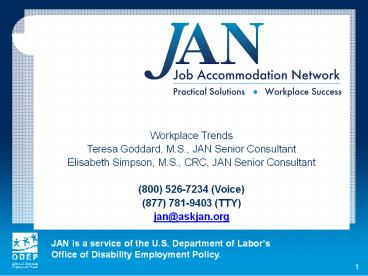Workplace Trends - PowerPoint PPT Presentation
1 / 44
Title:
Workplace Trends
Description:
Workplace Trends Teresa Goddard, M.S., JAN Senior Consultant Elisabeth Simpson, M.S., CRC, JAN Senior Consultant (800) 526-7234 (Voice) (877) 781-9403 (TTY) – PowerPoint PPT presentation
Number of Views:253
Avg rating:3.0/5.0
Title: Workplace Trends
1
- Workplace Trends
- Teresa Goddard, M.S., JAN Senior Consultant
- Elisabeth Simpson, M.S., CRC, JAN Senior
Consultant - (800) 526-7234 (Voice)
- (877) 781-9403 (TTY)
- jan_at_askjan.org
2
Workplace Trends
- Objectives
- JAN Overview
- Top 10 Trends
- Accommodation Examples
- The Interactive Process
- Questions
3
Workplace Trends
- Over 30 Years of Service
- Consultation on
- Job Accommodation
- Americans with Disabilities Act / Rehabilitation
Act - Entrepreneurship
- Experienced
- Free
- National
- Easy to Use
- Confidential
4
Workplace Trends
- Ask JAN and we
- Meet you where you are.
- Help meet timelines.
- Assist with the interactive process.
- Give targeted technical assistance.
- Provide comprehensive resources.
- Maintain confidentiality.
5
Workplace Trends
- Top 10 Workplace Trends
- Open-plan offices
- White noise systems
- Automatic air fresheners
- Mobile device policies
- Bring Your Own Device (BYOD)
- Procedural trends
- Shared workspaces
- Accommodations related to emotional support
animals - Information technology department involvement
- New from EEOC
6
Workplace Trends
- Trend 1 Open-Plan Offices
- Open-plan offices, where cubicle walls and
private offices are removed, are intended to
increase collaboration, communication, and
productivity. - The non-traditional design can
- be a cost-cutting strategy and
- an attempt to limit the perception
- of a hierarchical corporate
- structure resulting in a workforce
- that is more cohesive and
- efficient.
7
Workplace Trends
- ADA implications for open-plan offices
- Increase distractions
- Difficulty concentrating
- Limits to how workspace is modified
- Air quality
- Temperature
- Loss of privacy Accommodations put on display
- Assistive technology for phone use
- Software used for accessing information on
computer - Software used for inputting information on
computer - Alternative keyboards, mice, chairs, etc.
8
Workplace Trends
- Accommodation Example
- A financial planner with ADD and bipolar disorder
had been provided with high cubicle walls and a
cubicle door as an accommodation to reduce
distractions and allow him a private space for
phone calls to his counselor. The employer
decided that the office design was going to be
changed and everyone was expected to work in an
open-plan space. After two weeks of sitting in
the open-plan space the employees productivity
started to drop and he requested to have his old
space back as an accommodation.
9
Workplace Trends
- Trend 2 White Noise Systems
- White noise systems, sometimes called sound
masking systems or speech privacy systems are
systems that use a particular type of sound
emitted from specially placed speakers to mask
unwanted background noise. They are also
marketed as a way to limit the distance from
which a private or confidential conversation can
be overheard which businesses may find desirable
as a means of complying with laws requiring
privacy safeguards as well as a means for
prevention of corporate espionage.
10
Workplace Trends
- ADA implications for white noise systems
- Advantages
- May reduce distractions from background noise
- May help prevent breaches of confidentiality
- For large spaces, may be cost effective compared
with installation of acoustic paneling etc. - Disadvantages
- May interfere with functioning of some types of
hearing aids - May distract employees with noise sensitivity
- May not be effective in masking certain types of
sounds or in certain room configurations
11
Workplace Trends
- Accommodation Example
- An employee who used hearing aids reported that
white noise from his workplaces sound masking
system was interfering with the functioning of
his hearing aids and making it difficult for him
understand what others were saying in
conversations and in meetings. Attending
meetings at multiple locations in the facility to
obtain information was an important part of the
individuals job. - A JAN consultant suggested exploring options for
adjusting the sound masking system and seeking
input from an audiologist to see whether an FM
system might help with hearing during meetings.
12
Workplace Trends
- Trend 3 Automatic Air Fresheners
- Automatic air fresheners, along with plug-in air
fresheners, are often placed in restrooms, common
areas, break rooms, and sometimes throughout a
facility. The air freshener might be set to spray
at various intervals throughout a day or may be
pumped through an HVAC system.
13
Workplace Trends
- ADA implications for automatic air fresheners
- Individuals with respiratory conditions, such as
asthma, allergies, or fragrance and chemical
sensitivity may experience difficulty breathing,
fatigue, migraines, and have difficulty
concentrating as a result of exposure to these
products. - Exposure can have an impact on productivity if an
employee is frequently needing to take leave. - The best way to prevent fragrance sensitivity is
to remove, block, or avoid the offending
substance.
14
Workplace Trends
- Accommodation Example
- An educational consultant with asthma and
fragrance sensitivity was hired by a new school
district. Every school in the district had
automatic air fresheners in the restrooms and
hallways. Since being hired the employee had
experienced a significant increase in asthma
attacks. She thought that the air fresheners
could be easily removed but wasnt sure if this
would be an accommodation she could request under
the ADA.
15
Workplace Trends
- Trend 4 Mobile device policies
- Mobile devices such as tablets, cellular phones,
smartphones, smartwatches and other wearable
devices can be valuable productivity tools when
used appropriately. They can also help employees
maintain work life balance, use concentration and
relaxation techniques, manage health conditions,
and keep in touch with those who support them
without tying up office equipment and phone
lines. - However, devices can also serve as a distraction,
or worse pose a risk to data. As a result many
employers are developing and updating policies on
use of personal devices and governing what types
of devices and apps can be purchased for
employees.
16
Workplace Trends
- ADA implications for mobile device policies
- Policies must be applied in a nondiscriminatory
way - Employers may need to consider policy
modification as an accommodation - Ways to employ mobile devices as workplace
accommodations - Using an accessibility feature to make a mobile
device accessible - Using an app or accessory as all or part of an
accommodation - Using a mobile device as an accommodation
17
Workplace Trends
- Accommodation Example
- An HR professional from a school district, was
responding to a request by an individual who
wanted to use a video phone and Video Relay
Service (VRS) to make and receive calls. They
had been using a TTY, but it was no longer
working. A consultation with IT personnel
revealed that it was not possible to install the
type of high speed Internet connection needed to
use a video phone at the employee's workstation. - A JAN consultant suggested exploring whether the
employees needs could be met using a video relay
app and a tablet with a front facing camera. The
consultant also discussed that a data plan or
other wireless access would be needed, and that
appropriate use may need to be discussed.
18
Workplace Trends
- Trend 5 BYOD
- BYOD stands for bring your own device. This is a
type of IT related policy allowing employees to
bring their own privately purchased phones,
laptops, tablets and other devices such as
wearable technology to work and using these to
access networks, information and applications
that are owned or otherwise controlled by the
employer. This allows employees to do work
related activities on their own devices. - Variations on this type of policy are sometimes
called, bring your own phone (BYOP), bring your
own technology (BYOT) and, bring your own PC
(BYOPC)
19
Workplace Trends
- ADA implications for bring your own device
programs - Reimbursement issues may limit participation
- Policies must be applied in a nondiscriminatory
way - Employers may need to consider policy
modification as an accommodation - Some policies require that employees be willing
to surrender their device in the event of an
investigation. - Potential privacy issues
- Surrendering a device may be difficult who use
their devices for management of medical
conditions - Individuals who use their device as a primary
means of communication may be temporarily without
a way to communicate at work and at home
20
Workplace Trends
- Accommodation Example
- A newly hired social worker was successfully
using an iPhone that met her accessibility needs
in her day to day life. However, the employer
wanted her to use a company issued BlackBerry for
work related tasks. - The employee wanted the employer to issue an
iPhone instead of a BlackBerry, or modify their
policy to allow her to use her personal iPhone
for work. - After contacting JAN, the employer learned about
accessibility options for BlackBerry phones
including a screen reader, and what models were
compatible with the BlackBerry Screen Reader.
21
Workplace Trends
- Trend 6 Procedural Trends
- Procedural trends refers to the practice of out
sourcing absence and leave management programs,
as well as accommodation programs, to a third
party. The potential benefit is that the on-site
Human Resources team does not have to take
additional time processing FMLA or ADA paperwork
and can focus on employee relations. The third
party is responsible for directing the process
and being the intermediate contact between the
employer entity and the employee.
22
Workplace Trends
- ADA implications for procedural trends
- Additional hands in the mixing bowl
- Third party should be well informed about the
ADA, job descriptions and tasks, and potential
overlap of FMLA, ADA, STD, etc. - Can extend time spent on the interactive process.
- Equipment purchasing concerns.
- Employee confusion on point-of-contact
23
Workplace Trends
- Accommodation Example
- An employee was on FMLA leave following carpal
tunnel surgery. She had been released to return
to her job as an administrative assistant but
needed accommodations (e.g. ergonomic assessment,
alternative keyboard, mouse). She contacted human
resources who told her to contact the company
that handled her FMLA leave. When she did, her
FMLA point-of-contact referred her to another
department. She waited for a return call from the
reasonable accommodation team and it took an
additional three weeks before the equipment was
ordered.
24
Workplace Trends
- Trend 7 Shared workspaces
- A shared workspace is one where two or more
employees, who primarily work from home, share
the same cubicle work workspace when they are
required to be on-site or in the office. By
sharing one workspace and employer can condense
real estate while ensuring that employees have a
space to work when they are on-site. Employees
stagger or alternate schedules so that no more
than one person designated to the workspace is in
the office at the same time or on the same day.
25
Workplace Trends
- ADA implications for shared workspaces
- Continuous changes to space can have an impact on
ergonomic desk set-up - May not allow for use of AT
- May not allow for specialized office equipment
- If AT is used, confidentiality issues may arise
26
Workplace Trends
- Accommodation Example
- An employee with a back and neck impairment
working for a financial consulting firm was told
that the company was mandating work-from-home to
reduce costs associated with renting out a large
office. All employees would be required to come
into the office 2 days per week and share a
cubicle with a coworker. The employee was
concerned because he used an ergonomic chair and
height adjustable desk that were provided as an
accommodation and had been adjusted by an
ergonomic specialist.
27
Workplace Trends
- Trend 8 Emotional Support Animals
- Many employers and employees have expressed
confusion about the role of emotional support
animals in workplace accommodation. - Emotional support animals are companion animals
that provide therapeutic benefit to individuals
with disabilities. Having the animals present
may be helpful in managing or mitigating symptoms
of various mental health conditions such as
anxiety, depression, and PTSD. - Emotional support animals differ from service
animals in that service animals are trained to
perform tasks. Some animals may serve as both
emotional support animals and service animals.
28
Workplace Trends
- ADA implications for emotional support animals in
the workplace - According to the EEOC, there is no specific
definition of service animal under Title I, and
Title III regulations do not apply to questions
arising under Title I - Employers may need to consider allowing therapy
animals and emotional support animals - Employers may need to consider allowing animals
other than dogs - Employers have the right to request documentation
or demonstration of the need for the service
animal, that the service animal is trained, and
that the service animal will not disrupt the
workplace
29
Workplace Trends
- Accommodation Example
- An employee with post traumatic stress disorder
and anxiety worked in a call center. He requested
to bring in his service dog as a support animal.
Because the disability was not obvious, the
employer requested that the employee provide
medical documentation to show that the dog was
needed for this purpose. The employee provided a
limited amount of medical information to the
employer along with a document from the agency
that trained the dog.
30
Workplace Trends
- Trend 9 IT Involvement
- Effective engagement of Information Technology
(IT) professionals is key to providing effective
accommodations not only for computer and
telephone related tasks, but also for any
accommodation involving computer related
equipment or access to the internet. One example
is video remote interpreting (VRI) which allows
an interpreter to interpret during a live meeting
or training without being physically present.
31
Workplace Trends
- ADA implications for IT involvement
- Internal policies may require that IT be involved
in approving certain types of accommodations - Employers need to avoid unnecessary delays
- IT may recognize, prevent or address
compatibility issues - IT professionals may be helpful in resolving
technical issues internally - May benefit from training on AT currently in use
- May benefit from training on ADA/accessibility
- May reduce implementation costs
32
Workplace Trends
- Accommodation Example
- A federal employee with a vision impairment was
having difficulty accessing her telephone to make
receive and transfer calls. The employer had
reached out to both JAN and CAP in search of
accommodation ideas. A software-based solution
for making receiving and transferring calls via
the computer was discussed. However, when the HR
person handling the request checked with IT, she
learned that the software was not compatible with
the employer's phone system. The employer
arranged for a representative from the IT
department to participate in a conference call to
discuss other possible accommodation options.
33
Workplace Trends
- Trend 10 EEOC Guidance on Interpreters
- A guidance letter dated October 28, 2013 states,
An interactive process with an employee will
help ensure initial selection of an effective
accommodation and will be important for
reassessing a situation if the employee requests
a change to an accommodation that has been
provided. For instance, if a particular
interpreter is not effective for the individual
(e.g., does not use the same type of sign
language as the employee, or cannot sign quickly
or accurately enough), the employer should
arrange to provide an alternative individual as
an effective accommodation. Similarly, if a
technological device is too slow or experiences
frequent disconnections inhibiting communication,
the employer should determine whether it needs to
be repaired or replaced with a properly
functioning or upgraded version, or whether a
different accommodation is needed. - http//www.eeoc.gov/eeoc/foia/letters/2013/ada_sig
n_language_interpreters.html
34
Workplace Trends
- ADA implications for EEOC Guidance on
Interpreters - Employers may need to consider employees requests
for different types of interpreters. In order to
provide effective accommodations - May need to consider interpreters with
specialized skills or knowledge - In some cases, more than one type of interpreter
may be needed in order to meet communication
needs - Employers may need to consider accommodations
related to video phones and services such as
video remote interpreting (VRI) and video relay
services (VRS) - Equipment may need to be updated or replaced
- Internet connections need to be stable enough to
effectively access these services
35
Workplace Trends
- Accommodation Example
- An employee of a nonprofit organization serving
individuals with developmental disabilities was
deaf and was having difficulty passing a test
needed to meet the qualification standard. He had
received interpreter services during a training
related to the test, but did not pass the test.
The employee asked to repeat the training with
the accommodation of services from a Certified
Deaf Interpreter (CDI). A CDI is an interpreter
who is also a person who is deaf or hard of
hearing. They often work as a team with a hearing
ASL interpreter and have knowledge of deafness
and deaf culture. - Read more about Certified Deaf Interpreters at
http//www.rid.org/UserFiles/File/pdfs/120.pdf
36
Workplace Trends
- JANs Interactive Process
37
The Interactive Process
- Why have a process?
- Consistency
- Successful Accommodations
- Good Faith Effort
- ADA Basics Interactive Process
- Recommended
- Shows Good Faith Effort
- JANs Interactive Process at http//askjan.org/
media/eaps/interactiveprocessEAP.doc
38
Five Practical Tips
- Providing and Maintaining Effective Job
Accommodations - Tip 1. Develop Written Policies and Procedures
- Why?
- Awareness
- Consistency
- Documentation
- JAN's Employers' Practical Guide to Reasonable
Accommodation Under the ADA at http//askjan.org/E
rguide/index.htm
39
Five Practical Tips
- Providing and Maintaining Effective Job
Accommodations - Tip 2. Train All Managers and Supervisors How to
Recognize and Respond to an Accommodation Request - Why?
- ADA Compliance
- Effective Use of Policies and Procedures
- How?
- Reasonable Accommodation and Undue Hardship
(EEOC) at http//www.eeoc.gov/policy/docs/accommo
dation.html
40
Five Practical Tips
- Providing and Maintaining Effective Job
Accommodations - Tip 3. Have a Process for Determining Effective
Accommodations - Where to begin?
- Employee
- Employees Medical Provider
- Other Resources
- JANs Medical Inquiry in Response to an
Accommodation Request at http//AskJAN.org/media/
Medical.htm
41
Five Practical Tips
- Providing and Maintaining Effective Job
Accommodations - Tip 4. Monitor and Update Accommodations
- Remember to
- Monitor the Effectiveness of the Accommodation
- Update Periodically if Needed
- Keep the Lines of Communication Open
- Document Efforts
42
Five Practical Tips
- Providing and Maintaining Effective Job
Accommodations - Tip 5. Train New Employees
- Remember to
- Train New Managers and Supervisors
- Train New Employees
- JANs Training Hub at http//askjan.org/training/i
ndex.htm
43
Job Accommodations
- Over 200 Publications
- Comprehensive Website
- SOAR
- ADA Library
- A to Z
- JAN on Demand
- JAN en Español
- JAN Updates
- JAN Chat
- Social Networks
44
Thank you for participating!
- Contact
- (800)526-7234 (V) (877)781-9403 (TTY)
- AskJAN.org jan_at_askjan.org
- (304)216-8189 via Text
- janconsultants via Skype