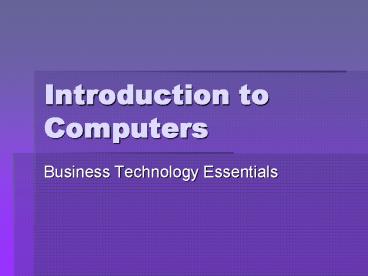Introduction to Computers - PowerPoint PPT Presentation
1 / 23
Title: Introduction to Computers
1
Introduction to Computers
- Business Technology Essentials
2
What you will learn
- Troubleshooting Computers and Printers
- Define computer terms
- Lean computer components
- Discuss computer software
- Discuss the Internet and World Wide Web
3
Parts of the computer
4
What is a computer?
- A computer is an electronic device that can
receive and manipulate data (input) and produce
information (output) - A collection of devices that function together as
a system
5
What does a computer do?
- Computers perform four general operations
- Information Processing Cycle
- Input
- Process
- Output
- Storage
6
How does a computer know what to do?
- A computer must be given a detailed list of
instructions to tell it what to do. - These instructions are called computer programs
or software. - The program or software must be stored on the
computer before you can give the program/software
any other instructions - How many programs can you name?
7
What are the components of a computer?
- Five primary components that make up a computer
- Input Devices
- Central Processing Unit
- Memory
- Output Devices
- Storage Devices
8
Input Devices
- Any hardware component that allows you to enter
data, programs, commands, and user responses into
a computer - Based on this definition, what do you think input
devices are?
9
Input Devices
- Keyboard
- Mouse
- Scanner
- Floppy Drive
- CD Drive
- Internet
- Digital Camera
10
Central Processing Unit
- Contains the electronic circuits that cause
processing to occur - It is the brain of the computer
- The CPU contains a chip called a processor
- High end processors can perform some operations
10 million time in a tenth of a second the time
it takes you to blink!
11
Memory
- Consists of electronic components that store data
letters, numbers, sounds - One Kilobyte (KB) 1,000 memory locations
- One Megabyte (MB) 1,000,000 memory locations
- Memory location, or byte, usually stores one
character - How much would 96 MB hold?
12
Output Devices
- Output devices make information on your computer
available for use - Information output can come in many different
ways - Can you think of output devices? (There are LOTS
so think outside the box)
13
Output Devices
- Monitor
- Printer
- CD/Floppy Disks
- Internet
- Speakers/headphones
- MP3 players
14
Storage Devices
- They store information from the computer.
- Floppy Disks
- CDs
- Flash drives
15
Software
- Application software consists of programs that
tell a computer how to produce information - Software is imperative for you to use your
computer the way you want to.
16
The Internet
- The worlds largest network it links millions
of computers together. - Can view a web site which is a collection of web
pages. - Each web page has a unique address called a
Uniform Resource Locator (URL)
17
How to get information
- Step 1 Your computer make a connection to an
Internet Service Provider (ISP) - Step 2 You enter the URL
- Step 3 The web browser locates the site attached
to the URL and displays information
18
Monitor wont work
- Make sure the monitor is on
- Make sure the CPU is on
- Make sure the cables in the back of the monitor
are plugged in. - Two plugs
- Power
- CPU cable
19
Keyboard or Mouse wont work
- Check to make sure they are plugged in
- Mouse
- USB plug
- Purple to purple
- Keyboard
- Green to Green
20
Internet doesnt work
- Check the blue cable
- If the bottom right of your screen looks like
this - You are not connected to the Internet
21
Printer Problems???
- Situation You have pressed print and nothing is
happening. - First Check for paper
- Second Check that you are printing to the
correct printer
22
What did we learn?
- What is a computer?
- What does a computer do?
- What are the five components of a computer?
- Where is the CPU, monitor, keyboard, mouse?
- What is the Internet?
- How does the Internet work?
- What is a URL?
23
How to purchase a computer
- 1 Determine what application products you will
use on your computer - If you wanted to use your computer for creating
videos what would you need? - If you wanted to get on the Internet what would
you need? - 2 Look at purchasing options buying from your
bookstore, local computer dealer, directly from
the company - 3 Use a worksheet to compare computers, service,
and other features - 4 Consider more than just price
- 5 Buy a computer compatible with the ones you
use elsewhere