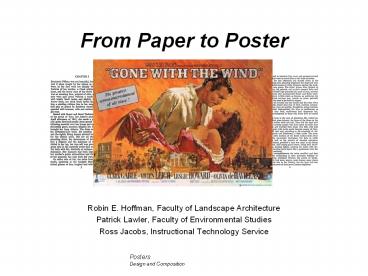Posters - PowerPoint PPT Presentation
1 / 35
Title:
Posters
Description:
From Paper to Poster Robin E. Hoffman, Faculty of Landscape Architecture Patrick Lawler, Faculty of Environmental Studies Ross Jacobs, Instructional Technology Service – PowerPoint PPT presentation
Number of Views:59
Avg rating:3.0/5.0
Title: Posters
1
From Paper to Poster
- Robin E. Hoffman, Faculty of Landscape
Architecture - Patrick Lawler, Faculty of Environmental Studies
- Ross Jacobs, Instructional Technology Service
2
Todays schedule
- 405 430 Design and layout
- 430 500 Text composition
- 500 800 Working session
3
ESF Poster Ppt Web Sites
- http//www.esf.edu/its/html/training_consult.htm
- Poster Design, Development and Production
Resources - Large Format Printing Information
- Tips for Better PowerPoint Presentations
- Digital Presentation Dos and Don'ts
4
Advantages
- Fixed format
- Requires time and construction know-how
- May be difficult to transport
- Requires tack-up space
5
Disadvantages
- Fixed format
- Requires time and construction know-how
- May be difficult to transport
- Requires tack-up space
6
Essential pieces
- Composition and layout
- Text
- Graphs and charts
- Photographs
- Type/font style
- Color
7
Composition and layout
8
3 Column layout
9
5 column layout
Showing A Cyclical Process
10
Asymmetrical layout
11
Type
- Your choice of type, and the way you use it,
plays a major role in the success of your
presentation. - Your choice of type, and the way you use it,
plays a major role in the success of your
presentation. - Your choice of type, and the way you use it,
plays a major role in the success of your
presentation.
12
Type
- Avoid clichés typeface establishes tone of
poster - Weight contrast light, medium, bold
- Capitalization
- MAY BE DIFFICULT TO READ
- Contrast
13
Develop a Type Hierarchy
- Title to be largest/boldest
- Text to be simple, easy to read
- Labels for table, charts and photos
- to be smallest
Chart 4 Comparison of Seasonal Growth Patterns
in Rubus
14
Color
- Hue another name for color
- Chroma the brightness or dullness of a color
- Value the lightness or darkness of a color
15
Primary colors
- Red Yellow Blue
16
Secondary Colors
- Two primary colors mixed together
- Orange Green Violet
17
Color
- Tint color white
- Tone color gray
- Shade color black
18
Warm Colors
- Exciting, advancing
19
Cool Colors
- Calming, receding
20
Complementary Colors
- Opposite on the color wheel
- Highest, striking contrast
21
Color
- Tint, tone, or shade it down
- Reduce harshness
- Reduce eye strain
22
Color
- Mono-chromatic colors using any shade, tint or
tone of one color
23
Color schemes
Showing A Cyclical Process
Abstract
Conclusion
24
Color schemes
Showing A Cyclical Process
25
Color Website addresses
- Interactive color wheel
- www.sherwin-williams.com/DIY/interior/colorselect/
confidence/dwc4.asp - How the eye works to perceive color and the 3
properties of color - www.thetech.org/exhibits_events/online/color/eye
- General color information
- http//www.busybrushes.com/Classroom/harmonyintro.
html
26
Lost in space?
27
Portable and flexible
28
No question
29
Primary colors
30
Patricks turn
31
Discover the story
- A graphic novel
- Incorporating the visual and the verbal
Illustration by Garth Williams, from E. B.
Whites novel, Charlottes Web
32
Consider narrative techniques
- Theme
- Plot
- Point of View
- Setting
- Suspense Foreshadowing
- (purpose, meaning, essence)
- (beginning, middle, and end)
- (perspective)
- (place)
- (your question)
33
SHOW.
DONT TELL.
Illustration by Garth Williams, from E. B.
Whites novel, Charlottes Web
34
When working with the text for your poster, keep
the following in mind
- Discover the story
- Use parallel structure
- Keep text to a minimum
- Create coherence
- Decide contextual matters
- Consider transitions
- Tell a story
35
THE END.
Illustration by Garth Williams, from E. B.
Whites novel, Charlottes Web