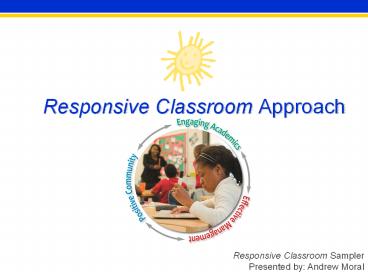Responsive Classroom Sampler - PowerPoint PPT Presentation
1 / 30
Title: Responsive Classroom Sampler
1
Responsive Classroom Approach
2
Goals for todays workshop
- Become familiar with the RC approach
- Develop understanding of two proactive discipline
strategies Morning Meeting Interactive
Modeling - Identify resources to further develop
understanding of RC approach
Responsive Classroom
3
Agenda
- Morning Meeting
- Introduction to Responsive Classroom approach
- 7 Guiding Principles of RC
- Dinner Break/ Museum Walk
- Interactive Modeling demonstration application
- Closing Circle
Responsive Classroom
4
Morning Meeting
- Greeting
- Partner Chat
- Sharing
- Just Like Me!
- Activity
- Hands up
- Message
Responsive Classroom
5
Hands Up
- Hands up / /
- For 2013 / /
- Gonna name / /
- Some _____ / / (Categories such as rivers,
states, animals, etc.) - One apiece / /
- No repeats / /
- No hesitation / /
- No duplication / /
- Starting with ____ / /
- _________ / /
Responsive Classroom
6
Introduction to Responsive Classroom
- What is the Responsive Classroom approach?
- (9 minutes)
- What does it look like in a school?
- (12 minutes)
- What professional development services are
available? - (5 minutes)
Responsive Classroom
7
Guiding Principles of RC
- Social curriculum academic curriculum
- How children learn what they learn
- Greatest cognitive growth occurs through social
interaction - CARES
- Knowing the children knowing the content
- Knowing families is essential to childrens
education - How adults work together individual competence
Responsive Classroom
8
Teaching Practices
- Morning Meeting
- Creating Rules
- Interactive Modeling
- Teacher Language
- Logical Consequences
- Guided Discovery
- Academic Choice
- Classroom Organization
- Working with Families
- Collaborative Problem-Solving
Responsive Classroom
9
Guiding Principles Digging Deeper
- Read a card as a group decide
- Most relevant principle?
- Support/not support principle?
- Place tape on back of card.
- Place on selected principle column.
- Repeat for remaining cards.
Responsive Classroom
10
Guiding Principles Digging Deeper Museum Walk
Dinner Break
- What do you notice about these examples?
- What was interesting to you about this activity?
Responsive Classroom
11
Oliver Twist
- Oliver twist, twist, twist (hands on hip and
twist body) - Cant do this, this, this (Tap right foot and
shake forefinger) - Touch his head, head, head (Touch head with
hands) - Touch his nose, nose, nose (Touch nose with
hands) - Touch his ears, ears, ears (Touch ears with
hands) - Touch his toes, toes, toes (Touch toes with
hands)
Responsive Classroom
12
What is Interactive Modeling?
- Technique for teaching procedures, skills, and
routines that the teacher expects to be done one,
and only one way. - Shows students exactly how to do what we expect.
- Active learning that includes
- Modeling
- Observing
- Responding
- Coaching
13
Research that supports Interactive Modeling
- E. Jensen (2005)
- Recommends that teachers actively engage
students, provide them, with interesting practice
or repetition to learn skills - A. Bandura (1977)
- Supports the idea that humans (and children)
develop behaviors when they pay attention to a
model, can retain and imitate what they see, and
receive feedback about their behavior - R.J. Marzano (2007)
- Summarizes research on effective teaching
practices, including the power of stopping during
demonstrations to ask students for their
observations or when practicing a procedural
skill
14
Why Interactive Modeling Works
- Students learn why the routine or skill is
important. - Students create a clear image of whats expected.
- Students do the noticing.
- Students have the chance to practice and gain
expertise. - Students receive immediate feedback.
15
Interactive Modeling can be used to teach
- Routines
- Transitions
- Supplies
- Academic Skills
- Social Skills
16
Steps for Interactive Modeling
- Describe a positive behavior.
- Demonstrate the behavior.
- Ask students what they noticed.
- Volunteers demonstrate the behavior.
- Repeat step 3.
- Students practiceteacher observes coaches.
- Provide Feedback
17
Step 1 Say what you will model and why
- Plan exactly what you will say
- Keep it brief
- Use positive wording
- Refer to the class (school) rules
18
Step 2 Model the Behavior
- Model the positive behavior
- Stay silent as you model
- Tell students to notice what you model
19
Step 3 Ask students what they noticed
- Use open-ended questions
- Ask a follow-up question if needed
- Emphasize what to do
- Reframe You Didnts to You Dids
- For example
- Student You didnt run.
- Teacher So, how did I get there?
20
Step 4 Invite one or more students to model.
- Select students who will repeat your
demonstration. - Who would like to demonstrate how to multiply
fractions using the method I showed? - Instead of Who else can show us how to multiply
fractions? (too wide-open) - Have the demonstrator tell you what he/she will
do before modeling.
21
Step 5 Again, ask the students what they noticed
22
Step 6 Have all students practice
- Spread out this practice if needed
- Focus on progress, not perfection
23
Step 7 Provide Feedback
- Name the specific, positive actions you noticed
- Redirect students respectfully but clearly
24
Video Clips of I.M. Lessons
- How to choose a partner
- How to go to timeout
- How to sit in a circle
- How to use scissors safely
25
Possible I.M. Lessons
- Classroom Routines-
- Responding to signal for quiet, where/how to sit,
showing what active listening looks like,
signaling a desire to speak during a discussion,
chatting with a partner, what to do if you need
help, independent work time routines - Transitions-
- Putting/taking materials away/out,
reading/interacting with the Morning Message,
handling homework, signing up for lunch - Working with supplies
- Math manipulatives, Journeys small group readers,
colored pencils, scissors, etc. - Academic/Social Skills-
- Ask questions, partner chat, head ones paper,
fill out/check an answer, take notes, etc. - See the book Interactive Modeling A Powerful
Technique for Teaching Children by Margaret
Wilson
26
My Bonny
- My Bonny lies over the ocean.
- My Bonny lies over the sea.
- My Bonny lies over the ocean,
- So bring back my Bonny to me.
- Bring back, bring back,
- Oh bring back my Bonny to me, to me.
- Bring back, bring back,
- Oh bring back my Bonny to me.
Responsive Classroom
27
Routines Rituals
- For each ritual/routine, be looking for what
skills - and behaviors students need to know or exhibit to
- be successful at that time of day.
- Arrival Time
- Signals
- Energizers
- Middle of the day
- End of the day
Responsive Classroom
28
Planning Guide for Interactive Modeling Lessons
- Consider
- Why is this behavior or skill important?
- Whats the learning goal for students- what do
you want them to be able to do as a result of the
lesson? - How will you introduce the lesson?
- What exactly will you model?
- What details do you want students to notice?
- How will you coach students as they practice?
What things might go wrong and how will you
respond if they do? - What materials or additional support (if any) do
you need? - How will you follow up with this lesson?
- Interactive Modeling Planning Sheet
29
Closing Circle
- What is something you learned tonight that you
- want to take back to your own classroom?
Responsive Classroom
30
Responsive ClassroomResources
- Northeast Foundation Website
- Responsive Classroom Youtube Channel
- Andrew Moral amoral_at_crsd.org
Responsive Classroom