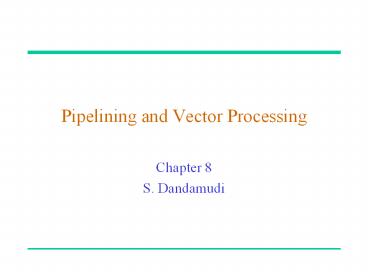Pipelining and Vector Processing - PowerPoint PPT Presentation
Title: Pipelining and Vector Processing
1
Pipelining and Vector Processing
- Chapter 8
- S. Dandamudi
2
Outline
- Basic concepts
- Handling resource conflicts
- Data hazards
- Handling branches
- Performance enhancements
- Example implementations
- Pentium
- PowerPC
- SPARC
- MIPS
- Vector processors
- Architecture
- Advantages
- Cray X-MP
- Vector length
- Vector stride
- Chaining
- Performance
- Pipeline
- Vector processing
3
Basic Concepts
- Pipelining allows overlapped execution to improve
throughput - Introduction given in Chapter 1
- Pipelining can be applied to various functions
- Instruction pipeline
- Five stages
- Fetch, decode, operand fetch, execute, write-back
- FP add pipeline
- Unpack into three fields
- Align binary point
- Add aligned mantissas
- Normalize pack three fields after normalization
4
Basic Concepts (contd)
5
Basic Concepts (contd)
Serial execution 20 cycles Pipelined execution
8 cycles
6
Basic Concepts (contd)
- Pipelining requires buffers
- Each buffer holds a single value
- Uses just-in-time principle
- Any delay in one stage affects the entire
pipeline flow - Ideal scenario equal work for each stage
- Sometimes it is not possible
- Slowest stage determines the flow rate in the
entire pipeline
7
Basic Concepts (contd)
- Some reasons for unequal work stages
- A complex step cannot be subdivided conveniently
- An operation takes variable amount of time to
execute - EX Operand fetch time depends on where the
operands are located - Registers
- Cache
- Memory
- Complexity of operation depends on the type of
operation - Add may take one cycle
- Multiply may take several cycles
8
Basic Concepts (contd)
- Operand fetch of I2 takes three cycles
- Pipeline stalls for two cycles
- Caused by hazards
- Pipeline stalls reduce overall throughput
9
Basic Concepts (contd)
- Three types of hazards
- Resource hazards
- Occurs when two or more instructions use the same
resource - Also called structural hazards
- Data hazards
- Caused by data dependencies between instructions
- Example Result produced by I1 is read by I2
- Control hazards
- Default sequential execution suits pipelining
- Altering control flow (e.g., branching) causes
problems - Introduce control dependencies
10
Handling Resource Conflicts
- Example
- Conflict for memory in clock cycle 3
- I1 fetches operand
- I3 delays its instruction fetch from the same
memory
11
Handling Resource Conflicts (contd)
- Minimizing the impact of resource conflicts
- Increase available resources
- Prefetch
- Relaxes just-in-time principle
- Example Instruction queue
12
Data Hazards
- Example
- I1 add R2,R3,R4 / R2 R3 R4 /
- I2 sub R5,R6,R2 / R5 R6 R2 /
- Introduces data dependency between I1 and I2
13
Data Hazards (contd)
- Three types of data dependencies require
attention - Read-After-Write (RAW)
- One instruction writes that is later read by the
other instruction - Write-After-Read (WAR)
- One instruction reads from register/memory that
is later written by the other instruction - Write-After-Write (WAW)
- One instruction writes into register/memory that
is later written by the other instruction - Read-After-Read (RAR)
- No conflict
14
Data Hazards (contd)
- Data dependencies have two implications
- Correctness issue
- Detect dependency and stall
- We have to stall the SUB instruction
- Efficiency issue
- Try to minimize pipeline stalls
- Two techniques to handle data dependencies
- Register interlocking
- Also called bypassing
- Register forwarding
- General technique
15
Data Hazards (contd)
- Register interlocking
- Provide output result as soon as possible
- An Example
- Forward 1 scheme
- Output of I1 is given to I2 as we write the
result into destination register of I1 - Reduces pipeline stall by one cycle
- Forward 2 scheme
- Output of I1 is given to I2 during the IE stage
of I1 - Reduces pipeline stall by two cycles
16
Data Hazards (contd)
17
Data Hazards (contd)
- Implementation of forwarding in hardware
- Forward 1 scheme
- Result is given as input from the bus
- Not from A
- Forward 2 scheme
- Result is given as input from the ALU output
18
Data Hazards (contd)
- Register interlocking
- Associate a bit with each register
- Indicates whether the contents are correct
- 0 contents can be used
- 1 do not use contents
- Instructions lock the register when using
- Example
- Intel Itanium uses a similar bit
- Called NaT (Not-a-Thing)
- Uses this bit to support speculative execution
- Discussed in Chapter 14
19
Data Hazards (contd)
- Example
- I1 add R2,R3,R4 / R2 R3 R4 /
- I2 sub R5,R6,R2 / R5 R6 R2 /
- I1 locks R2 for clock cycles 3, 4, 5
20
Data Hazards (contd)
- Register forwarding vs. Interlocking
- Forwarding works only when the required values
are in the pipeline - Intrerlocking can handle data dependencies of a
general nature - Example
- load R3,count R3 count
- add R1,R2,R3 R1 R2 R3
- add cannot use R3 value until load has placed the
count - Register forwarding is not useful in this scenario
21
Handling Branches
- Braches alter control flow
- Require special attention in pipelining
- Need to throw away some instructions in the
pipeline - Depends on when we know the branch is taken
- First example (next slide)
- Discards three instructions I2, I3 and I4
- Pipeline wastes three clock cycles
- Called branch penalty
- Reducing branch penalty
- Determine branch decision early
- Next example penalty of one clock cycle
22
Handling Branches (contd)
23
Handling Branches (contd)
- Delayed branch execution
- Effectively reduces the branch penalty
- We always fetch the instruction following the
branch - Why throw it away?
- Place a useful instruction to execute
- This is called delay slot
Delay slot
add R2,R3,R4 branch target sub
R5,R6,R7 . . .
branch target add R2,R3,R4 sub
R5,R6,R7 . . .
24
Branch Prediction
- Three prediction strategies
- Fixed
- Prediction is fixed
- Example branch-never-taken
- Not proper for loop structures
- Static
- Strategy depends on the branch type
- Conditional branch always not taken
- Loop always taken
- Dynamic
- Takes run-time history to make more accurate
predictions
25
Branch Prediction (contd)
- Static prediction
- Improves prediction accuracy over Fixed
26
Branch Prediction (contd)
- Dynamic branch prediction
- Uses runtime history
- Takes the past n branch executions of the branch
type and makes the prediction - Simple strategy
- Prediction of the next branch is the majority of
the previous n branch executions - Example n 3
- If two or more of the last three branches were
taken, the prediction is branch taken - Depending on the type of mix, we get more than
90 prediction accuracy
27
Branch Prediction (contd)
- Impact of past n branches on prediction accuracy
28
Branch Prediction (contd)
29
Branch Prediction (contd)
30
Performance Enhancements
- Several techniques to improve performance of a
pipelined system - Superscalar
- Replicates the pipeline hardware
- Superpipelined
- Increases the pipeline depth
- Very long instruction word (VLIW)
- Encodes multiple operations into a long
instruction word - Hardware schedules these instructions on multiple
functional units - No run-time analysis
31
Performance Enhancements
- Superscalar
- Dual pipeline design
- Instruction fetch unit gets two instructions per
cycle
32
Performance Enhancements (contd)
- Dual pipeline design assumes that instruction
execution takes the same time - In practice, instruction execution takes variable
amount of time - Depends on the instruction
- Provide multiple execution units
- Linked to a single pipeline
- Example (next slide)
- Two integer units
- Two FP units
- These designs are called superscalar designs
33
Performance Enhancements (contd)
34
Performance Enhancements (contd)
- Superpipelined processors
- Increases pipeline depth
- Ex Divide each processor cycle into two or more
subcycles - Example MIPS R40000
- Eight-stage instruction pipeline
- Each stage takes half the master clock cycle
- IF1 IF2 instruction fetch, first half second
half - RF decode/fetch operands
- EX execute
- DF1 DF2 data fetch (load/store) first half
and second half - TC load/store check
- WB write back
35
Performance Enhancements (contd)
36
Performance Enhancements (contd)
- Very long instruction word (VLIW)
- With multiple resources, instruction scheduling
is important to keep these units busy - In most processors, instruction scheduling is
done at run-time by looking at instructions in
the instructions queue - VLIW architectures move the job of instruction
scheduling from run-time to compile-time - Implies moving from hardware to software
- Implies moving from online to offline analysis
- More complex analysis can be done
- Results in simpler hardware
37
Performance Enhancements (contd)
- Out-of-order execution
- add R1,R2,R3 R1 R2 R3
- sub R5,R6,R7 R5 R6 R7
- and R4,R1,R5 R4 R1 AND R5
- xor R9,R9,R9 R9 R9 XOR R9
- Out-of-order execution allows executing XOR
before AND - Cycle 1 add, sub, xor
- Cycle 2 and
- More on this in Chapter 14
38
Performance Enhancements (contd)
- Each VLIW instruction consists of several
primitive operations that can be executed in
parallel - Each word can be tens of bytes wide
- Multiflow TRACE system
- Uses 256-bit instruction words
- Packs 7 different operations
- A more powerful TRACE system
- Uses 1024-bit instruction words
- Packs as many as 28 operations
- Itanium uses 128-bit instruction bundles
- Each consists of three 41-bit instructions
39
Example Implementations
- We look at instruction pipeline details of four
processors - Cover both RISC and CISC
- CISC
- Pentium
- RISC
- PowerPC
- SPARC
- MIPS
40
Pentium Pipeline
- Pentium
- Uses dual pipeline design to achieve superscalar
execution - U-pipe
- Main pipeline
- Can execute any Pentium instruction
- V-pipe
- Can execute only simple instructions
- Floating-point pipeline
- Uses the dynamic branch prediction strategy
41
Pentium Pipeline (contd)
42
Pentium Pipeline (contd)
- Algorithm used to schedule the U- and V-pipes
- Decode two consecutive instructions I1 and I2
- IF (I1 and I2 are simple instructions) AND
- (I1 is not a branch instruction) AND
- (destination of I1 ? source of I2) AND
- (destination of I1 ? destination of I2)
- THEN
- Issue I1 to U-pipe and I2 to V-pipe
- ELSE
- Issue I1 to U-pipe
43
Pentium Pipeline (contd)
- Integer pipeline
- 5-stages
- FP pipeline
- 8-stages
- First 3 stages are common
44
Pentium Pipeline (contd)
- Integer pipeline
- Prefetch (PF)
- Prefetches instructions and stores in the
instruction buffer - First decode (D1)
- Decodes instructions and generates
- Single control word (for simple operations)
- Can be executed directly
- Sequence of control words (for complex
operations) - Generated by a microprogrammed control unit
- Second decode (D2)
- Control words generated in D1 are decoded
- Generates necessary operand addresses
45
Pentium Pipeline (contd)
- Execute (E)
- Depends on the type of instruction
- Accesses either operands from the data cache, or
- Executes instructions in the ALU or other
functional units - For register operands
- Operation is performed during E stage and results
are written back to registers - For memory operands
- D2 calculates the operand address
- E stage fetches the operands
- Another E stage is added to execute in case of
cache hit - Write back (WB)
- Writes the result back
46
Pentium Pipeline (contd)
- 8-stage FP Pipeline
- First three stages are the same as in the integer
pipeline - Operand fetch (OF)
- Fetches necessary operands from data cache and FP
registers - First execute (X1)
- Initial operation is done
- If data fetched from cache, they are written to
FP registers
47
Pentium Pipeline (contd)
- Second execute (X2)
- Continues FP operation initiated in X1
- Write float (WF)
- Completes the FP operation
- Writes the result to FP register file
- Error reporting (ER)
- Used for error detection and reporting
- Additional processing may be required to complete
execution
48
PowerPC Pipeline
- PowerPC 604 processor
- 32 general-purpose registers (GPRs)
- 32 floating-point registers (FPRs)
- Three basic execution units
- Integer
- Floating-point
- Load/store
- A branch processing unit
- A completion unit
- Superscalar
- Issues up to 4 instructions/clock
49
PowerPC Pipeline (contd)
50
PowerPC Pipeline (contd)
- Integer unit
- Two single-cycle units (SCIU)
- Execute most integer instructions
- Take only one cycle to execute
- One multicycle unit (MCIU)
- Executes multiplication and division
- Multiplication of two 32-bit integers takes 4
cycles - Division takes 20 cycles
- Floating-point unit (FPU)
- Handles both single- and double precision FP
operations
51
PowerPC Pipeline (contd)
52
PowerPC Pipeline (contd)
- Load/store unit (LSU)
- Single-cycle, pipelined access to cache
- Dedicated hardware to perform effective address
calculations - Performs alignment and precision conversion for
FP numbers - Performs alignment and sign-extension for
integers - Uses
- a 4-entry load miss buffer
- 6-entry store buffer
53
PowerPC Pipeline (contd)
- Branch processing unit (BPU)
- Uses dynamic branch prediction
- Maintains a 512-entry branch history table with
two prediction bits - Keeps a 64-entry branch target address cache
- Instruction pipeline
- 6-stage
- Maintains 8-entry instruction buffer between the
fetch and dispatch units - 4-entry decode buffer
- 4-entry dispatch buffer
54
PowerPC Pipeline (contd)
- Fetch (IF)
- Instruction fetch
- Decode (ID)
- Performs instruction decode
- Moves instructions from decode buffer to dispatch
buffer as space becomes available - Dispatch (DS)
- Determines which instructions can be scheduled
- Also fetches operands from registers
55
PowerPC Pipeline (contd)
- Execute (E)
- Time in the execution stage depends on the
operation - Up to 7 instructions can be in execution
- Complete (C)
- Responsible for correct instruction order of
execution - Write back (WB)
- Writes back data from the rename buffers
56
SPARC Processor
- UltraSPARC
- Superscalar
- Executes up to 4 instructions/cycle
- Implements 64-bit SPARC-V9 architecture
- Prefetch and dispatch unit (PDU)
- Performs standard prefetch and dispatch functions
- Instruction buffer can store up to 12
instructions - Branch prediction logic implements dynamic branch
prediction - Uses 2-bit history
57
SPARC Processor (contd)
58
SPARC Processor (contd)
- Integer execution
- Has two ALUs
- A multicycle integer multiplier
- A multicycle divider
- Floating-point unit
- Add, multiply, and divide/square root subunits
- Can issue two FP instructions/cycle
- Divide and square root operations are not
pipelined - Single precision takes 12 cycles
- Double precision takes 22 cycles
59
SPARC Processor (contd)
- 9-stage instruction pipeline
- 3 stages are added to the integer pipeline to
synchronize with FP pipeline
60
SPARC Processor (contd)
- Fetch and Decode
- Standard fetch and decode operations
- Group
- Groups and dispatches up to 4 instructions per
cycle - Grouping stage is also responsible for
- Integer data forwarding
- Handling pipeline stalls due to interlocks
- Cache
- Used by load/store operations to get data from
the data cache - FP and graphics instructions start their execution
61
SPARC Processor (contd)
- N1 and N2
- Used to complete load and store operations
- X2 and X3
- FP operations continue their execution initiated
in X1 stage - N3
- Used to resolve traps
- Write
- Write the results to the integer and FP registers
62
MIPS Processor
- MIPS R4000 processor
- Superpipelined design
- Instruction pipeline runs at twice the processor
clock - Details discussed before
- Like SPARC, uses 8-stage instruction pipeline for
both integer and FP instructions - FP unit has three functional units
- Adder, multiplier, and divider
- Divider unit is not pipelined
- Allows only one operation at a time
- Multiplier unit is pipelined
- Allows up to two instructions
63
MIPS Processor
64
Vector Processors
- Vector systems provide instructions that operate
at the vector level - A vector instruction can replace a loop
- Example Adding vectors A and B and storing the
result in C - n elements in each vector
- We need a loop that iterates n times
- for(i0 iltn i)
- Ci Ai Bi
- This can be done by a single vector instruction
- V3 V2V1
- Assumes that A is in V2 and B in V1
65
Vector Processors (contd)
- Architecture
- Two types
- Memory-memory
- Input operands are in memory
- Results are also written back to memory
- First vector machines are of this type
- CDC Star 100
- Vector-register
- Similar to RISC
- Load/store architecture
- Input operands are taken from registers
- Result go into registers as well
- Modern machines use this architecture
66
Vector Processors (contd)
- Vector-register architecture
- Five components
- Vector registers
- Each can hold a small vector
- Scalar registers
- Provide scalar input to vector operations
- Vector functional units
- For integer, FP, and logical operations
- Vector load/store unit
- Responsible for movement of data between vector
registers and memory - Main memory
67
Vector Processors (contd)
Based on Cray 1
68
Vector Processors (contd)
- Advantages of vector processing
- Flynns bottleneck can be reduced
- Due to vector-level instructions
- Data hazards can be eliminated
- Due to structured nature of data
- Memory latency can be reduced
- Due to pipelined load and store operations
- Control hazards can be reduced
- Due to specification of large number of
iterations in one operation - Pipelining can be exploited
- At all levels
69
Cray X-MP
- Supports up to 4 processors
- Similar to RISC architecture
- Uses load/store architecture
- Instructions are encoded into a 16- or 32-bit
format - 16-bit encoding is called one parcel
- 32-bit encoding is called two parcels
- Has three types of registers
- Address
- Scalar
- Vector
70
Cray X-MP (contd)
- Address registers
- Eight 24-bit addresses (A0 A7)
- Hold memory address for load and store operations
- Two functional units to perform address
arithmetic operations - 24-bit integer ADD 2 stages
- 24-bit integer MULTIPLY 4 stages
- Cray assembly language format
- Ai AjAk (Ai AjAk)
- Ai AjAk (Ai AjAk)
71
Cray X-MP (contd)
- Scalar registers
- Eight 64-bit scalar registers (S0 S7)
- Four types of functional units
- Scalar functional unit of
stages - Integer add (64-bit)
3 - 64-bit shift
2 - 128-bit shift
3 - 64-bit logical
1 - POP/Parity (population/parity) 4
- POP/Parity (leading zero count) 3
72
Cray X-MP (contd)
- Vector registers
- Eight 64-element vector registers
- Each holds 64 bits
- Each vector instruction works on the first VL
elements - VL is in the vector length register
- Vector functional units
- Integer ADD
- SHIFT
- Logical
- POP/Parity
- FP ADD
- FP MULTIPLY
- Reciprocal
73
Cray X-MP (contd)
- Vector functional units
- Vector functional unit stages Avail. to
chain Results - 64-bit integer ADD 3
8 VL 8 - 64-bit SHIFT 3
8 VL 8 - 128-bit SHIFT 4
9 VL 9 - Full vector LOGICAL 2
7 VL 7 - Second vector LOGICAL 4
9 VL 9 - POP/Parity 5
10 VL 10 - Floating ADD 6
11 VL 11 - Floating MULTIPLY 7
12 VL 12 - Reciprocal approximation 14
19 VL 19
74
Cray X-MP (contd)
- Sample instructions
- Vi VjVk Vi VjVk integer add
- Vi SjVk Vi SjVk integer add
- Vi VjFVk Vi VjVk FP add
- Vi SjFVk Vi VjVk FP add
- Vi ,A0,Ak Vi M(A0Ak)
- Vector
load with stride Ak - ,A0,Ak Vi M(A0Ak) Vi
- Vector
store with stride Ak
75
Vector Length
- If the vector length we are dealing with is equal
to VL, no problem - What if vector length lt VL
- Simple case
- Store the actual length of the vector in the VL
register - A1 40
- VL A1
- V2 V3FV4
- We use two instructions to load VL as
- VL 40
- is not allowed
76
Vector Length
- What if vector length gt VL
- Use strip mining technique
- Partition the vector into strips of VL elements
- Process each strip, including the odd sized one,
in a loop - Example Vector registers are 64 elements long
- Odd size strip size N mod 64
- Number of strips (N/64) 1
- If N 200
- Four strips 64, 64, 64, 8 elements
- In one iteration, we set VL 8
- Other three iterations VL 64
77
Vector Stride
- Refers to the difference between elements
accessed - 1-D array
- Accessing successive elements
- Stride 1
- Multidimensional arrays are stored in
- Row-major
- Column-major
- Accessing a column or a row needs a non-unit
stride
78
Vector Stride (contd)
Stride 4 to access a column, 1 to access a row
Stride 4 to access a row, 1 to access a column
79
Vector Stride (contd)
- Cray X-MP provides instructions to load and store
vectors with non-unit stride - Example 1 non-unit stride load
- Vi ,A0,Ak
- Loads vector register Vi with stride Ak
- Example 2 unit stride load
- Vi ,A0,1
- Loads vector register Vi with stride 1
80
Vector Operations on X-MP
- Simple vector ADD
- Setup phase takes 3 clocks
- Shut down phase takes 3 clocks
81
Vector Operations on X-MP (contd)
- Two independent vector operations
- FP add
- FP multiply
- Overlapped execution is possible
82
Vector Operations on X-MP (contd)
- Chaining example
- Dependency from FP add to FP multiply
- Multiply unit is kept on hold
- X-MP allows using the first result after 2 clocks
83
Performance
- Pipeline performance
- non-pipelined execution time
- pipelined execution time
- Ideal speedup
- n stage pipeline should give a speedup of n
- Two factors affect pipeline performance
- Pipeline fill
- Pipeline drain
Speedup
84
Performance (contd)
- N computations on a n-stage pipeline
- Non-pipelined (N n T) time units
- Pipelined (n N 1) T time units
- N n
- n N 1
- Rewriting
- 1
- 1/N 1/n 1/(n N)
- Speedup reaches the ideal value of n as N ? ?
Speedup
Speedup
85
Performance (contd)
86
Performance (contd)
87
Performance (contd)
- Vector processing performance
- Impact of vector register length
- Exhibits saw-tooth shaped performance
- Speedup increases as the vector size increases to
VL - Due to amortization of pipeline fill cost
- Speedup drops as we increase the vector length to
VL1 - We need one more strip to process the vector
- Speedup increases as we increase the vector
length beyond - Speedup peaks at vector lengths that are a
multiple of the vector register length
88
Performance (contd)
Last slide